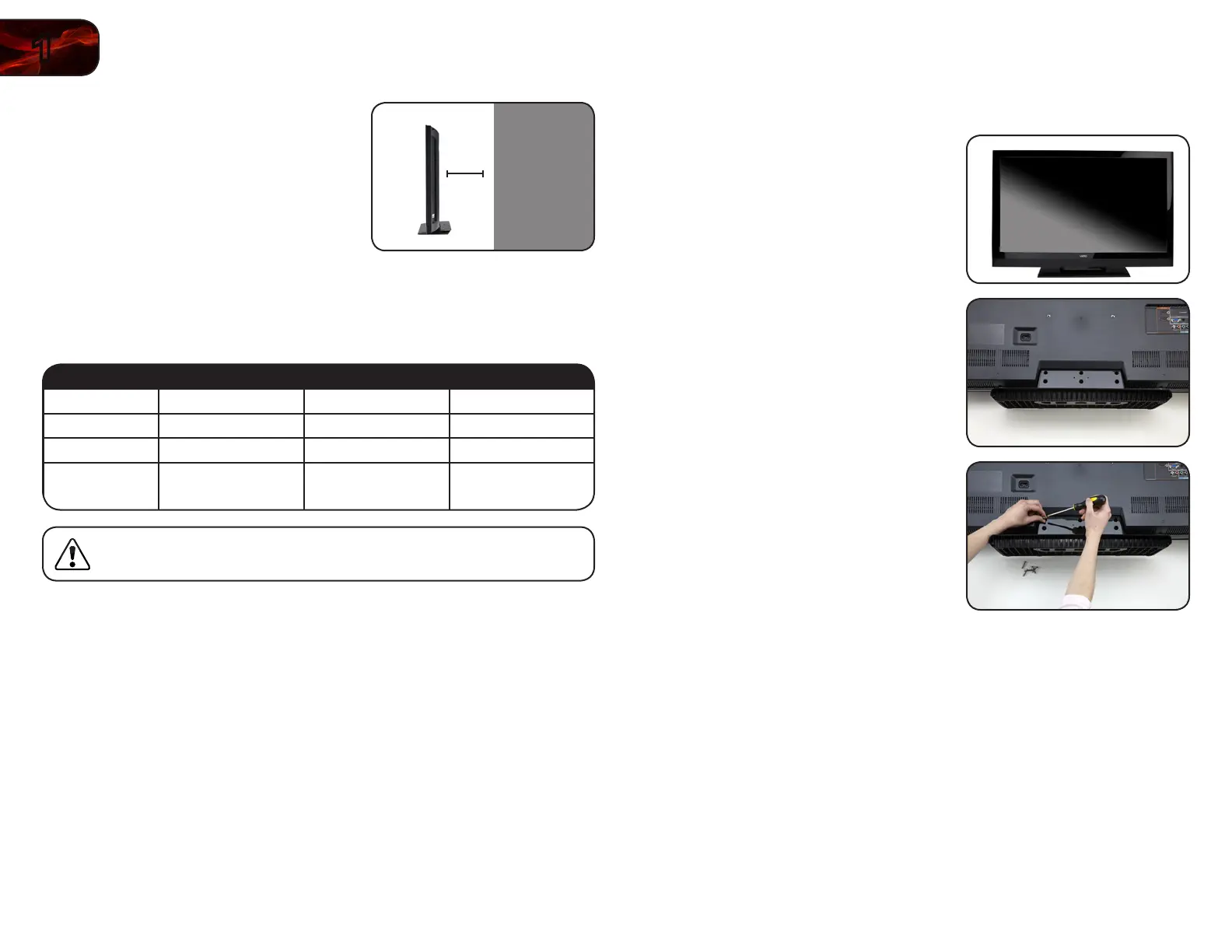2
1
E3D320VX/E3D420VX/E3D470VX
To install your TV on a wall:
1. Disconnect any cables connected to
your TV.
2. Place the TV face-down on a clean,
flat, stable surface. Be sure the surface
is clear of debris that can scratch or
damage the TV.
3. Using a Phillips-head screwdriver,
remove the base by loosening and
removing the screws.
4. Attach your TV and wall mount to the wall, carefully following the
instructions that came with your mount.
Use only with a UL-listed wall mount bracket rated for the weight/load of
this TV. See
Appendix A - Specifications
for the weight of this TV.
4. To ensure proper ventilation, leave at
least 1” of space between the back of
the TV and any other objects (walls,
etc).
Installing the TV on a Wall
To mount your TV on a wall, you will need a wall mount. Consult the information
below to find the appropriate mount for your TV model:
E3D320XV E3D420XV E3D470XV
Screw Size: M6 M6 M6
Screw Length: 20mm 18mm 20mm
Screw Pitch: 1.0mm 1.0mm 1.0mm
Hole Pattern:
200mm (V)
x 200mm (H)
200mm (V)
x 200mm (H)
200mm (V)
x 400mm (H)
Installing a TV on a wall requires lifting. To prevent injury or damage
to the TV, ask someone to help you.
Be sure the mount you choose is capable of supporting the weight of the TV. After
you have determined that you have the correct mount for your TV, you can begin
the installation.
1”