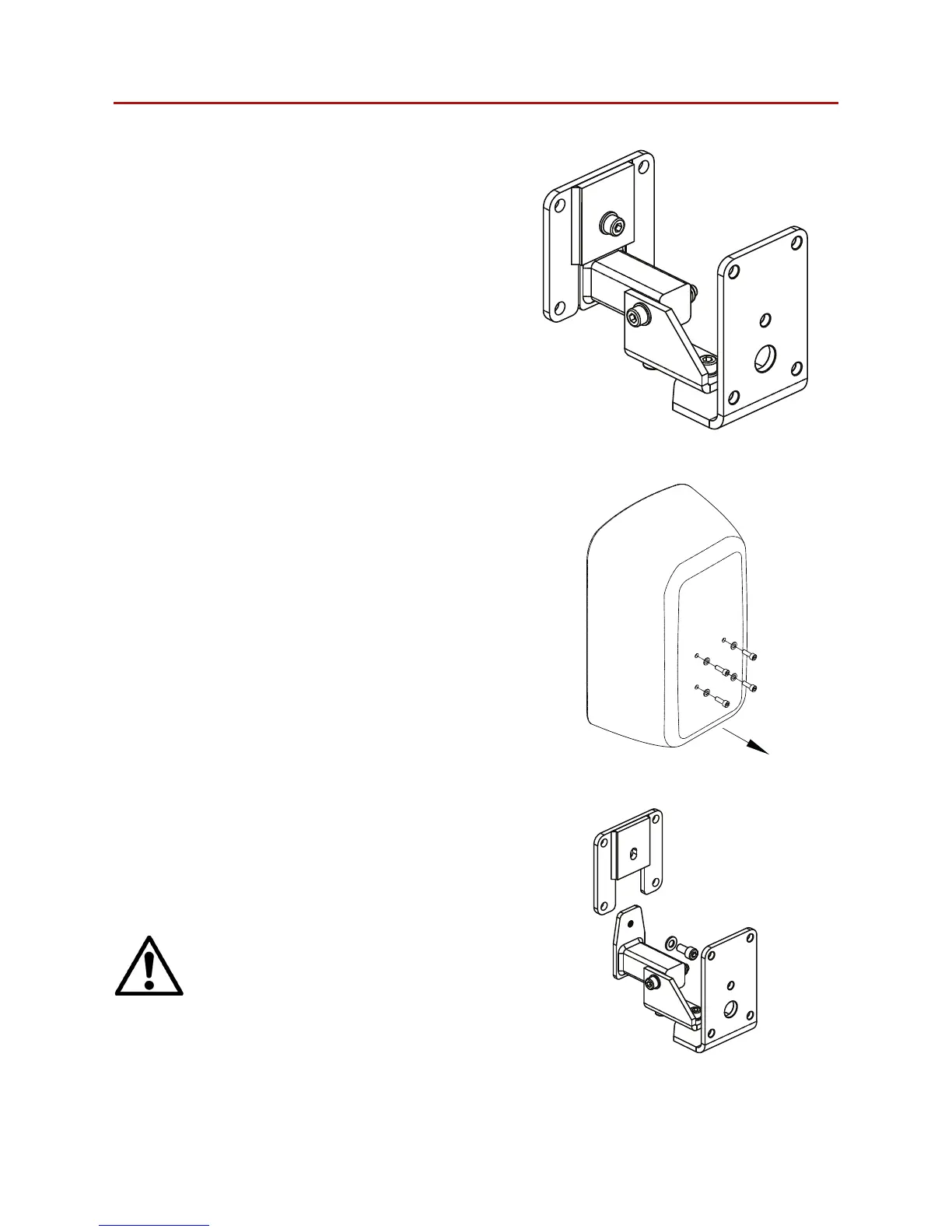Page 25
Parts required:
• EZ hang wall mount bracket
• EZ hang XL wall mount bracket
Figure 8.1: EZ hang wall mount bracket
Figure 8.2: Cyclone 10 bolt removal
Step 1:
Remove all four M8 bolts from the rear of the
loudspeaker.
8.2 Cyclone 10 wall mounting
Step 2:
Remove the front of the bracket from the main
bracket assembly. Attach the rear of the bracket
assembly to the wall making sure all 4 bolts are
fitted.
Take care when mounting the bracket
to the wall, making sure to use the
correct fixing and that the wall can
take the load, for example do not
attach the bracket to a stud wall.
Figure 8.3: Deconstructing the bracket assembly