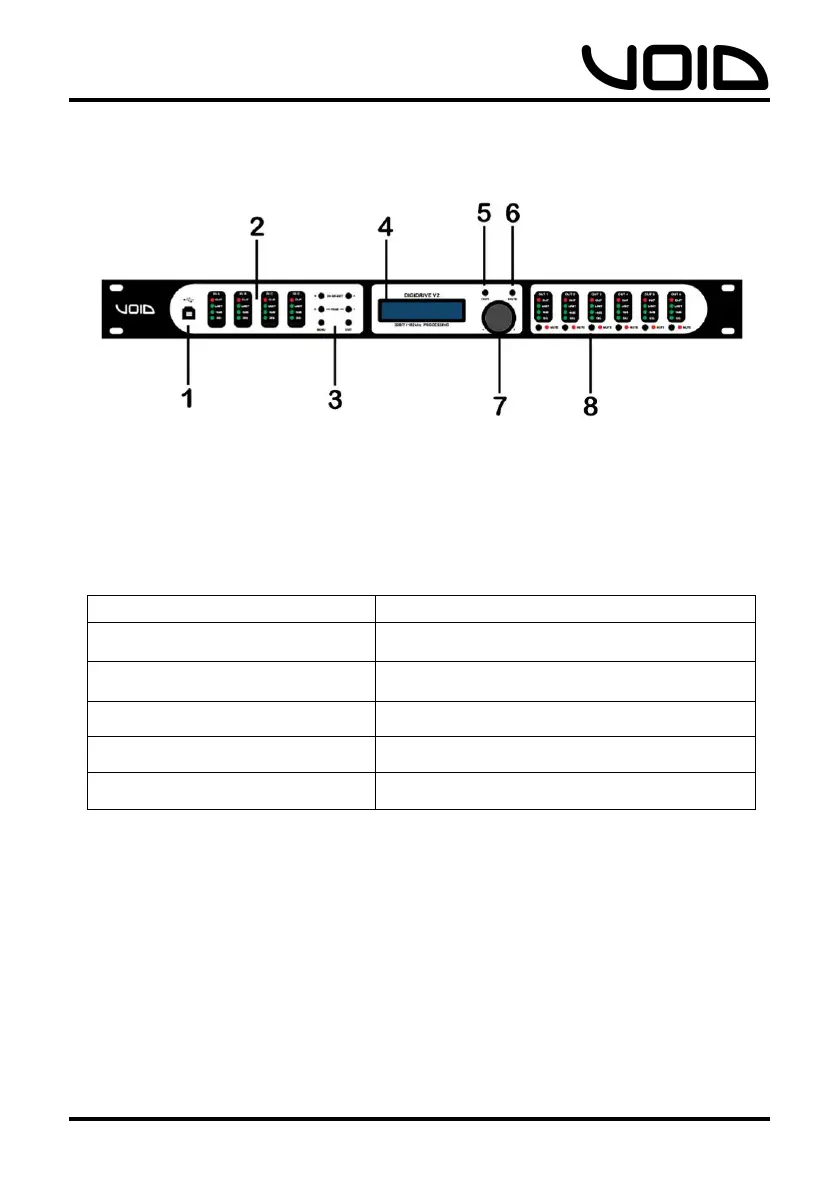Digidrive V2
User Manual
10
3.0……………………………………….…………………………..Front Panel
1. USB Port – standard Type-B female socket.
2. Peak Level LED – shows the current peak of the signal: SIG,
-6dB, Limit, Clip. Input’s Limit = Max. headroom. Output Limit =
threshold of limiter.
3. Menu & Control Keys –
4. LCD – shows information about the unit
5. Copy – *WILL BE AVAILABLE IN A FIRMWARE UPDATE*
6. Paste – *WILL BE AVAILABLE IN A FIRMWARE UPDATE*
7. Control Wheel – gives velocity sensitive control over
parameter values. There is also a button click to allow
changing parameters.
8. Mute – mutes/un-mutes the corresponding output channel.
When a channel is muted, a red LED will light up.
- CH SELECT Previous channel
CH SELECT + Next channel
- PAGE Previous page
PAGE + Next page
MENU System information
EXIT Return to main menu, backspace