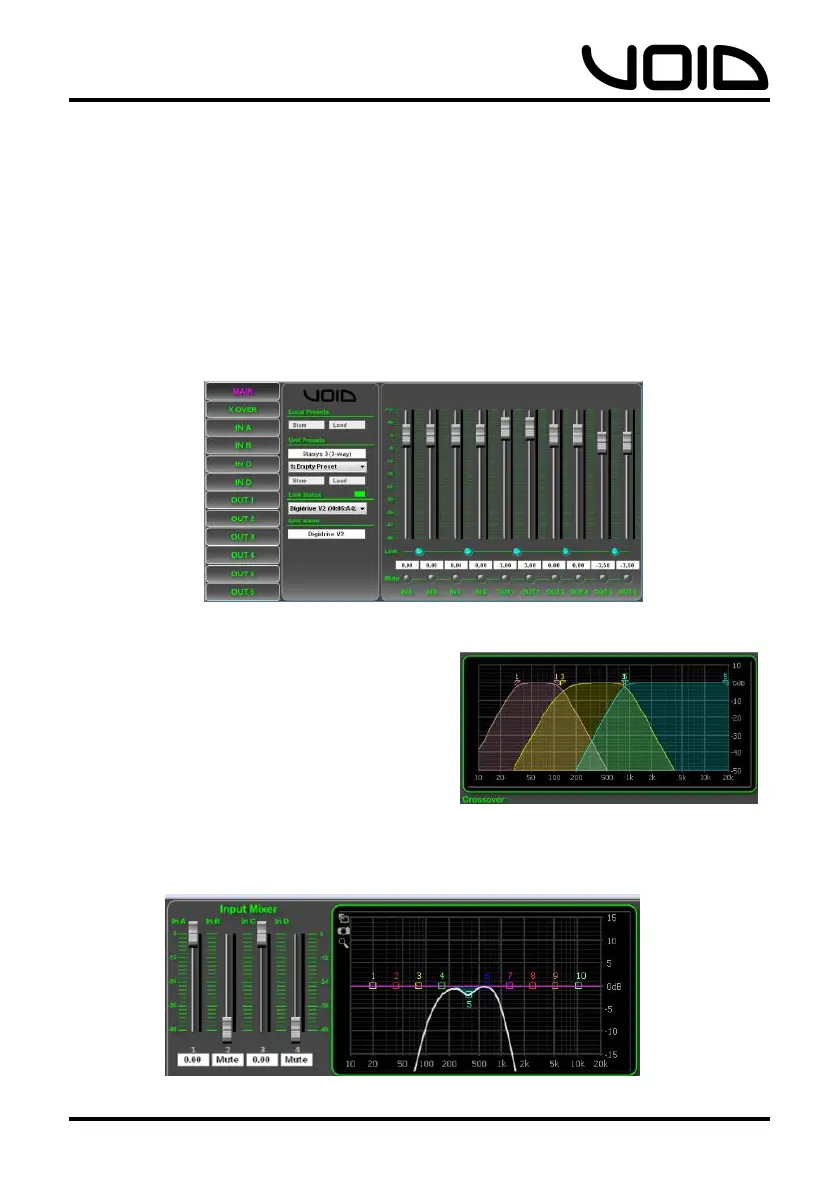Digidrive V2
User Manual
18
7.0……………………………………………..…Live Link Control Interface
The Digidrive V2 is enhanced by the Live Link software for Windows
and Mac OSX which allows the user to have real-time, remote
control via either USB or Ethernet. Utilizing this software makes
using the Digidrive V2 easier for the user to manipulate and monitor
the device, as it provides more accurate control over each
parameter.
Users have separate tabs for each Input and Output channel, as well
as a tab specifically for the
crossovers, which, with the
Graphical User Interface (GUI)
makes it easier to physically see the
changes in LPF/HPF or EQ. Also, the
limitation of 100 preset programs on
the Digidrive V2 does not necessarily
apply when using the Live Link
software, as more programs can be created and stored even when
the device isn’t connected. The device must be connected in order
to write/modify programs on-board.