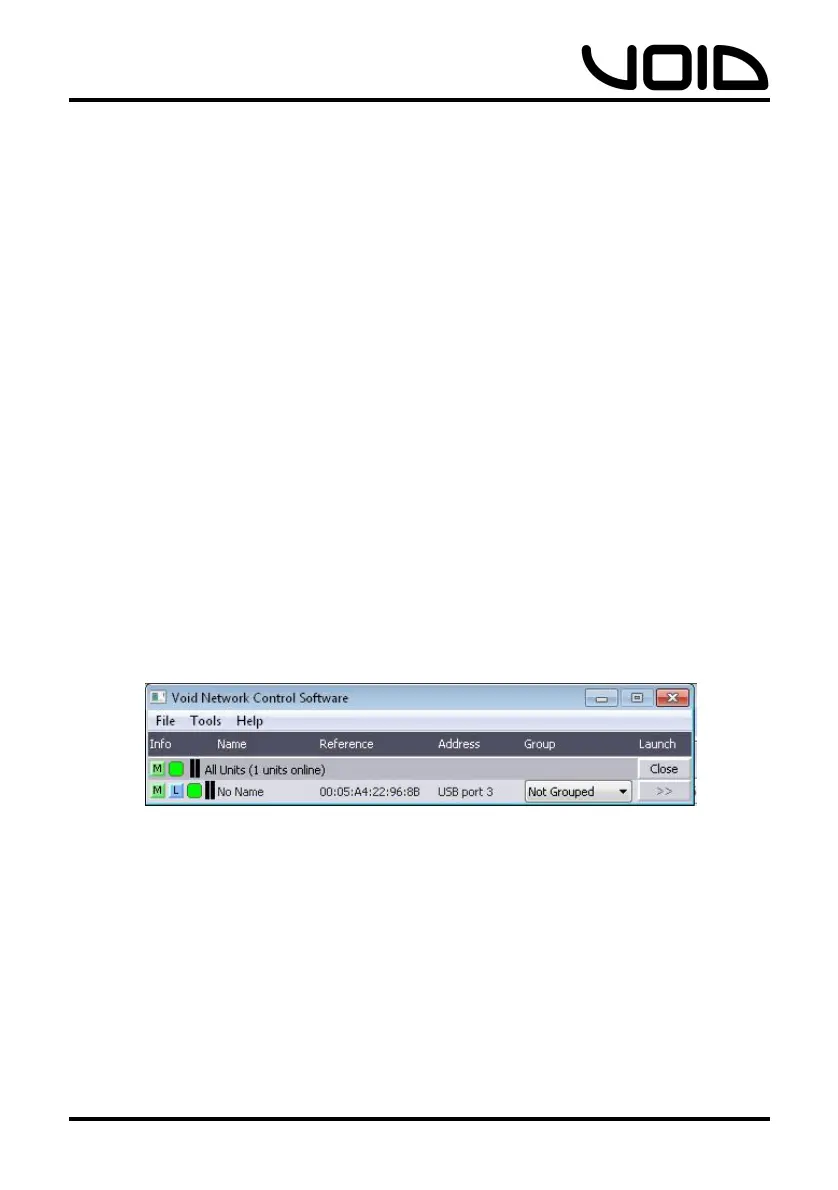Digidrive V2
User Manual
20
NOTE: To configure a manual IP address when connected via
Ethernet, on the main window of Live Link, go to the top menu bar
Hardware -> Configure -> Network
7.4…………………………………………….……..Starting Live Link
To open the Live Link software in Windows, find the icon either on
the desktop and double click. The program can also be found in the
start menu -> Void -> Void DSP Control, and through Windows
Explorer.
To open the Live Link software in Mac OSX, find
Void_DSPControl.app in the applications folder in Finder, or in the
applications folder in the dock.
7.5……………………………………………………....Using Live Link
Once the software has opened, the Void Network Control Software
window is shown. If the Digidrive V2 is connected, ‘All Units (1 unit
online)’ is shown, and beneath it the Digidrive V2 and information,
i.e. the reference/address. To access the Digidrive V2’s main
control window, press the ‘>>’ button.
7.6.…………………………………….Digidrive V2 Control Window
Within the main control window, there are 12 tabs for control of the 4
inputs, 6 outputs, crossovers and the main window.
Note: any changes made to any parameters on Live Link whilst the
Digidrive v2 is connected will change the same parameter on the
device. If the device is disconnected and the changes weren’t
stored, the data will be lost from the device.