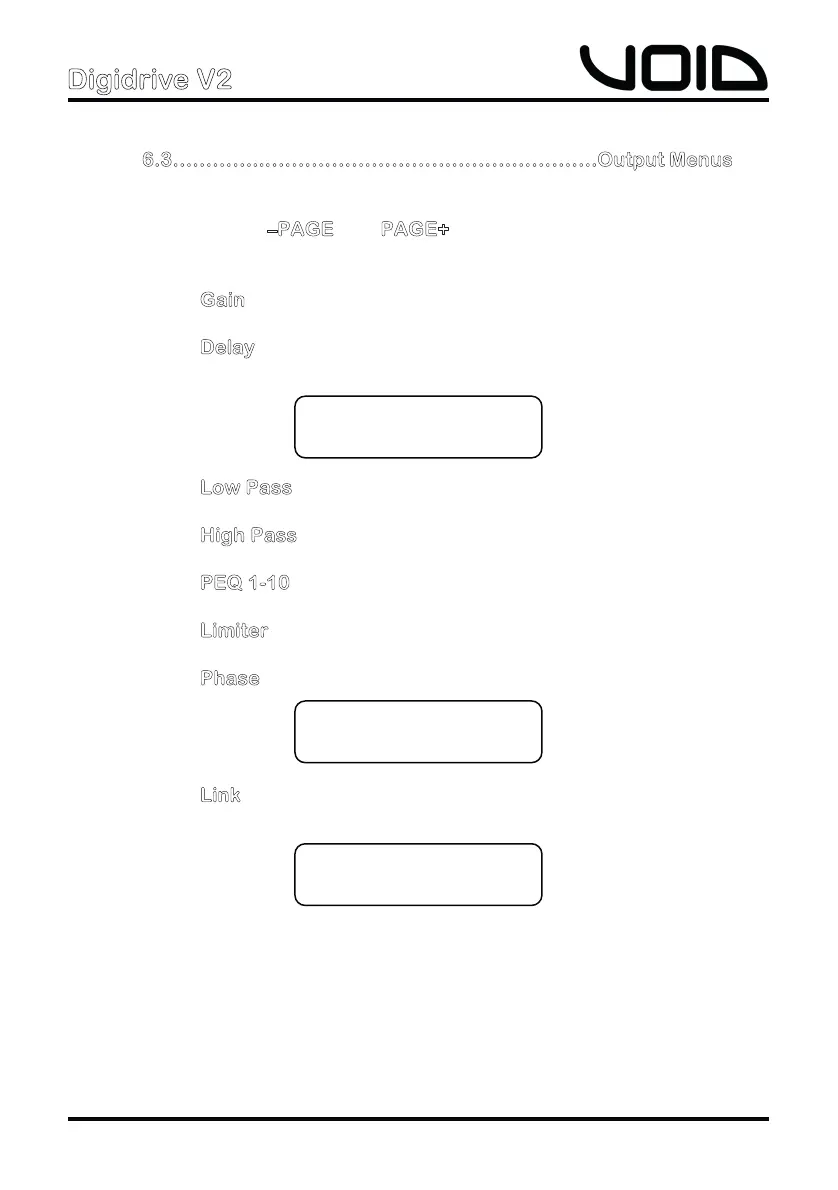Digidrive V2
User Manual
15
6.3…………...………………………………………….Output Menus
Each output channel has a set of Menus for specific parameters,
accessed with the –
PAGE and PAGE+ buttons.
G
ain, refer to Input Menus
D
elay, 0ms to 2000ms in 0.01ms steps. Depressing
the control wheel, units can be changed to feet or mm.
L
ow Pass, refer to Input Menus
H
igh Pass, refer to Input Menus
P
EQ 1-10, refer to Input Menus
L
imiter, refer to Input Menus
P
hase, can be normal or inverted polarity.
L
ink, select whether outputs 1/2 are linked as a stereo
pair.
Out 1 Delay
00.000ms
Out 12 Link:
On
Out 1 Phase:
Normal