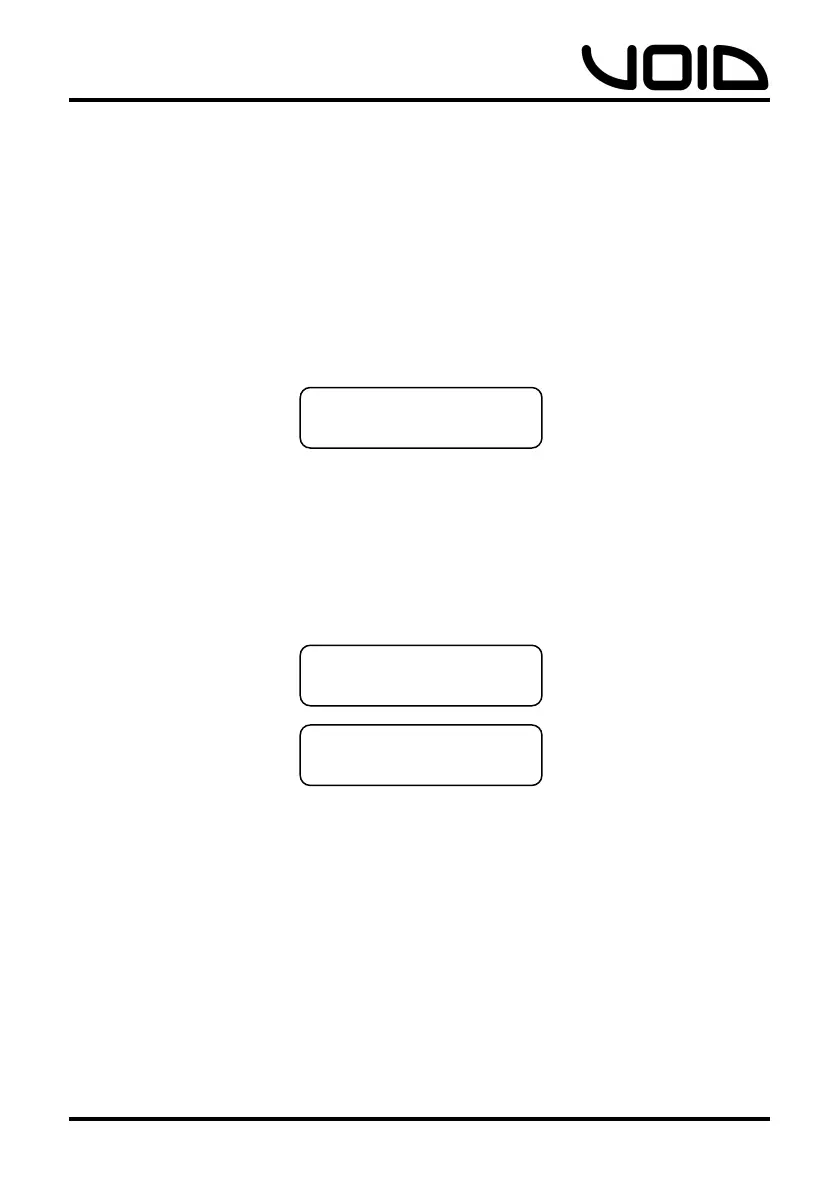Digidrive V2
User Manual
16
6.4………………………………………………………..System Menus
The system menus show information about the device and allow the
user to change some system parameters. These menus are
accessed by pressing the MENU button repeatedly. To return to the
main page, the EXIT button is pressed.
x Load, shows the program #1-100 and the first 16
characters of the program name. Load the preset by
depressing the control wheel.
x Save, stores the current settings to the designated
program #1-100 by depressing the control wheel. Users
can set a custom name for the program with a
combination of the control wheel and control wheel
button. To delete a character, the EXIT button is
pressed, to cancel storing a program, all characters
must first be deleted, and then the EXIT button pressed.
Load: 1
XXXXXXXXXXXXXXXX
Save: 3
EMPTY
Set Presetname:
XXXXXXXXXXXXXXXX