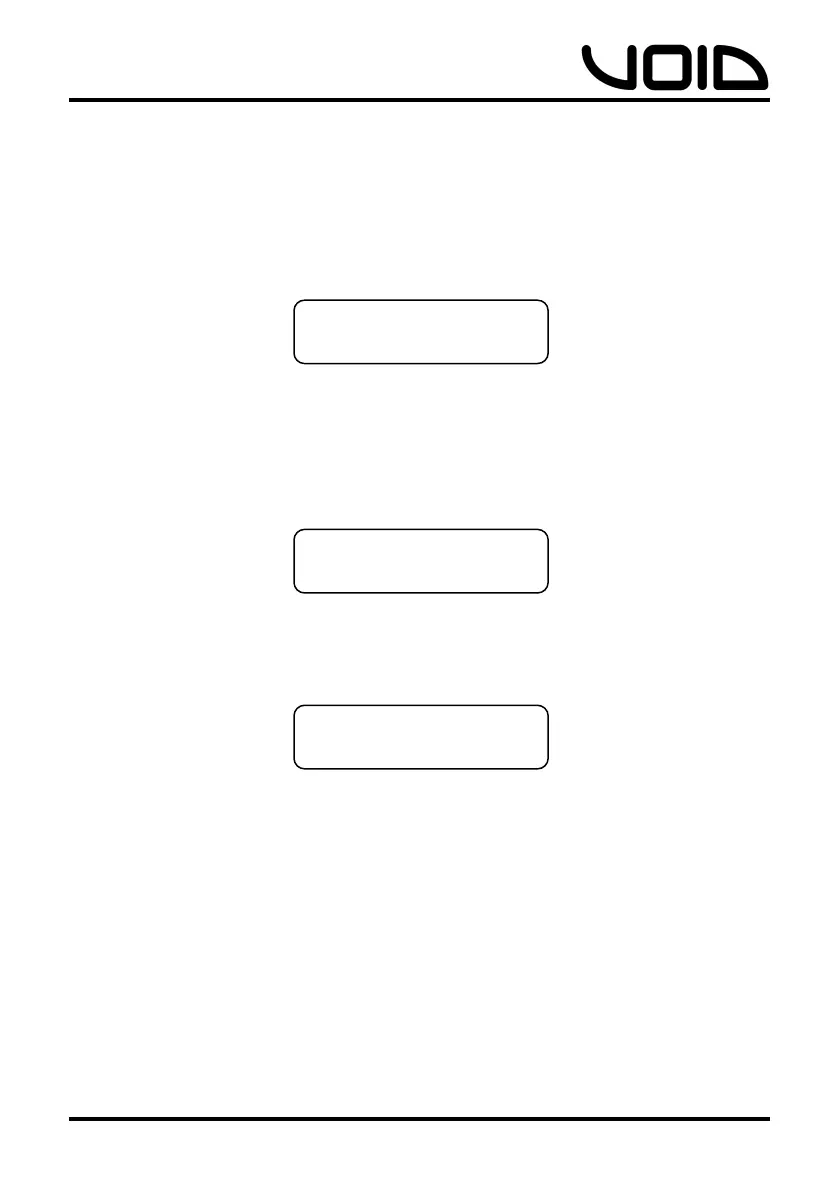Digidrive V2
User Manual
12
5.0………………………………………….……Turning on the Digidrive V2
x When powering up the Digidrive V2 an initialization screen will
be displayed on the LCD screen.
x The device will take a few seconds to boot up during the
initialization process, where all of the LEDs on the front panel
will light up.
x Once the initialization process has finished, the LCD screen
will show the main screen.
NOTE: when powering up the device after the first time and/or
presets have been made/saved, the main screen will display the
name of the last used preset.
x The Digidrive v2 is now ready for operation.
Initializing . . .
Digidrive V2
DEFAULT PRESET
Digidrive V2
XXXXXXXXXXXXXXXXXX