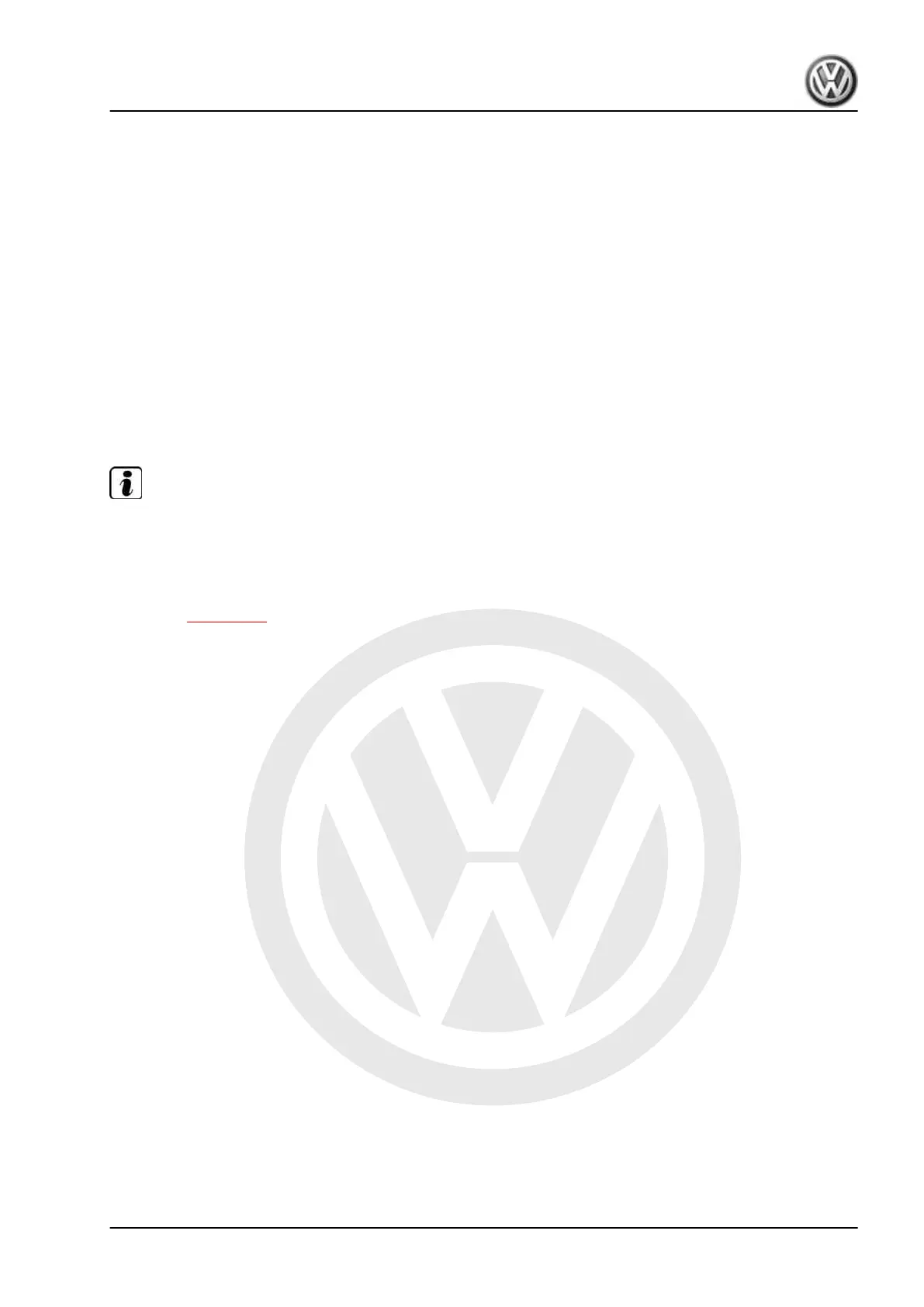P
r
o
t
e
c
t
e
d
b
y
c
o
p
y
r
i
g
h
t
.
C
o
p
y
i
n
g
f
o
r
p
r
i
v
a
t
e
o
r
c
o
m
m
e
r
c
i
a
l
p
u
r
p
o
s
e
s
,
i
n
p
a
r
t
o
r
i
n
w
h
o
l
e
,
i
s
n
o
t
p
e
r
m
i
t
t
e
d
u
n
l
e
s
s
a
u
t
h
o
r
i
s
e
d
b
y
V
o
l
k
s
w
a
g
e
n
A
G
.
V
o
l
k
s
w
a
g
e
n
A
G
d
o
e
s
n
o
t
g
u
a
r
a
n
t
e
e
o
r
a
c
c
e
p
t
a
n
y
l
i
a
b
i
l
i
t
y
w
i
t
h
r
e
s
p
e
c
t
t
o
t
h
e
c
o
r
r
e
c
t
n
e
s
s
o
f
i
n
f
o
r
m
a
t
i
o
n
i
n
t
h
i
s
d
o
c
u
m
e
n
t
.
C
o
p
y
r
i
g
h
t
b
y
V
o
l
k
s
w
a
g
e
n
A
G
.
7.2.6 Removing and installing intermittent
wiper switch - E22-
Depending on vehicle equipment, the following components are
integrated into the steering column combination switch - E595- as
one unit:
♦ Turn signal switch - E2-
♦ Headlight dipper and flasher switch - E4-
♦ Parking light switch - E19-
♦ Intermittent wiper switch - E22-
♦ Rear window wiper switch - E34-
♦ Intermittent wiper regulator - E38-
♦ Cruise control system switch - E45-
♦ Cruise control system (CCS) SET button - E227-
Note
If one of the components is defective, the steering column com‐
bination switch - E595- must be renewed as a complete unit.
Sequence of operations
– Removing and installing steering column combination switch
- E595- ⇒ page 106 .
up! 2012 ➤
Electrical system - Edition 03.2017
7. Steering column switch module 109
