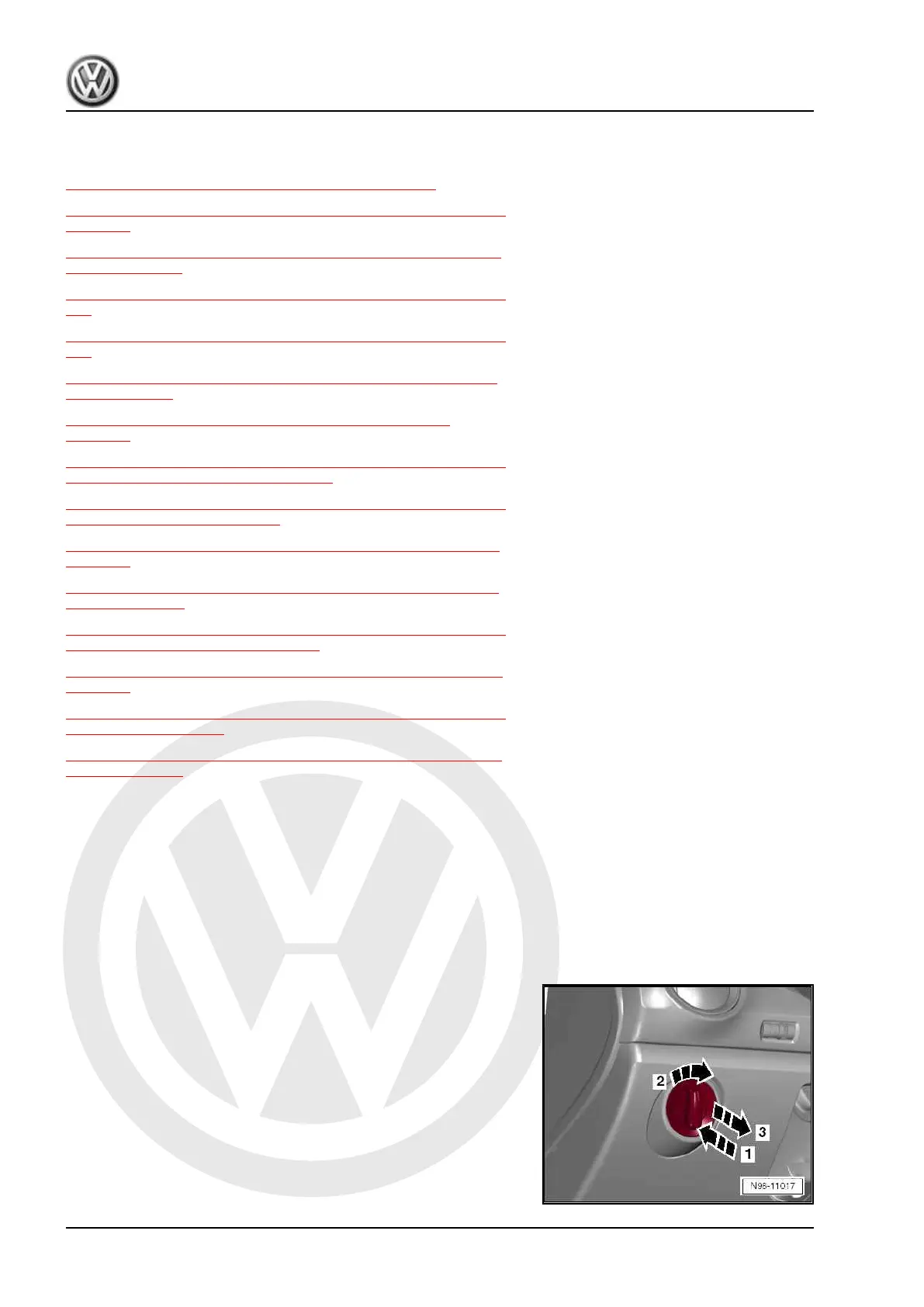P
r
o
t
e
c
t
e
d
b
y
c
o
p
y
r
i
g
h
t
.
C
o
p
y
i
n
g
f
o
r
p
r
i
v
a
t
e
o
r
c
o
m
m
e
r
c
i
a
l
p
u
r
p
o
s
e
s
,
i
n
p
a
r
t
o
r
i
n
w
h
o
l
e
,
i
s
n
o
t
p
e
r
m
i
t
t
e
d
u
n
l
e
s
s
a
u
t
h
o
r
i
s
e
d
b
y
V
o
l
k
s
w
a
g
e
n
A
G
.
V
o
l
k
s
w
a
g
e
n
A
G
d
o
e
s
n
o
t
g
u
a
r
a
n
t
e
e
o
r
a
c
c
e
p
t
a
n
y
l
i
a
b
i
l
i
t
y
w
i
t
h
r
e
s
p
e
c
t
t
o
t
h
e
c
o
r
r
e
c
t
n
e
s
s
o
f
i
n
f
o
r
m
a
t
i
o
n
i
n
t
h
i
s
d
o
c
u
m
e
n
t
.
C
o
p
y
r
i
g
h
t
b
y
V
o
l
k
s
w
a
g
e
n
A
G
.
2 Controls
⇒ “2.1 Removing and installing light switch”, page 130
⇒ “2.2 Removing and installing headlight range control regulator”,
page 131
⇒ “2.3 Removing and installing switch module in middle of dash
panel”, page 131
⇒ “2.4 Removing and installing start-stop operation button”, page
132
⇒ “2.5 Removing and installing hazard warning light switch”, page
133
⇒ “2.6 Removing and installing pushbutton for heated rear win‐
dow”, page 133
⇒ “2.7 Removing and installing seat heater pushbutton”,
page 133
⇒ “2.8 Removing and installing key-operated switch to deactivate
front passenger side airbag”, page 133
⇒ “2.9 Removing and installing operating unit for window regulator
in driver door E512 ”, page 134
⇒ “2.10 Removing and installing front window regulator switch”,
page 135
⇒ “2.11 Removing and installing mirror adjustment switch E43 /
E168 ”, page 136
⇒ “2.12 Removing and installing driver side interior locking button
for central locking system”, page 137
⇒ “2.13 Removing and installing centre console switch module”,
page 138
⇒ “2.14 Removing and installing pushbutton for emergency brak‐
ing function”, page 139
⇒ “2.15 Removing and installing sliding sunroof adjustment reg‐
ulator”, page 139
2.1 Removing and installing light switch
The following components are integrated into the light switch - E1-
depending on the equipment:
♦ Front and rear fog light switch - E23-
♦ Light switch illumination bulb - L9-
Removing
– Switch off ignition and all electrical consumers, and withdraw
ignition key.
– Turn rotary knob of the light switch - E1- to the “0” position.
– Push grip of light switch - E1- in -1- and turn to right slightly
-2-.
– Hold rotary knob in this position and pull light switch - E1- out
of dash panel -3- by the rotary knob, taking connected wire
lengths into consideration.
– Release and pull off connector.
Installing
up! 2012 ➤
Electrical system - Edition 03.2017
130 Rep. gr.96 - Lights, bulbs, switches - interior
