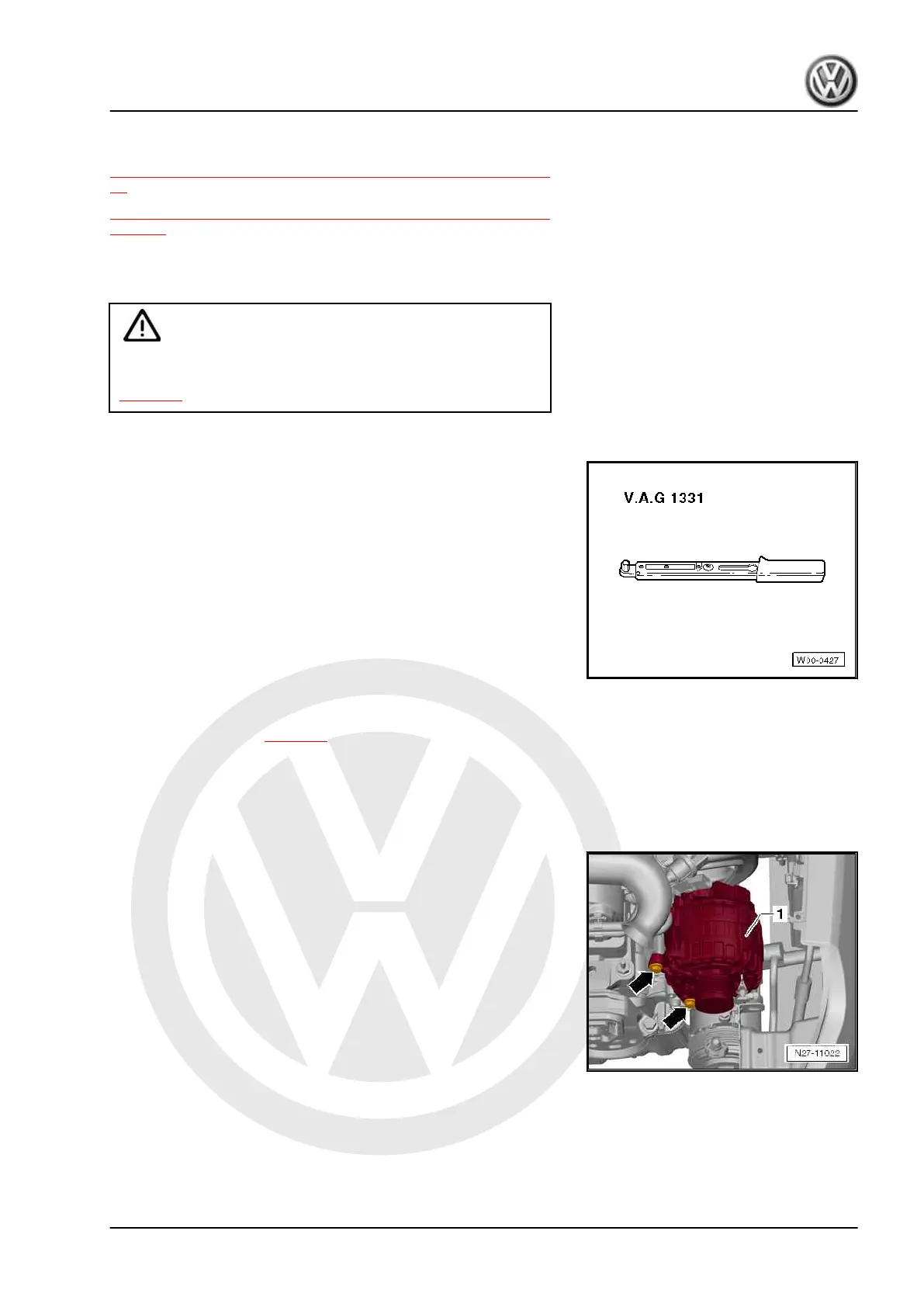P
r
o
t
e
c
t
e
d
b
y
c
o
p
y
r
i
g
h
t
.
C
o
p
y
i
n
g
f
o
r
p
r
i
v
a
t
e
o
r
c
o
m
m
e
r
c
i
a
l
p
u
r
p
o
s
e
s
,
i
n
p
a
r
t
o
r
i
n
w
h
o
l
e
,
i
s
n
o
t
p
e
r
m
i
t
t
e
d
u
n
l
e
s
s
a
u
t
h
o
r
i
s
e
d
b
y
V
o
l
k
s
w
a
g
e
n
A
G
.
V
o
l
k
s
w
a
g
e
n
A
G
d
o
e
s
n
o
t
g
u
a
r
a
n
t
e
e
o
r
a
c
c
e
p
t
a
n
y
l
i
a
b
i
l
i
t
y
w
i
t
h
r
e
s
p
e
c
t
t
o
t
h
e
c
o
r
r
e
c
t
n
e
s
s
o
f
i
n
f
o
r
m
a
t
i
o
n
i
n
t
h
i
s
d
o
c
u
m
e
n
t
.
C
o
p
y
r
i
g
h
t
b
y
V
o
l
k
s
w
a
g
e
n
A
G
.
2.2 Removing and installing alternator
⇒ “2.2.1 Removing and installing alternator, petrol engine”, page
11
⇒ “2.2.2 Removing and installing alternator, natural gas engine”,
page 12
2.2.1 Removing and installing alternator, pet‐
rol engine
Caution
To disconnect and reconnect the battery, the procedure de‐
scribed in the workshop manual should be strictly adhered to
⇒ page 5 .
Special tools and workshop equipment required
♦ Torque wrench - V.A.G 1331-
Removing
– Disconnect battery ⇒ page 5 .
– Move lock carrier to service position ⇒ General body repairs,
exterior; Rep. gr. 50 ; Lock carrier; Moving to and back from
service position .
– Remove poly V-belt ⇒ Rep. gr. 13 ; Cylinder block, pulley end;
Removing and installing poly V-belt .
– Unscrew the two securing bolts -arrows- of alternator - C- .
– Detach alternator - C- -1- and turn it over, taking into account
the lengths of attached wires.
up! 2012 ➤
Electrical system - Edition 03.2017
2. Alternator 11
