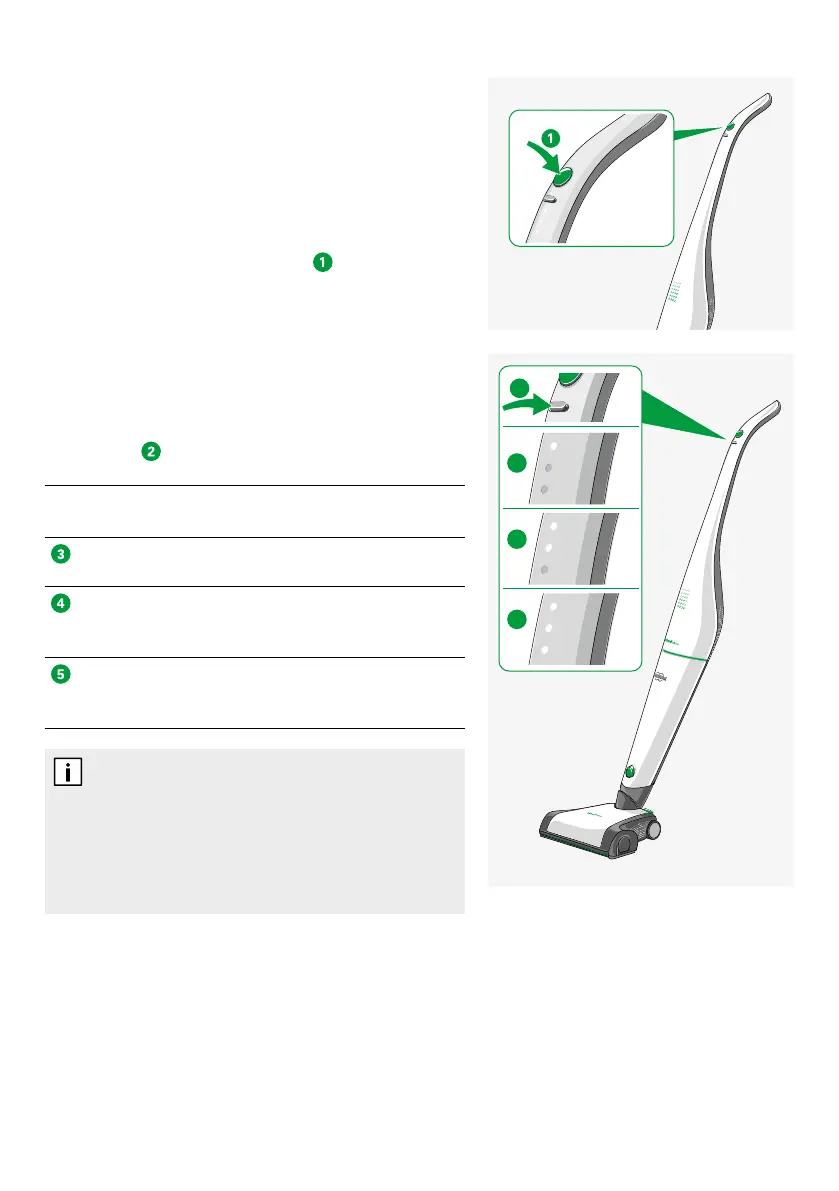19
3 Operation
3.1 Switching the Kobold VB100
Cordless Vacuum Cleaner on
and off
1.
Switch on the Kobold VB100 Cordless Vacuum Clea-
ner
by pressing the main switch .
2. To switch if off, press the main switch again.
3.2 Setting the suction power
level
The suction power level can be manually set using the
silver switch
as follows:
LED display on han-
dle
Suction power level
One white LED is lit
on the handle.
so, minimum suction pow-
er
Two white LEDs are
lit on the
handle.
med, medium suction power
Three white LEDs
are lit on the
handle.
max, maximum suction
power
Every time you switch on your cordless
vacuum cleaner, it will automatically start operating
on the ‘med’ suction power setting. The
electric brush will start in the mode that was
last selected (see chapter “3.3 Cleaning with the Kob-
old EBB100 Electric Brush” on page 20).
4
5
3
2