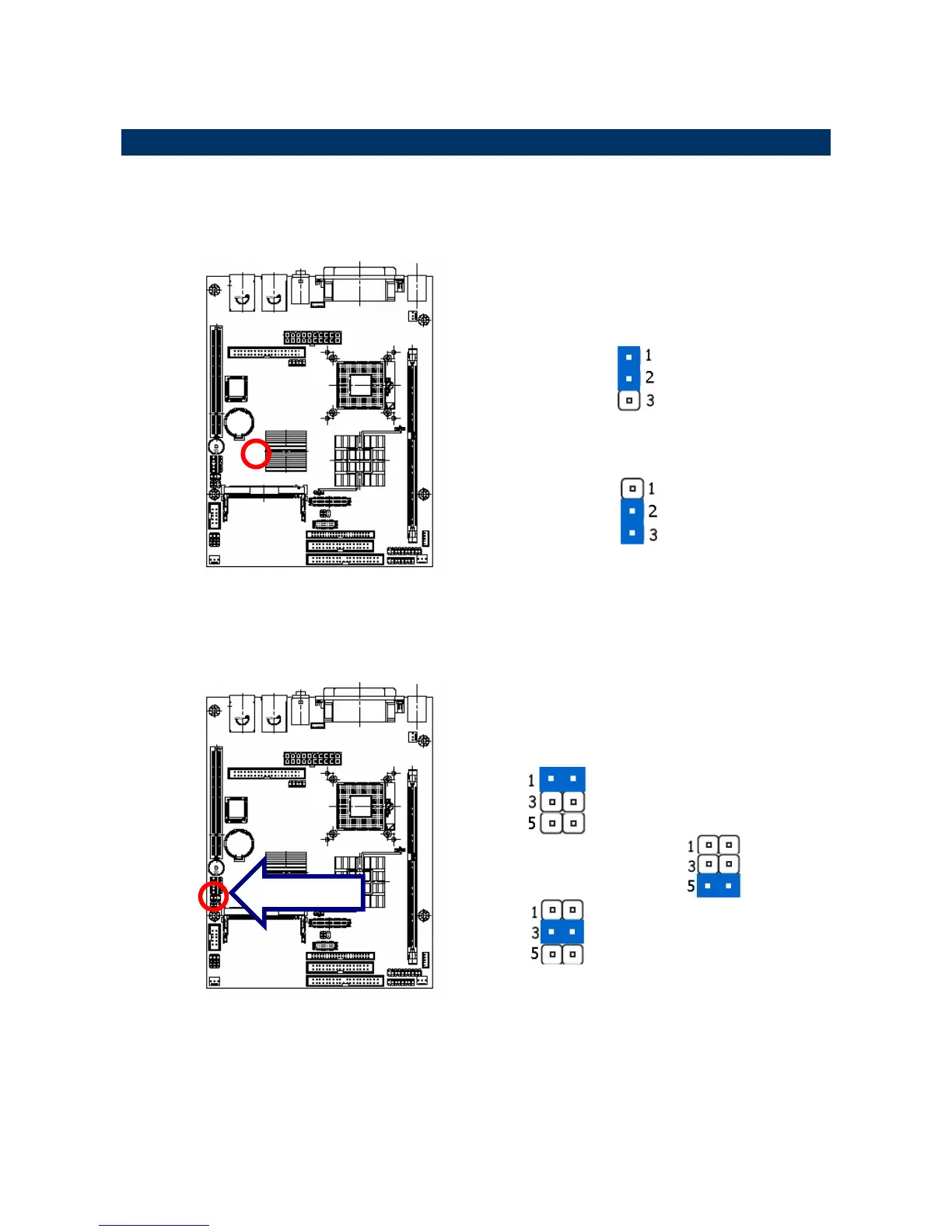EMB-9670/9673 Series
32 EMB-9670/9673 Series User’s Manual
2.3 Setting Jumpers & Connectors
2.3.1 Clear CMOS (JBAT)
You can use JBAT to clear the CMOS data or password if necessary. To reset the CMOS
data, set JBAT to 2-3 closed for just a few seconds, and then move the jumper back to 1-2
closed.
* Default
Normal*
Clear CMOS
2.3.2 COM 2 RS-232/422/485 Select (JP1, JP3)
The EMB-9670/9673 COM2 serial port can be selected as RS-232, RS-422, or RS-485 by
setting JP1 & JP3.
* Default
RS-232*
RS-422
RS-485
JP1