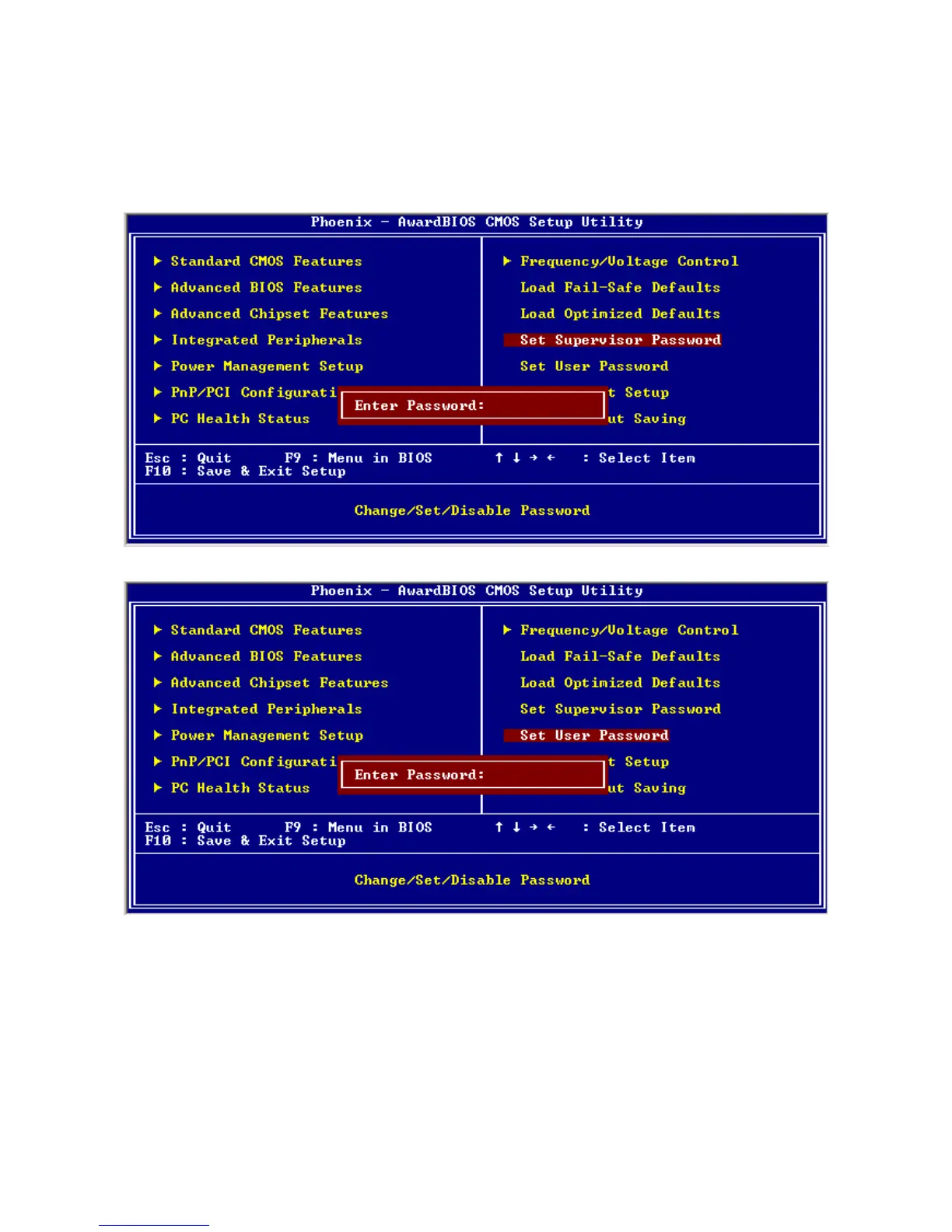EMB-9670/9673 Series
76 EMB-9670/9673 Series User’s Manual
3.5.11 Set Supervisor / User Password
You can set either supervisor or user password, or both of them.
Supervisor Password: able to enter/change the options of setup menus.
User Password: able to enter but no right to change the options of setup menus.
Type the password, up to eight characters in length, and press <Enter>. The password
typed now will clear any previously entered password from CMOS memory. You will be
asked to confirm the password. Type the password again and press <Enter>. You may also
press <Esc> to abort the selection and not enter a password. To disable a password, just
press <Enter> when you are prompted to enter the password. A message will confirm the
password will be disabled. Once the password is disabled, the system will boot and you can
enter Setup freely.