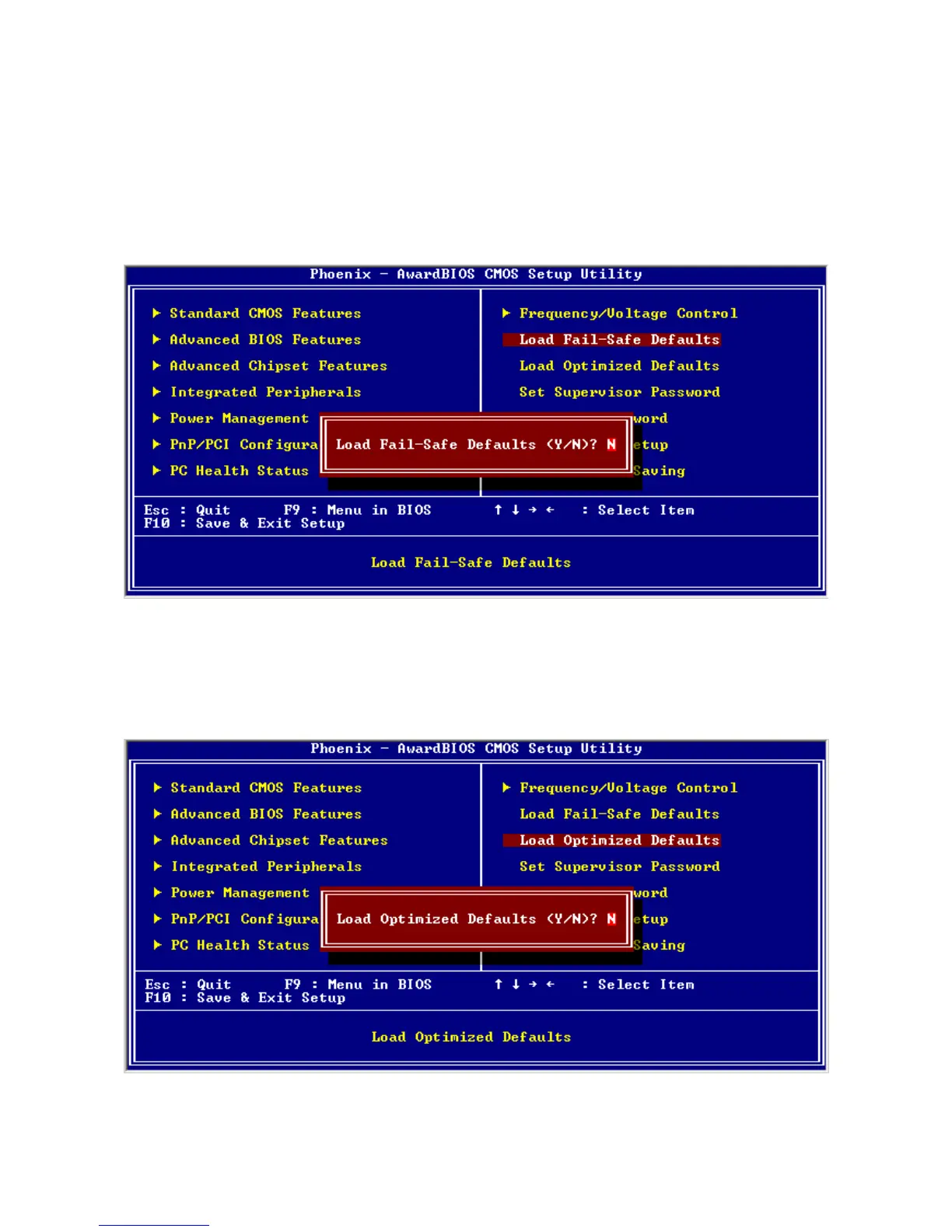User’s Manual
EMB-9670/9673 Series User’s Manual
75
3.5.9 Load Fail-Safe Defaults
Use this menu to load the BIOS default values for the minimal/stable performance for your
system to operate.
Press <Y> to load the BIOS default values for the most stable, minimal-performance
system operations.
3.5.10 Load Optimized Defaults
Use this menu to load the BIOS default values that are factory settings for optimal
performance system operations. While Award has designed the custom BIOS to maximize
performance, the factory has the right to change these defaults to meet their needs.
Press <Y> to load the default values setting for optimal performance system operations.