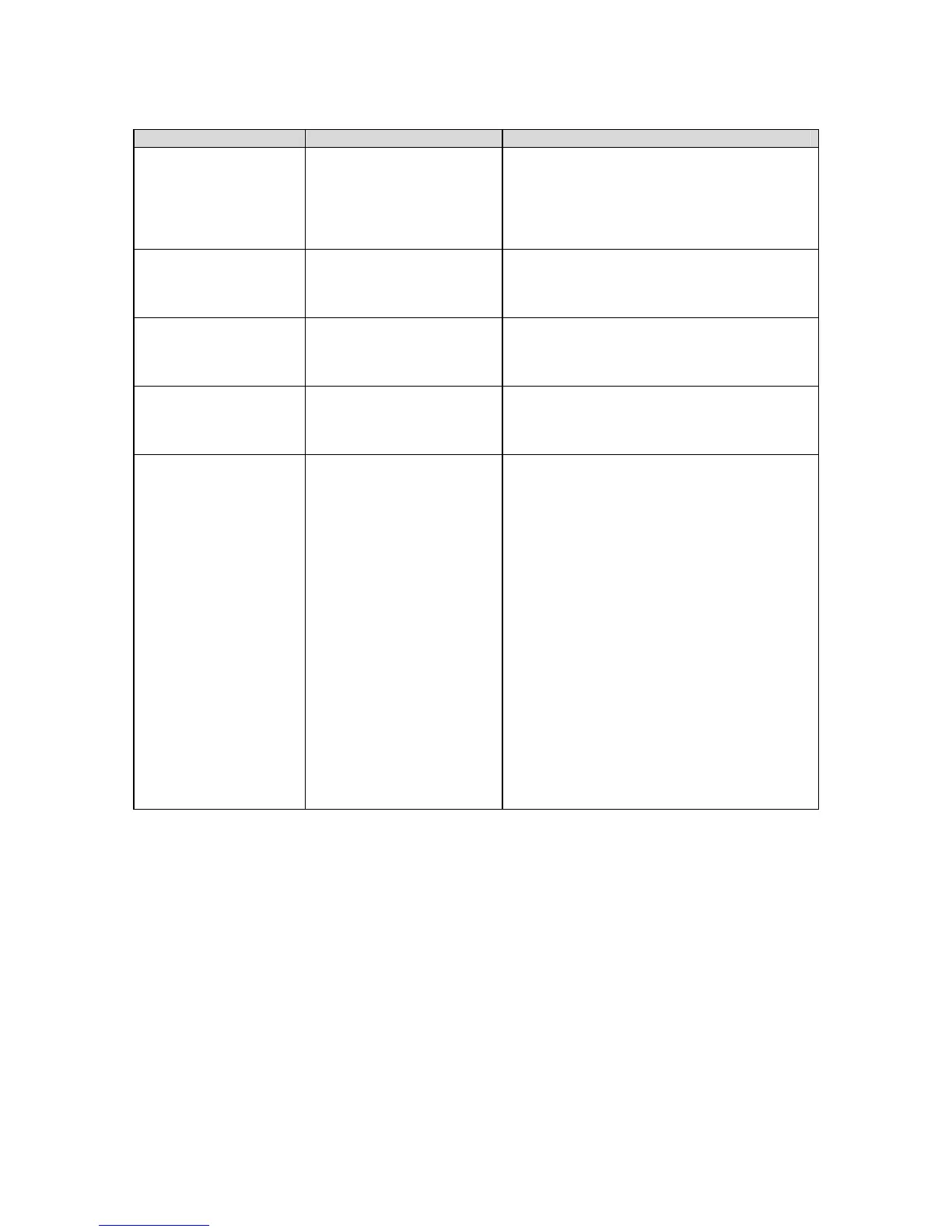User’s Manual
EMB-9670/9673 Series User’s Manual
57
Item Options Description
Boot Display
CRT
LFP (LVDS)
CRT+LFP(LVDS)
EFP(PANEL-LINK)
TV
CRT+EFP
Select Display Device that the screen will be
shown
Panel Type
640x480 TFT
800x600 TFT
1024x768 TFT
1280x1024 TFT
Select Panel Resolution that will be displayed
depending on the LCD Panel (LFP)
TV Standard
Off
NTSC
PAL
SECAM
Select the output mode of TV Standard
Video Connector
Automatic
Composite
Component
Both
Select the type of Video display connector
TV Format
Auto
NTSC_M
NTSC_M_J
NTSC_433
NTSC_N
PAL_B
PAL_G
PAL_D
PAL_H
PAL_I
PAL_M
PAL_N
PAL_60
SECAM_L
SECAM_L1
SECAM_B
SECAM_D
SECAM_G
SECAM_H
SECAM_K
SECAM_K1
This item allows you to select different TV
signal format when the TV Standard item is not
off.