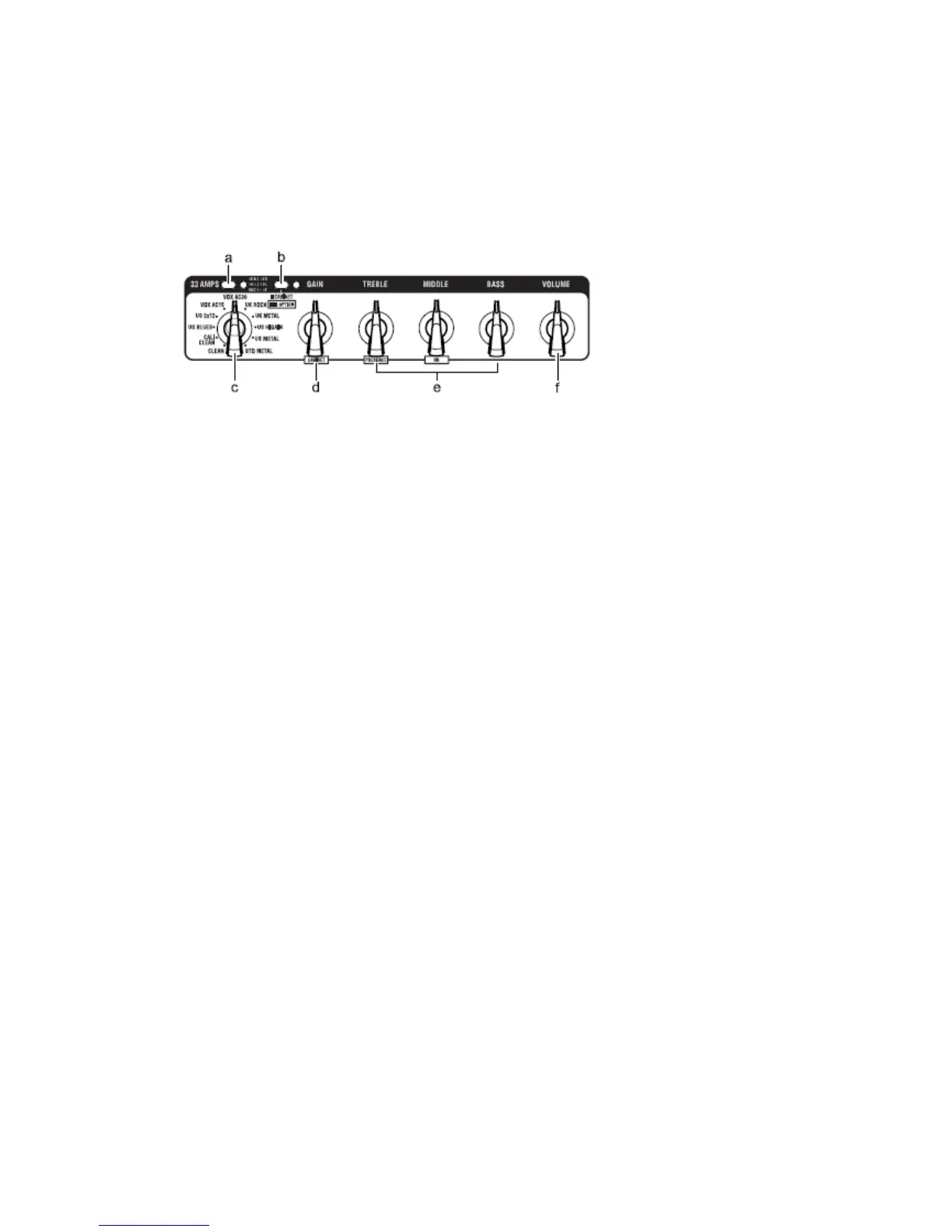Here you’ll create settings for the amp model.
For details on each effect, refer to “Amp models” (p.13).
1、放大器部分
这里你可以为放大器模型创建设置。
如果需要了解每个效果器的细节,请参阅“放大器模型”部分。
a. AMP bank select switch and LED
Use this to switch the bank, or to turn the amp model on/off.
Each time you press the switch, the bank will cycle between STD
(Standard), SPL (Special), CST (Custom), STD ...
The color of the LED will indicate the bank that’s selected.
. STD (Standard): green
. SPL (Special): orange
. CST (Custom): red
The LED will be lit if the amp model is on. By holding down this
switch for about one second you can switch the amp model on/
off.
a、AMP 音色库选择开关和 LED 指示灯
使用这个开关打开音色库,或者控制放大器模型的开关。
每次你按下该开关,音色库会进行循环:STD (标准), SPL(特殊), CST (自
定义), STD……
