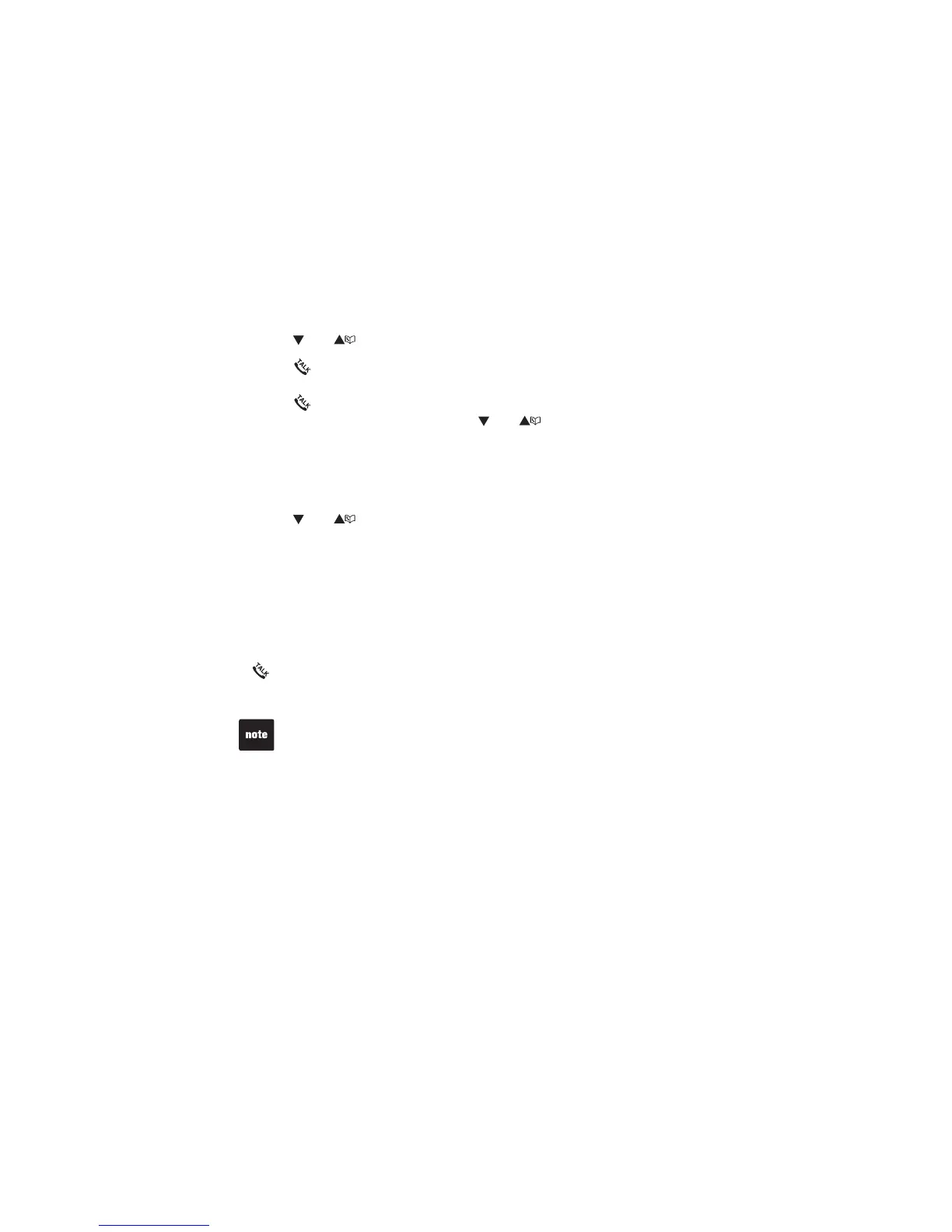16
Telephone operation
This feature is not applicable to model CS6124.•
Dial a redial entry
Press REDIAL/PAUSE when the handset is not in use.
Press
CID, or REDIAL/PAUSE repeatedly until the desired
entry displays.
Press
/FLASH to dial.
-OR-
Press
/FLASH when the handset is not in use.
Press REDIAL/
PAUSE and then press CID, or REDIAL/PAUSE
repeatedly until the desired entry displays.
Press MENU/SELECT to dial.
Delete a redial entry
Press REDIAL/PAUSE when the handset is not in use.
Press
CID, or REDIAL/PAUSE repeatedly to browse to the
desired entry.
Press
MUTE/DELETE to delete the displayed number. You will hear a
EQPſTOCVKQPVQPG
Multiple handset use
You can use up to two system handsets at a time on an outside call.
To share an outside call:
When a handset is already on a call and you would like to join the call, press
/FLASH on another handset to join the call.
To end the call, press OFF/
CLEAR or place the handset in the telephone base
or charger. The call will not end until all handsets hang up.
1.
2.
3.
1.
2.
3.
1.
2.
3.
•
•
