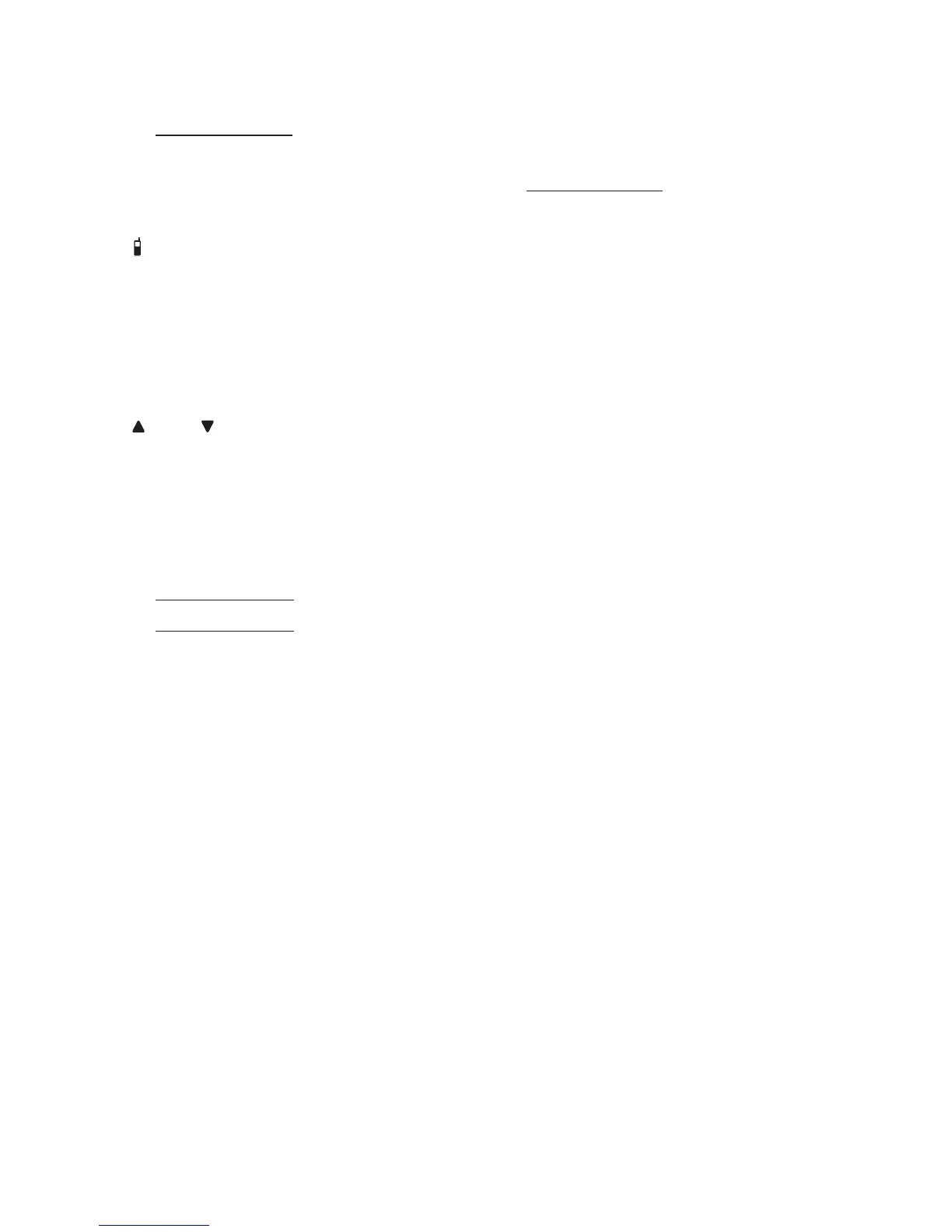9
3 – CANCEL
• Silence the ringer temporarily while the telephone base is ringing.
•
Press and hold to erase the Missed call or Low battery message while the
phone is not in use.
• Press to return to the previous menu, or press and hold to return to idle
mode, without making changes.
4 – /HANDSET LOCATOR
• Press to page all system handsets.
5 – RECALL
• Press to put the current call on hold when you receive an incoming call.
• Answer an incoming call when you hear a call waiting alert.
6 – /VOL/
• Adjust the volume during a call or message playback.
• Adjust the telephone base ringer volume when the phone is not in use.
7 – OTB (One-touch broadcast)
• Press to display the OTB menu to begin a OTB call.
• Press and hold to begin a one-to-group OTB call.
• Press and hold while talking in a OTB call.
8 – Charging pole
9 – MIC (Microphone)
10 – SENSOR indicator
• On when a sensor detects that one or more of the monitored door, window,
drawer, cupboard or jewelry box is opened.
11 – IN USE indicator
• On when the telephone line is in use.
• On when the answering system is answering a call.
• On when you are registering a handset.
• Flashes quickly when there is an incoming call.
• Flashes quickly when you are deregistering all handsets.
• Flashes slowly when another telephone sharing the same line is in use.
