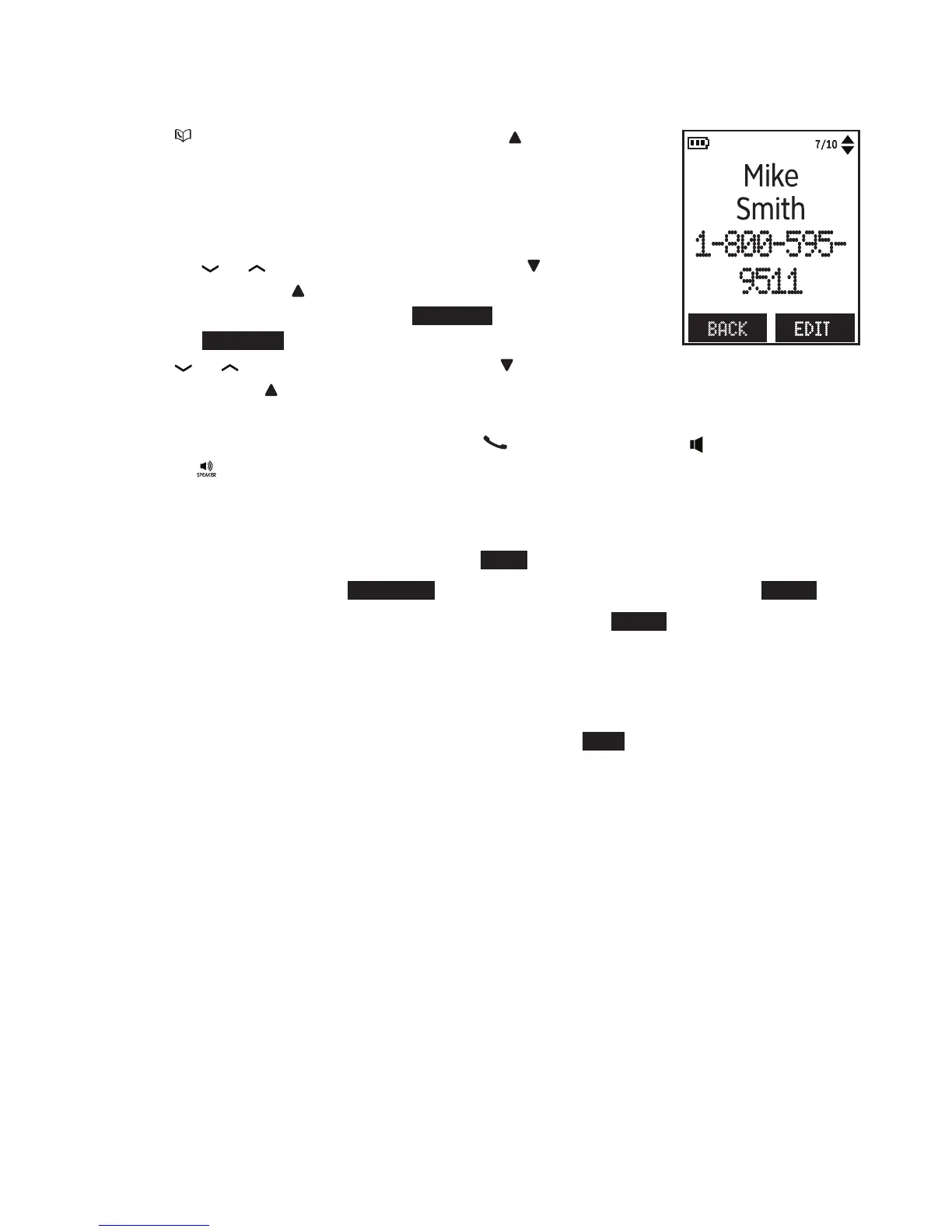Review and Dial from the Phonebook
Entries are sorted alphabetically.
1. Press on the handset or PHONEBOOK/ on the
telephone base when idle.
-OR-
i. Press MENU on the handset or telephone base when
idle.
ii. Pressress or on the handset, or CALLS / or
PHONEBOOK / on the telephone base to scroll to
Phonebook, and then press SELECT.
iii. Press SELECT again to select Review.
2. PressPress or on the handset, or CALLS / or
PHONEBOOK / on the telephone base to scroll to browse through the
phonebook, or use the dialing keys to start a name search.
3. When the desired entry appears, Press
/TALK/RECALL
or on the handset,
or press on the base to dial.
Edit a Phonebook Entry
1. When the desired entry displays, press EDIT.
2. Use the dialing keys and BACKSP to edit the number, and then press NEXT.
3. Use the dialing keys to edit the name, and then press SAVE to save.
Delete a Phonebook Entry
1. When the desired entry displays, press DELETE.
2. When the screen displays Delete contact?, press YES to confirm delete.
