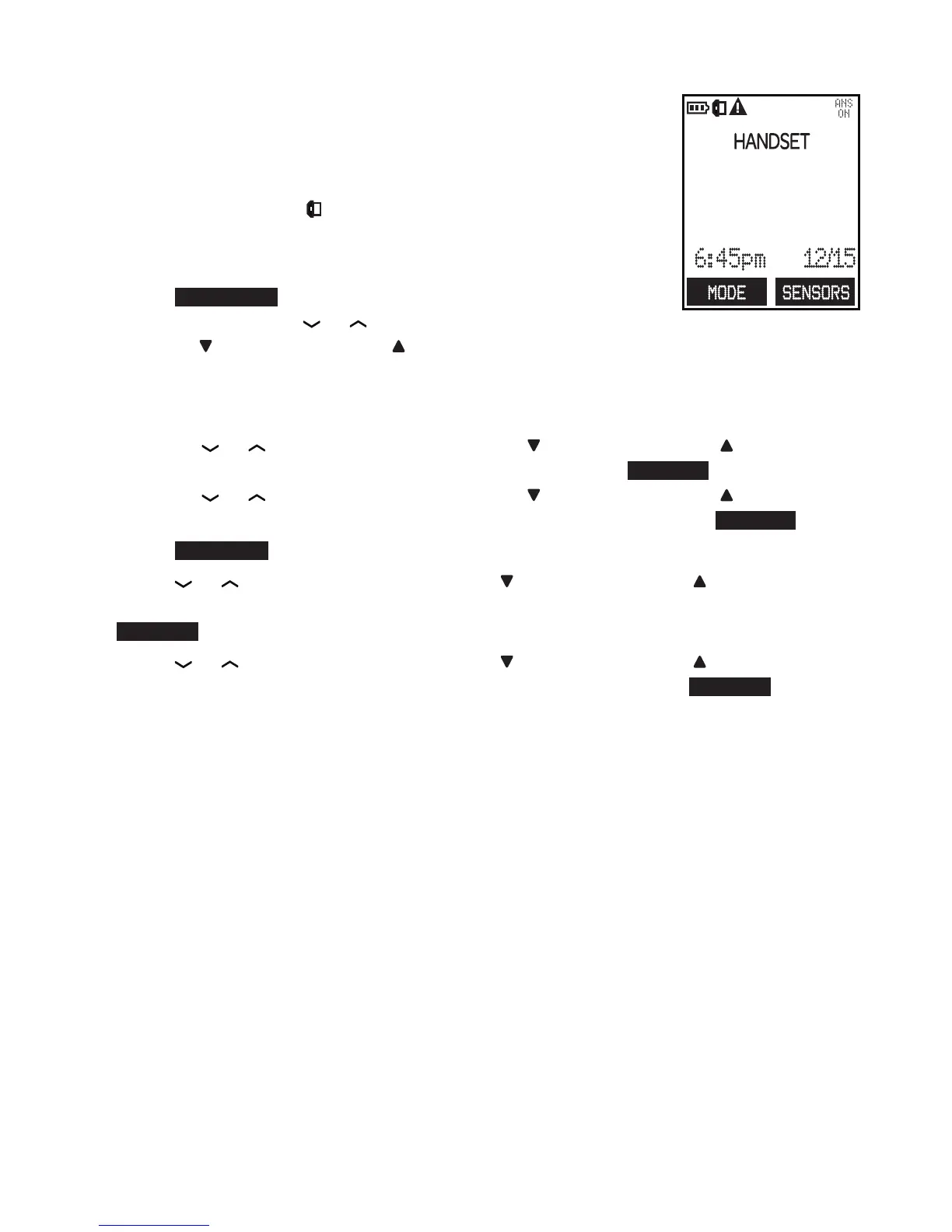37
Turn off the Alerts
You can choose not to receive an announcement alert when
a monitored door, window, drawer, cupboard or jewelry box is
opened, or when there is motion in the monitored area.
If it is a monitored door, window, drawer, cupboard or jewelry
box that is opened, the icon will still display on the handset
and telephone base. The SENSOR indicator on the telephone
base will also turn on.
Press SENSORS on the handset or telephone base when
idle, and then press or on the handset, or
CALLS / or PHONEBOOK/ on the telephone base to scroll to the desired
sensor.
-OR-
i. Press MENU when the phone is not in use.
ii. Press or on the handset, or CALLS / or PHONEBOOK/ on the
telephone base to scroll to Sensors, and then press SELECT.
iii. Press or on the handset, or CALLS / or PHONEBOOK/ on the
telephone base to scroll to the desired sensor, and then press SELECT.
2. Press OPTIONS to enter the individual sensor menu.
3. Press or on the handset, or CALLS / or PHONEBOOK/
on the telephone base to scroll to choose Set schedulechedule, and then press
SELECT.
4. Press or on the handset, or CALLS / or PHONEBOOK/
on the telephone base to scroll to choose Off, and then press SELECT to save.
1.
