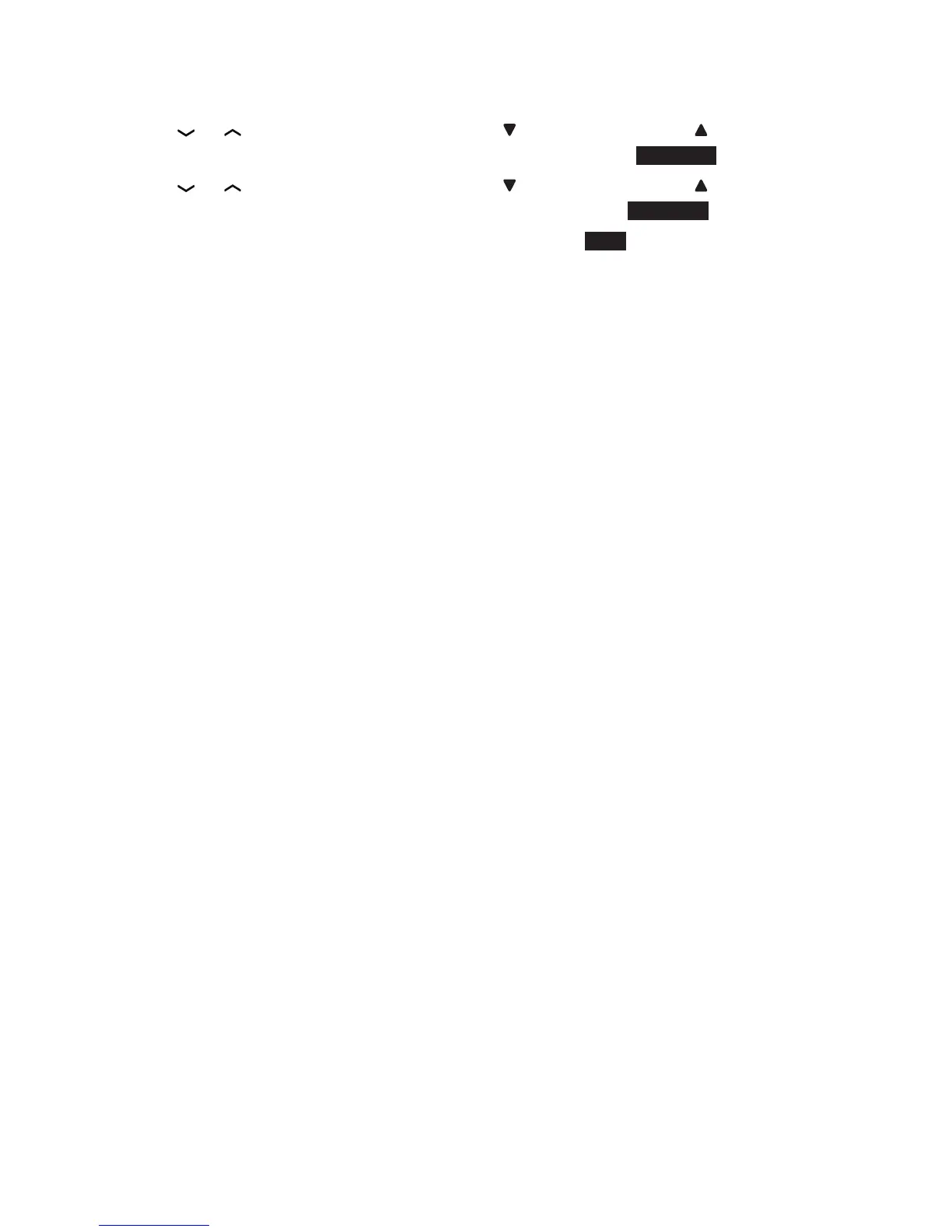53
Delete all Caller ID Log Entries
1. Press MENU on the handset or telephone base when idle.
2. PressPress or on the handset, or CALLS / or PHONEBOOK / on the
telephone base to scroll to Caller ID log and then press SELECT.
3. PressPress or on the handset, or CALLS / or PHONEBOOK / on the
telephone base to scroll to Del all calls and then press SELECT.
4. When the screen displays Delete all calls?, press YES to confirm delete.
