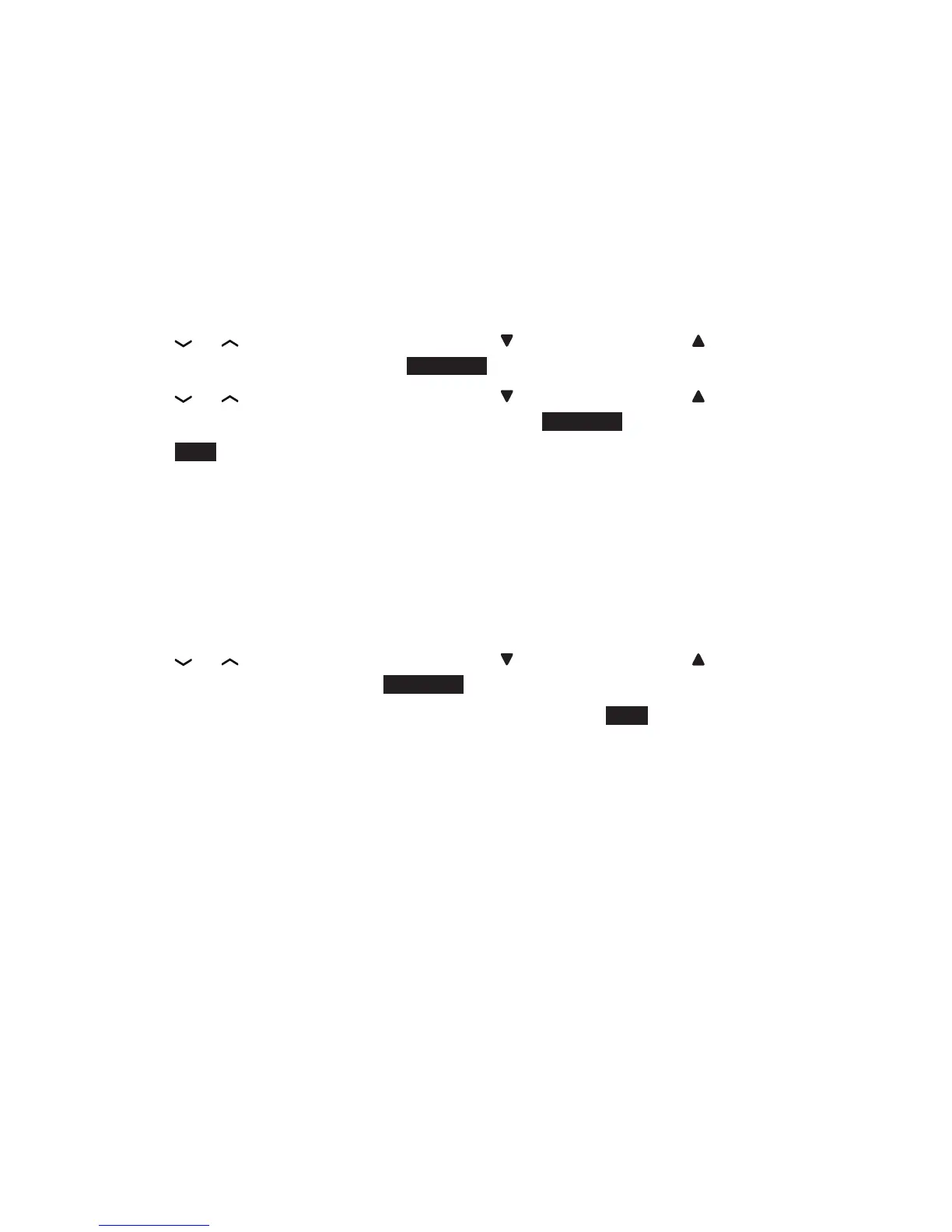71
Deregister the Sensor
If you have purchased a new accessory sensor to replace an old sensor, follow the
instructions to deregister your old sensor.
To replace a sensor, deregister the registered sensor first, and then register this
new sensor to the telephone base.
To deregister a single sensor:
Press MENU on the handset or the telephone base when idle.
Enter the code *33734# to access the DEREGISTER menu.
Press or on the handset, or CALLS / or PHONEBOOK / to scroll to
Single sensor, and then press SELECT.
Press or on the handset, or CALLS / or PHONEBOOK / to scroll to the
sensor you want to deregister, and then press SELECT.
Press YES to confirm the deregistration.
The telephone base shows Contact X is deregistered or Motion X is
deregistered and you hear a beep when the deregistration process completes.
To deregister all sensors:
Press MENU on the handset or the telephone base when idle.
Enter the code *33734# to access the DEREGISTER menu.
Press or on the handset, or CALLS / or PHONEBOOK / to scroll to
All sensors, and then press SELECT.
The screen displays Deregister all sensors?. Press YES to confirm the
deregistration.
The handset or telephone base shows All sensors are deregistered and you hear
a beep when the deregistration process completes.
1.
2.
3.
4.
5.
1.
2.
3.
4.
