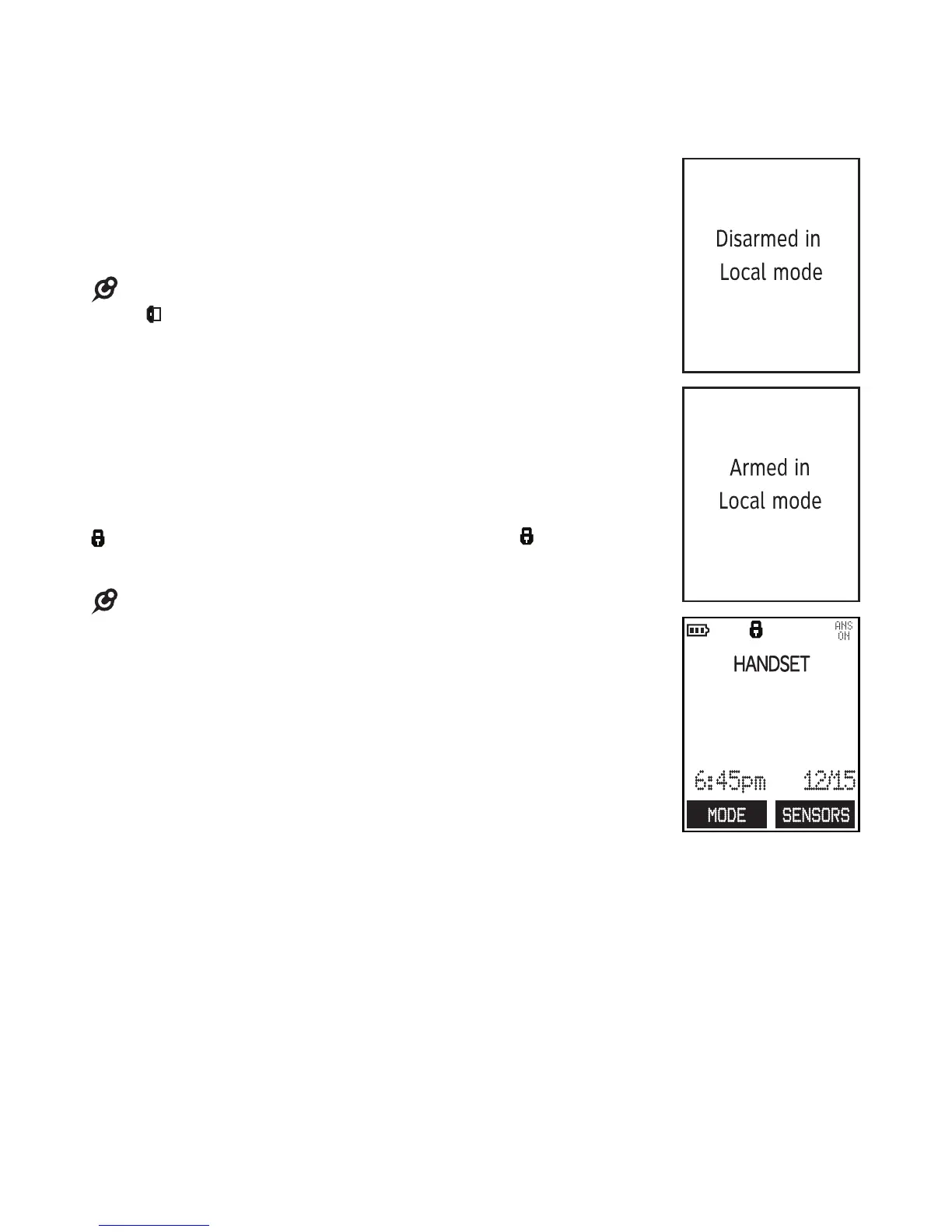Arm/Disarm the Sensor Alert System
You can use the ARM/DISARM key on the handset or telephone base to turn on or
off the sensor alerts immediately, by arming or disarming the sensor alert system.
To disarm the sensor alert system:
When the sensor alert system is in armed mode, press
DISARM on the handset or telephone base to turn off all
sensor alerts.
The icon will still display on the handset and telephone base. The
SENSOR indicator on the telephone base will also remain on.
To arm the sensor alert system:
When the sensor alert system is in disarmed mode, press
ARM on the handset or telephone base to turn on the
sensor alerts.
In idle mode, the handset and telephone base will display
L
when the current sensor mode is Local, or
R
when the
current sensor mode is Remote.
The sensor alert behavior depends on the current settings of
individual sensor’s alert schedule and the sensor notification type.
Refer to the following sections for more information.
•
•
•
•
L
