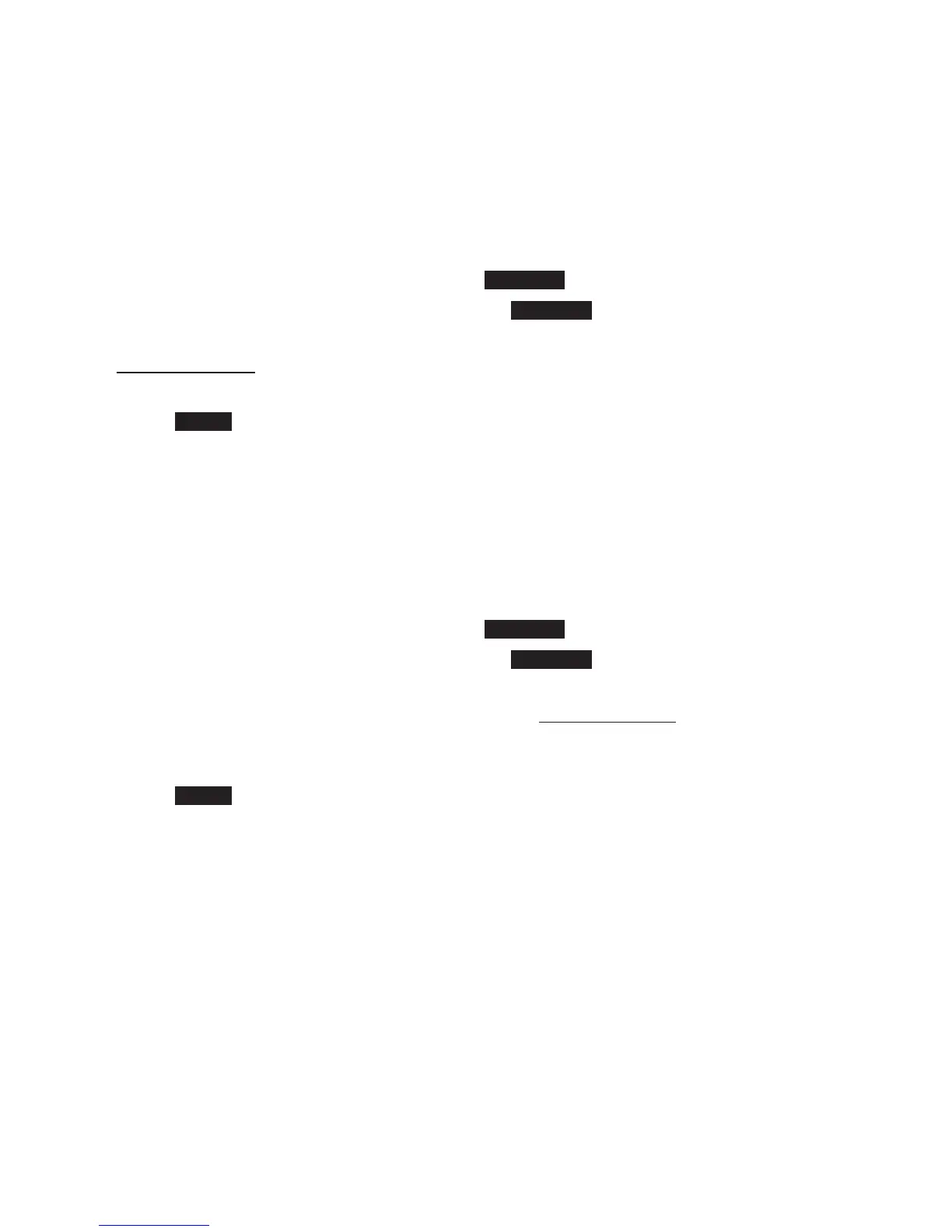Add a New Sensor
You can also add new Contact Sensor (VC7002A), or Motion Sensor (VC7003A)
to your telephone system (all purchased separately). You can register up to 30
sensors to the telephone base.
To register a new VC7002A Contact Sensor to the telephone base:
Press MENU on the telephone base when idle.
Scroll to Sensor setup, and then press SELECT.
Scroll to Add new sensor, and then press SELECT. The screen displays For
sensor pairing process, see manual.
Press and hold the P button on the Contact Sensor, until the LED light flashes
red, to enter the registration mode.
Press NEXT after you initiated the pairing process at your sensor.
When the registration process is complete, the red LED light on the sensor will
remain steady for about two seconds, and then turn off. The registration process
takes about 90 seconds to complete.
To register a new VC7003A Motion Sensor to the telephone base:
Press MENU on the telephone base when idle.
Scroll to Sensor setup, and then press SELECT.
Scroll to Add new sensor, and then press SELECT. The screen displays For
sensor pairing process, see manual.
Use a narrow pointed object such as a pen to press and hold the PAIRING
button on the Motion Sensor, until the LED light at the front side flashes green.
The sensor is now registering to the telephone base.
5. Press NEXT after you initiated the pairing process at your sensor.
When the registration process is complete, the green LED light on the sensor will
remain steady for about two seconds, and then turn off. The registration process
takes about 90 seconds to complete.
1.
2.
3.
4.
5.
1.
2.
3.
4.
