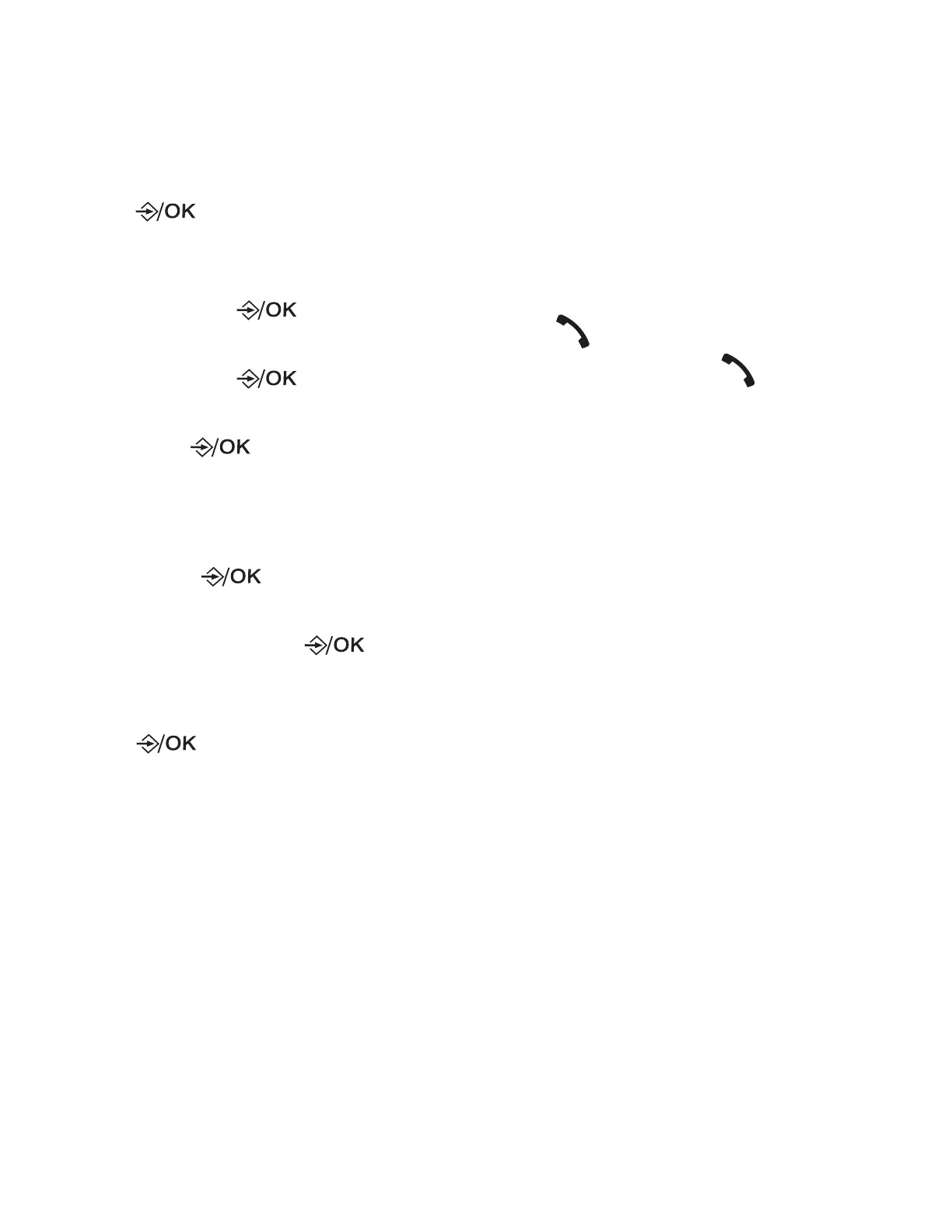16
Set date and time
Set the date and time before using the
telephone system.
1. Press when the phone is not in
use.
2. Press ▼/▲ to choose HS SETTINGS,
and then press to select.
3. Press ▼/▲to scroll to DATE & TIME
and then press to select.
4. Press ▼/▲to scroll to SET TIME and
then press to select.
5. Use the dialing keys (0-9) to enter the
hour (HH) and minute (MM). Then,
press ▼ or ▲ to choose AM or PM.
Then, press .
6. Use the dialing keys (0-9) to enter the
year (YY). Then, press .
7. Use the dialing keys (0-9) to enter the
date (DD) and month (MM). Then,
press to save.
Operating range
When the handset is out of range, the
handset displays Out of range or no pwr
at base.
If there is a call while the handset is out of
range, it may not ring, or if it does ring,
the call may not connect well when you
press . Move closer to the telephone
base, and then press to answer the
call. If the handset moves out of range
during a telephone conversation,
there may be interference. To improve
reception, move closer to the telephone
base.