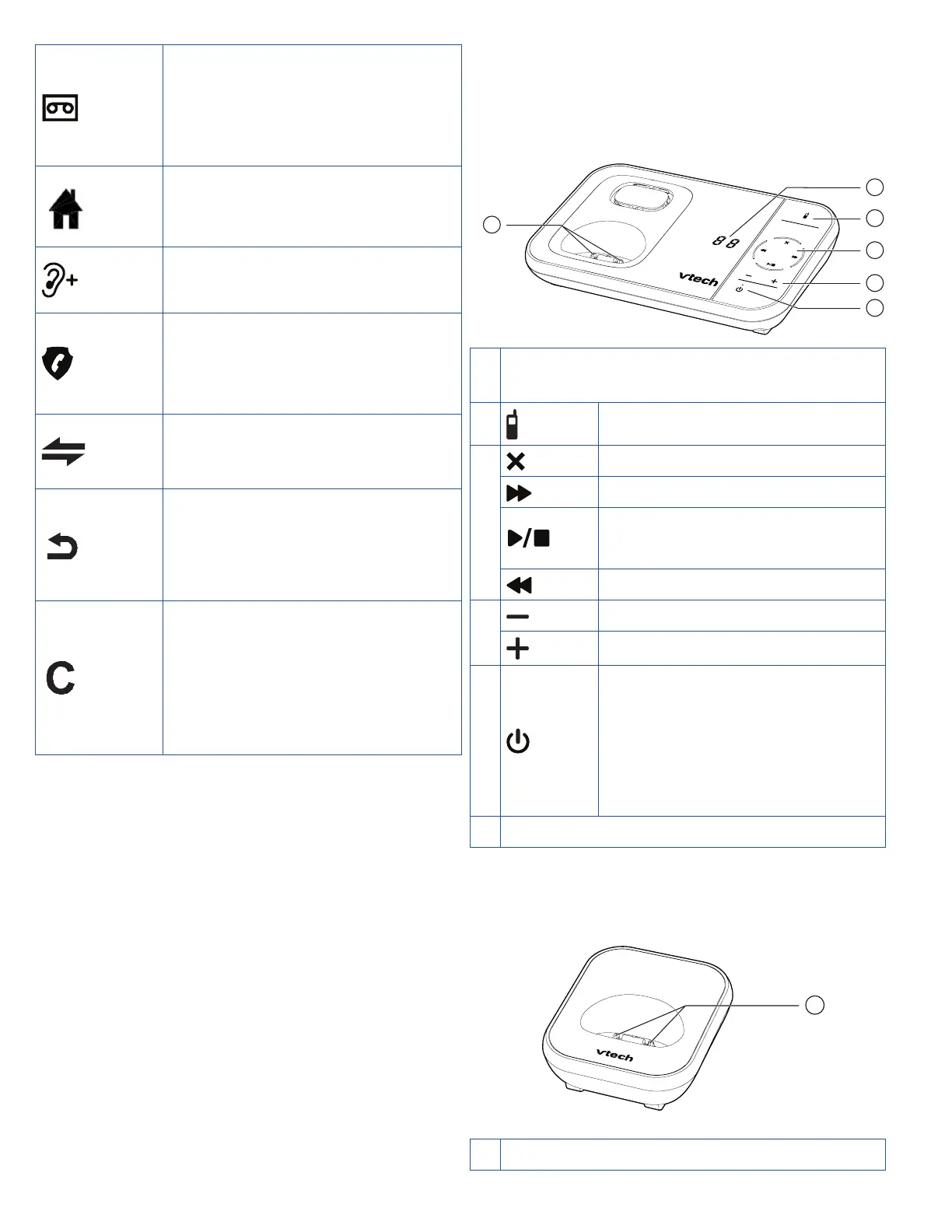19
• Steadily ON: When
answering machine is on.
• Flash: When new TAM
message is received.
• Line is in use.
• Flash when there is an
incoming call.
• Volume booster feature is
turned on.
• On when Block mode is
turn to On and will block all
unknown calls.
• On when initiating an
intercom call.
• Press to go back to the
previous menu or cancel
the current operation.
• Press to clear a character or
digit.
• Press to stop the alarm.
• Press to mute or unmute
during a call.
Telephone base
Overview
1
3
2
4
5
6
1
New message indicator / Volume
indicator
2 Page all handsets.
3
Delete message.
Skip to next message.
• Play message.
• Stop message.
Repeat message.
4
Decrease listening volume.
Increase listening volume.
5
• Turn on or off the
answering machine.
• LED on when the
answering machine is
turned on.
6
Charging pole
Charger Overview
1
1
Charging pole