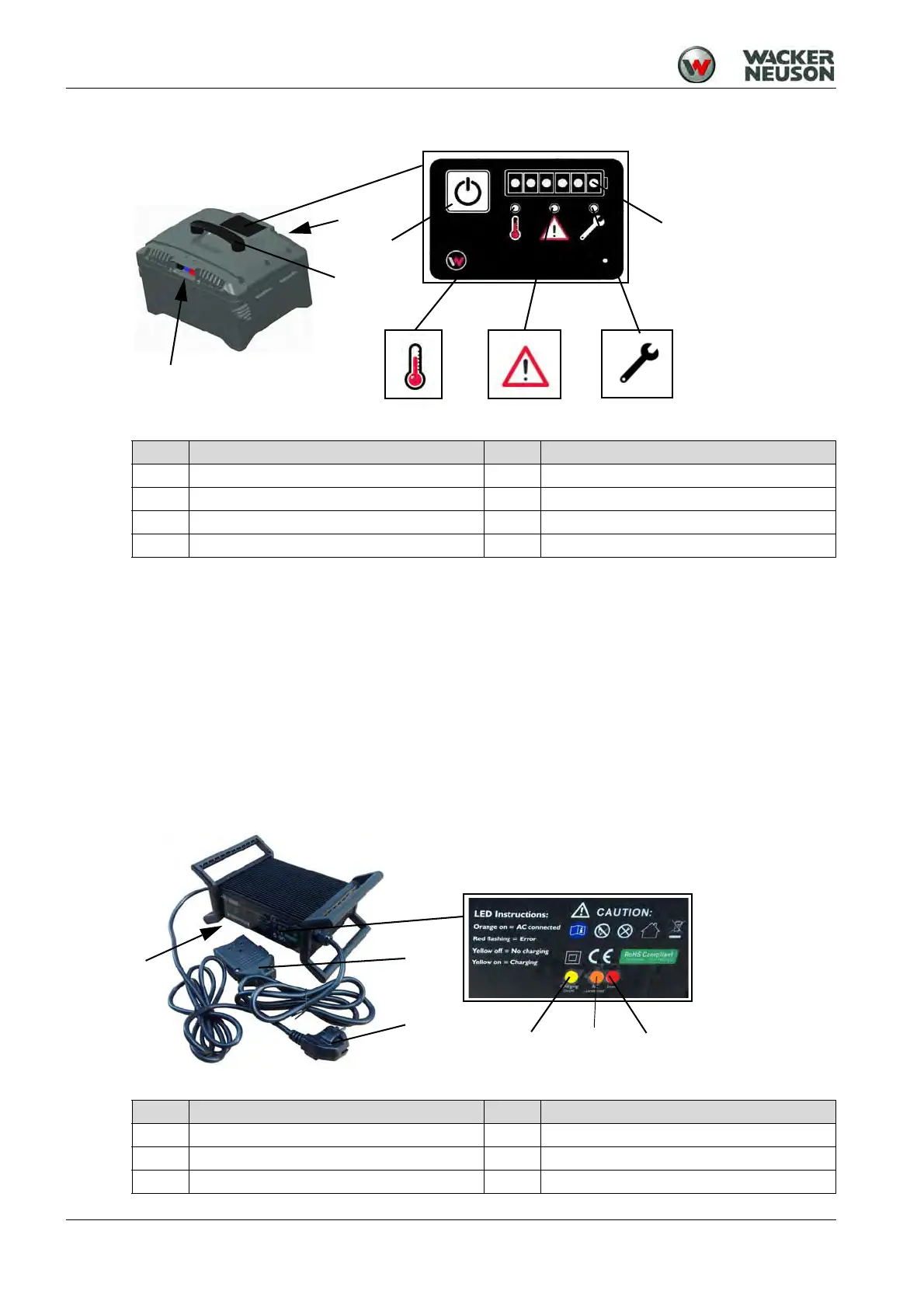7 Components and operator's controls
22 100_0202_cp_0013.fm
7.3 Components and operator's controls of the rechargeable battery (optional)
Display - battery charge state
The display uses six LEDs to indicate the charge situation of rechargeable battery.
Service indicator
If the LED illuminates, contact the service department of the Wacker Neuson contact partner.
Temperature display
The LED illuminates if the rechargeable battery has reached a temperature that is too high or too low.
Fault indication
The LED illuminates if there is a fault.
7.4 Components and operator's controls of the battery charger (optional)
Item Designation Item Designation
1 Start button on/off 5 Temperature display
2 Display – battery charge state 6 Connection
3 Service indicator 7 Handle
4 Fault indication 8 Nameplate
Item Designation Item Designation
1 LED charge indicator 4 Power cable of the rechargeable battery
2 LED operating indicator 5 Power cable
3 LED fault indicator 6 Nameplate
