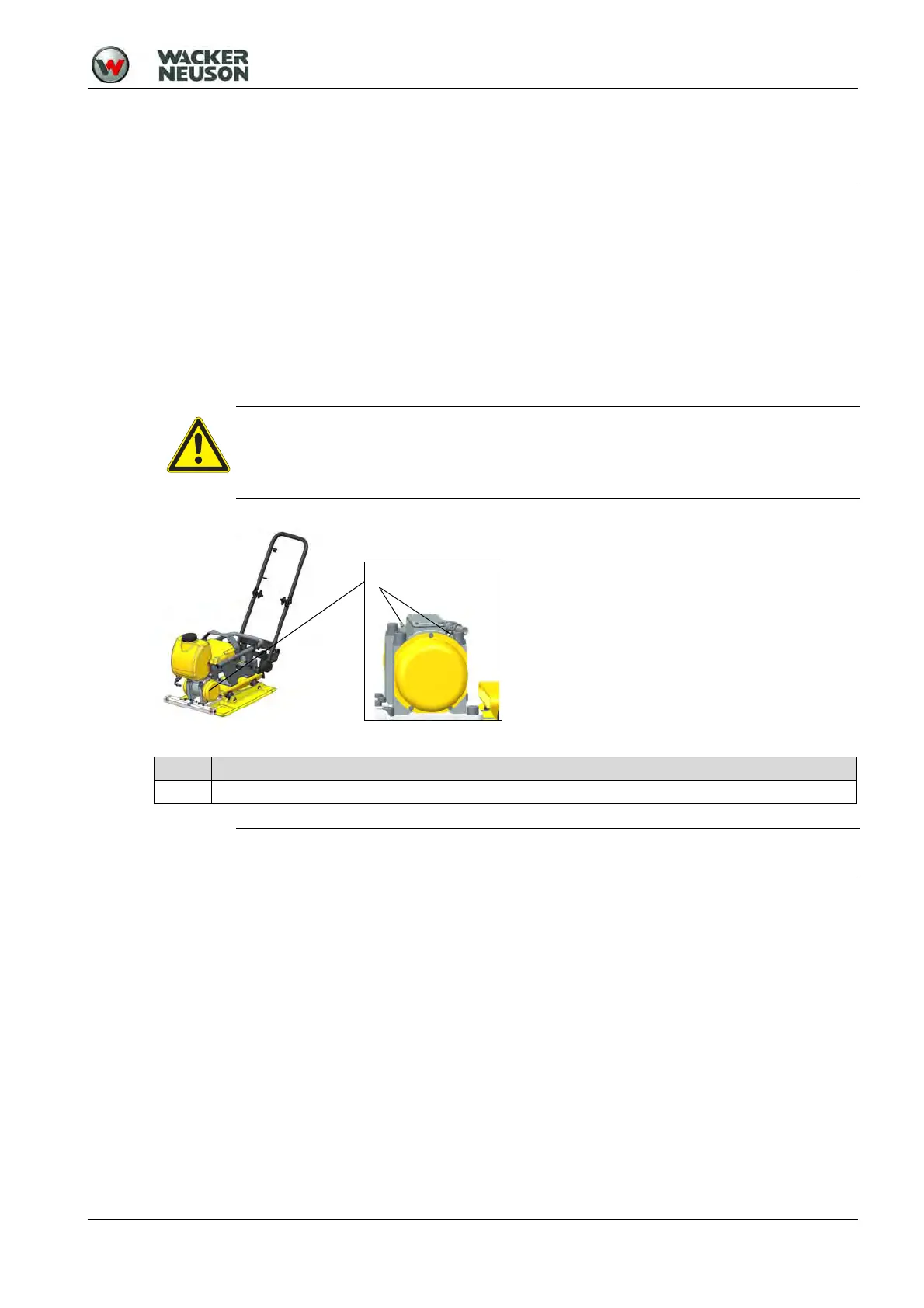11 Maintenance
100_0202_mt_0018.fm 31
11.2.1 Machine maintenance jobs
Clean the machine
1. After cleaning, check the cable, utility lines and hardware for loose connections, chafe marks and
other damage.
2. Immediately eliminate detected deficiencies.
11.2.2 Grease the exciter (cylindrical roller bearings)
The following points must be observed and maintained:
1. Remove dirt accumulation in the area of the screw plug.
2. Unscrew the screw plug from the filler boring.
3. Place a filled manual grease gun (DIN 1283) on the lubrication point and press once or twice (1.0-
2.0 cm3) per lubrication point.
4. Wipe the filler boring area with a clean cloth.
5. Screw the screw plug with seal ring into the filler boring. The torque setting is 3.5 Nm.
NOTICE
Do not use high-pressure washers!
Penetrating water can damage electrical operator's controls or components of the
machine.
WARNING
Excessive grease can conduct electricity
Injury from electric shock.
Wipe off any excess grease.
Item Designation
1 Screw plug for filler boring
NOTICE
Overgreasing changes the machine's behavior until it fails.
