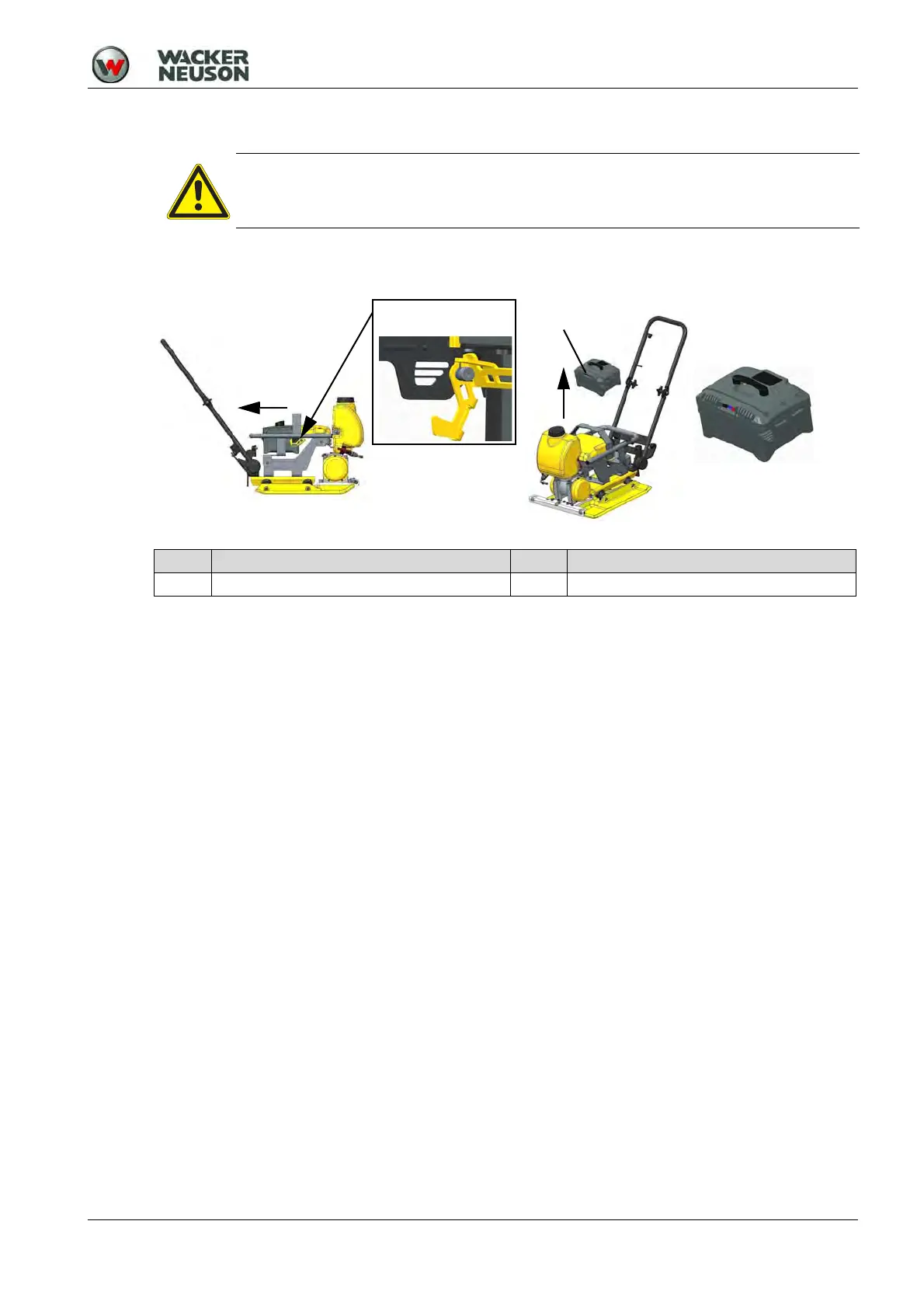10 Operation and use
100_0202_op_0020.fm 29
10.6 After operation
10.6.1 Remove the rechargeable battery
1. Wait until the machine has come to a complete standstill.
2. Check that the starter lever is in the OFF position.
3. Push the lock down.
4. Carefully pull the rechargeable battery by the handle to the rear until the detent.
5. Pull out the rechargeable battery by the handle and put down safely.
CAUTION
Hot surfaces
Wear protective gloves.
Item Designation Item Designation
1 Lock 2 Rechargeable battery
