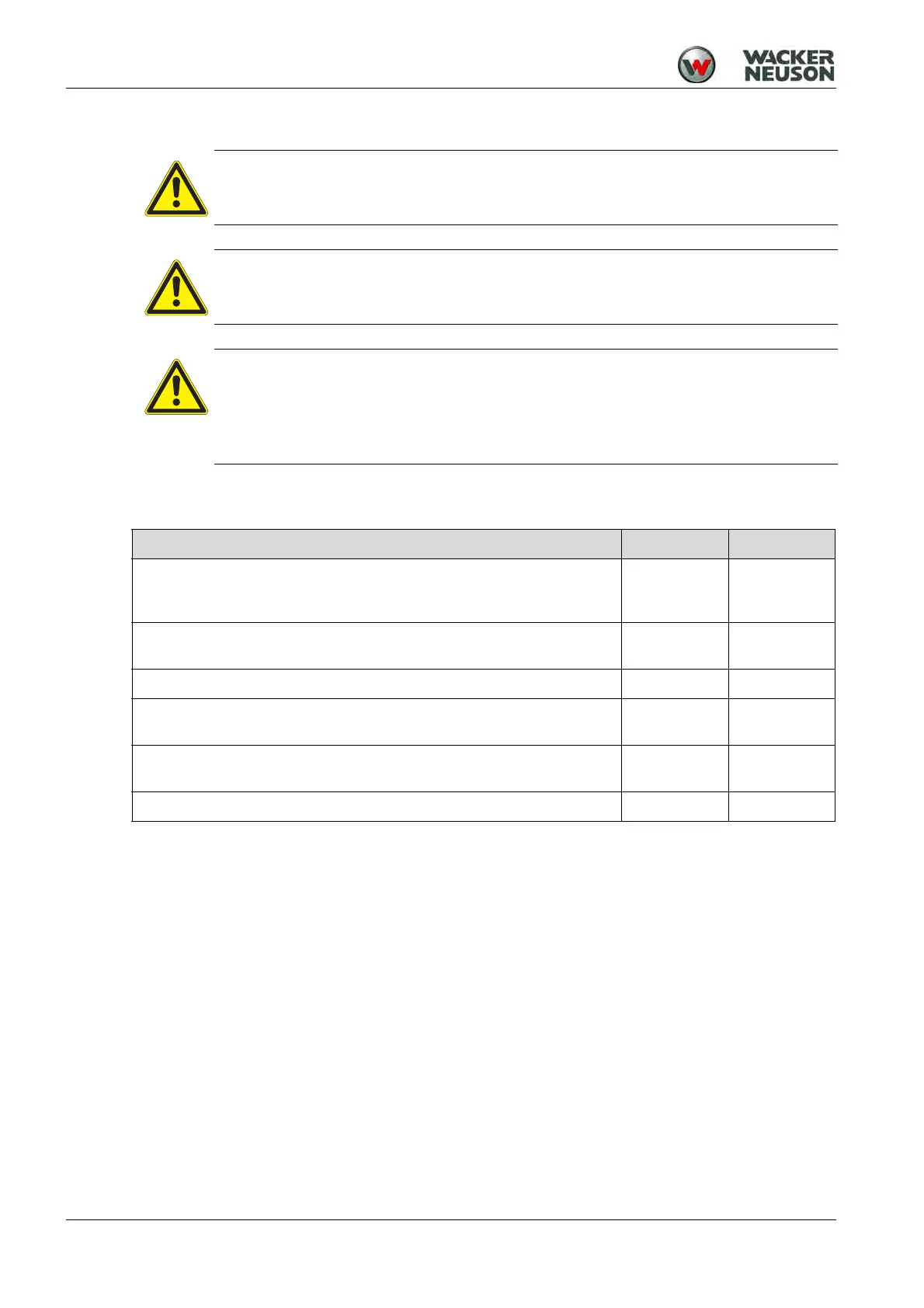11 Maintenance
30 100_0202_mt_0018.fm
11 Maintenance
11.1 Maintenance table
11.2 Maintenance work
Carry out preparation work:
1. Place the machine on a level surface.
2. Decommissioning the machine.
3. Remove the rechargeable battery.
4. Let the machine cool.
WARNING
Improper handling may result in injury or serious material damage.
Please read and follow all safety instructions in this operator's manual.
WARNING
Risk of injury from uncontrolled starting of the machine and moving parts.
Only perform maintenance work with the machine switched off and battery dismantled.
WARNING
Warning of hot surfaces
The exciter can become extremely hot even after a short time, which can lead to severe
skin burns.
Always allow the engine to cool down completely after use.
Maintenance work daily 150 h
Clean the machine
Visual check for completeness.
Visual check for damage.
Check the switching and safety lever for smooth and effortless movement
and function.
Check to ensure the screwed connections are firmly seated.
Clean the rechargeable battery
Visual check for damage.
Clean the battery charger
Visual check for damage.
Grease the exciter (cylindrical roller bearings).
