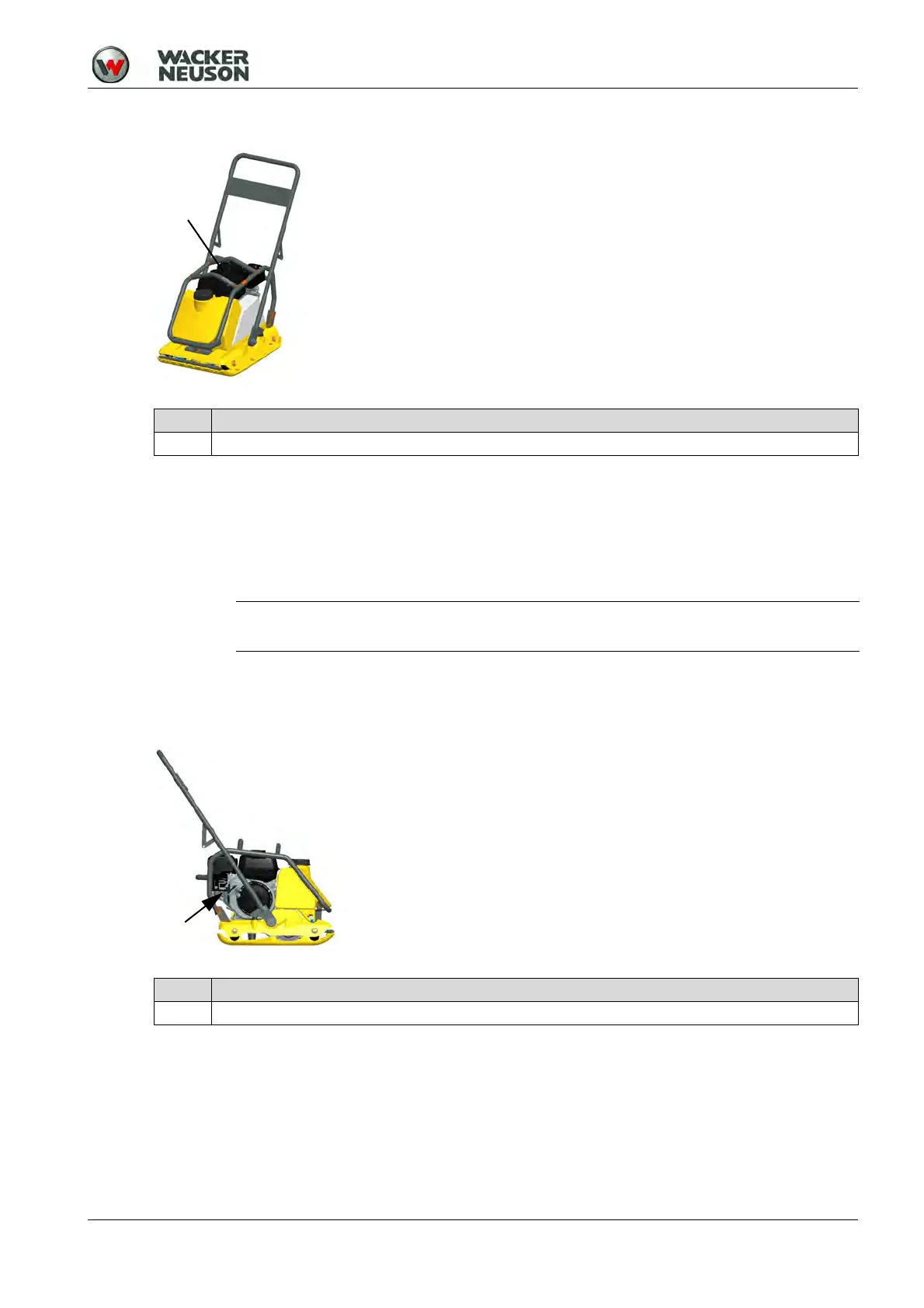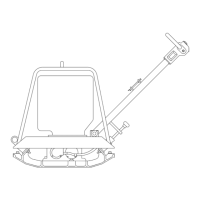10 Maintenance
100_0202_mt_0016.fm 27
Check the fuel level and top off
1. Remove dirt accumulation within the range of the fuel filler neck.
2. Open the fuel cap.
3. Check the fuel level by visual inspection.
4. If necessary, top off the fuel with a clean filling container.
5. Fuel type See chapter Technical Data.
6. Tightly close the fuel cap.
Clean the sediment cup
1. Shut off the fuel cock.
2. Remove the sediment cup and O-ring, wash in a cleaning solution and dry thoroughly.
3. Insert the sediment cup and O-ring.
4. Turn on the fuel cock and check for leaks.
Item Designation
1Fuel cap
NOTICE
Only fill the fuel tank to the bottom edge of the filler neck.
Item Designation
1 Sediment cup