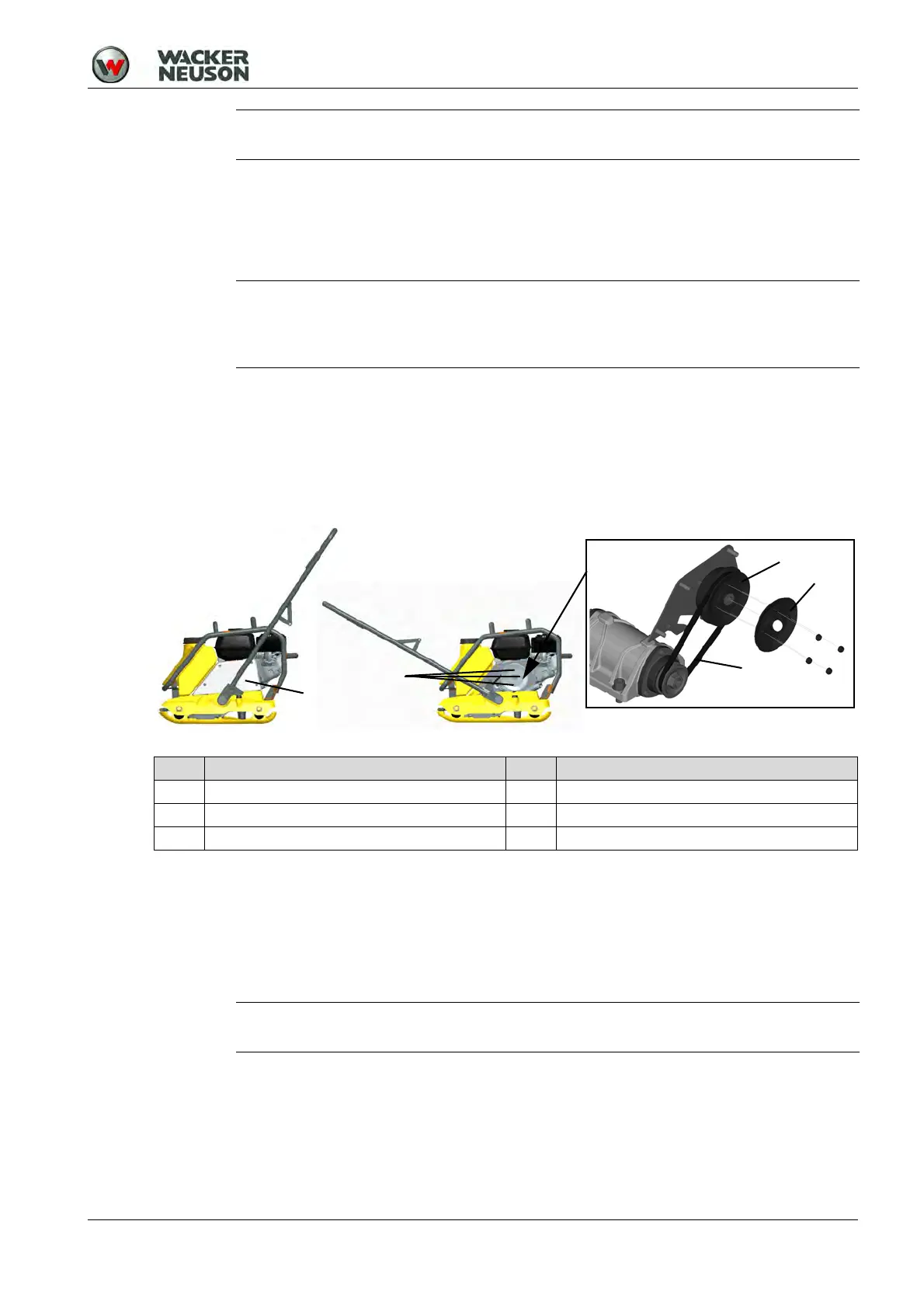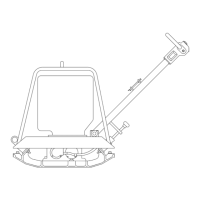10 Maintenance
100_0202_mt_0016.fm 29
1. Remove the cover from the filler neck.
2. Open the oil drain hose (VP)/oil drain plug (WP) for draining the oil and collect the draining oil in a
suitable bin.
3. Reattach oil drain hose (VP)/oil drain plug (WP).
4. Fill new oil (see chapter Technical Data for the motor oil type and volume) in the filler neck. Use an
appropriate and clean filling container.
5. Check the oil level on the oil-level dipstick and top off if necessary.
6. Close the cover of the filler neck.
Retention/replace the exciter V-belt
1. Fold the control handle to the front (WP).
2. Disassemble the belt guard.
3. Loosen the nuts on the engine V-belt pulley and remove the outer V-belt pulley half.
4. Remove the required number of shims (removing one shim usually suffices).
5. Affix the V-belt pulley half.
6. Attach the removed shims to the outside of the V-belt pulley half, torque setting 25 Nm.
7. Install belt guard, tightening torque 15 Nm.
NOTICE
Lay an impermeable film on the working surface to protect against escaping oil.
NOTICE
Collect escaping or overflowing oil and dispose of with the waste oil in an environmentally
friendly manner in accordance with the existing rules and regulations of the legislative
body.
Item Designation Item Designation
1 Belt guard 4 V-belt pulley half
2 Nuts 5 V-belt
3 Engine V-belt pulley
NOTICE
Turn the V-belt pulley half here in order to avoid a pinching of the V-belt.