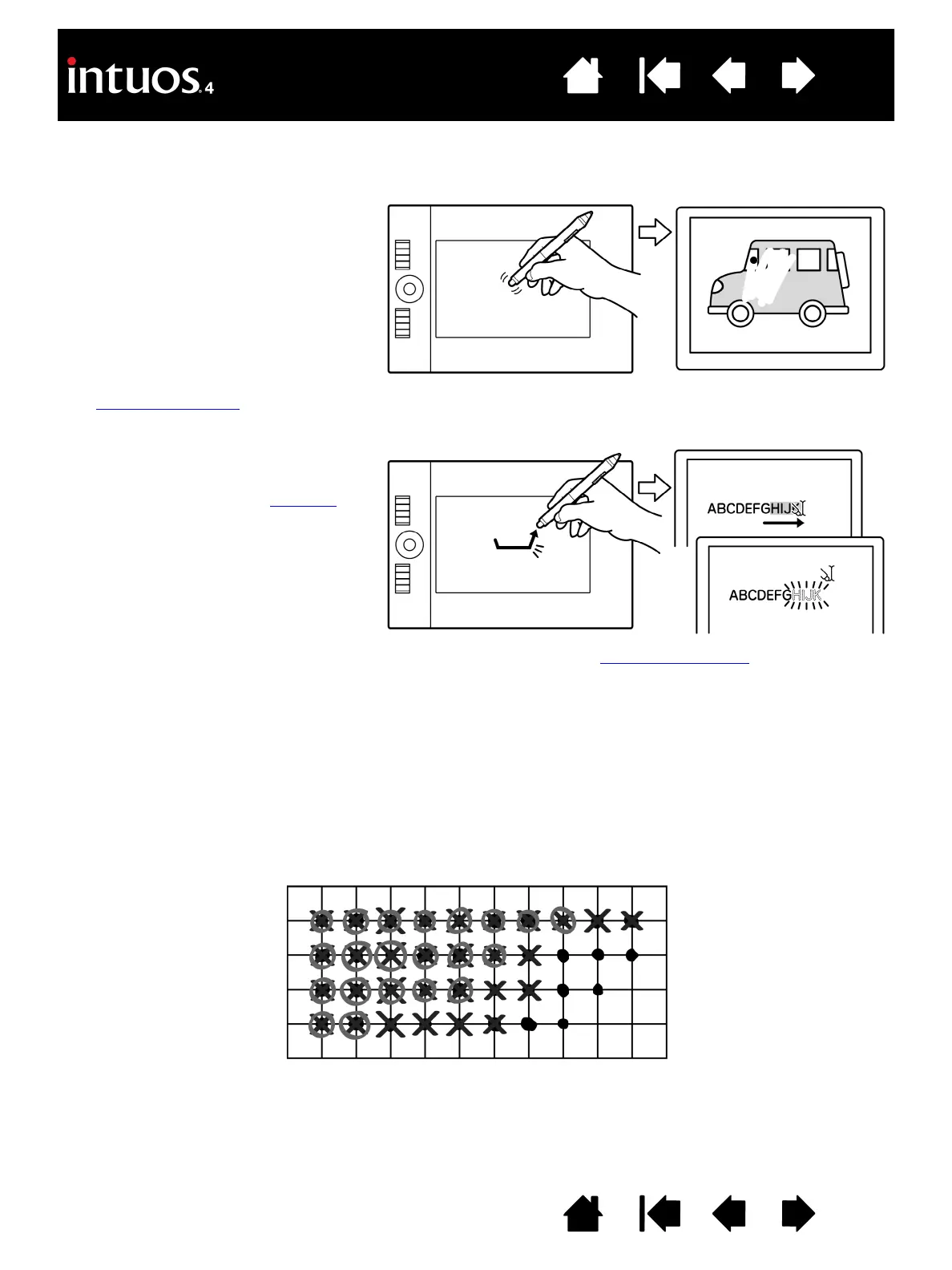17
17
Index
Contents
IndexContents
ERASING
The Intuos4 pen eraser works like the eraser on a pencil.
Visit our web site for a list of applications that support the eraser (see product information
). If the eraser is
not supported in an application, you can still use the eraser for navigating, drawing, or annotation.
EYE-HAND COORDINATION EXERCISE
This exercise is designed to retrain your eye-hand coordination for using the pen:
1. Open any graphics application. Use the line tool to draw a rectangular grid with line spacings of about
20-25 mm (3/4 to 1 inch). You can use your traditional mouse to do this.
2. Choose a free-hand tool in your application and use the pen to draw a dot at each grid intersection.
3. Draw an X at each grid intersection.
4. Now draw a circle around each intersection. Your screen should look like this:
5. Clear your screen and make a simple drawing of your own. The more you use your pen, the easier
drawing and navigation will become.
You can erase intuitively and naturally in
graphics applications that support the pen
eraser. When you use the pen eraser, the
application will automatically switch to the
eraser tool.
In applications that support pressure
sensitivity, you can select pressure-
sensitive tools in the application’s tool
palette to vary the width and depth of your
erasures as you change the amount of
pressure you exert upon the pen.
See adjusting eraser feel
for more
information.
For Microsoft Windows Vista and Office
2007, you can use the eraser to erase
notes or sketches made with digital ink
,
and to select and delete text or
spreadsheet cells within an application.
