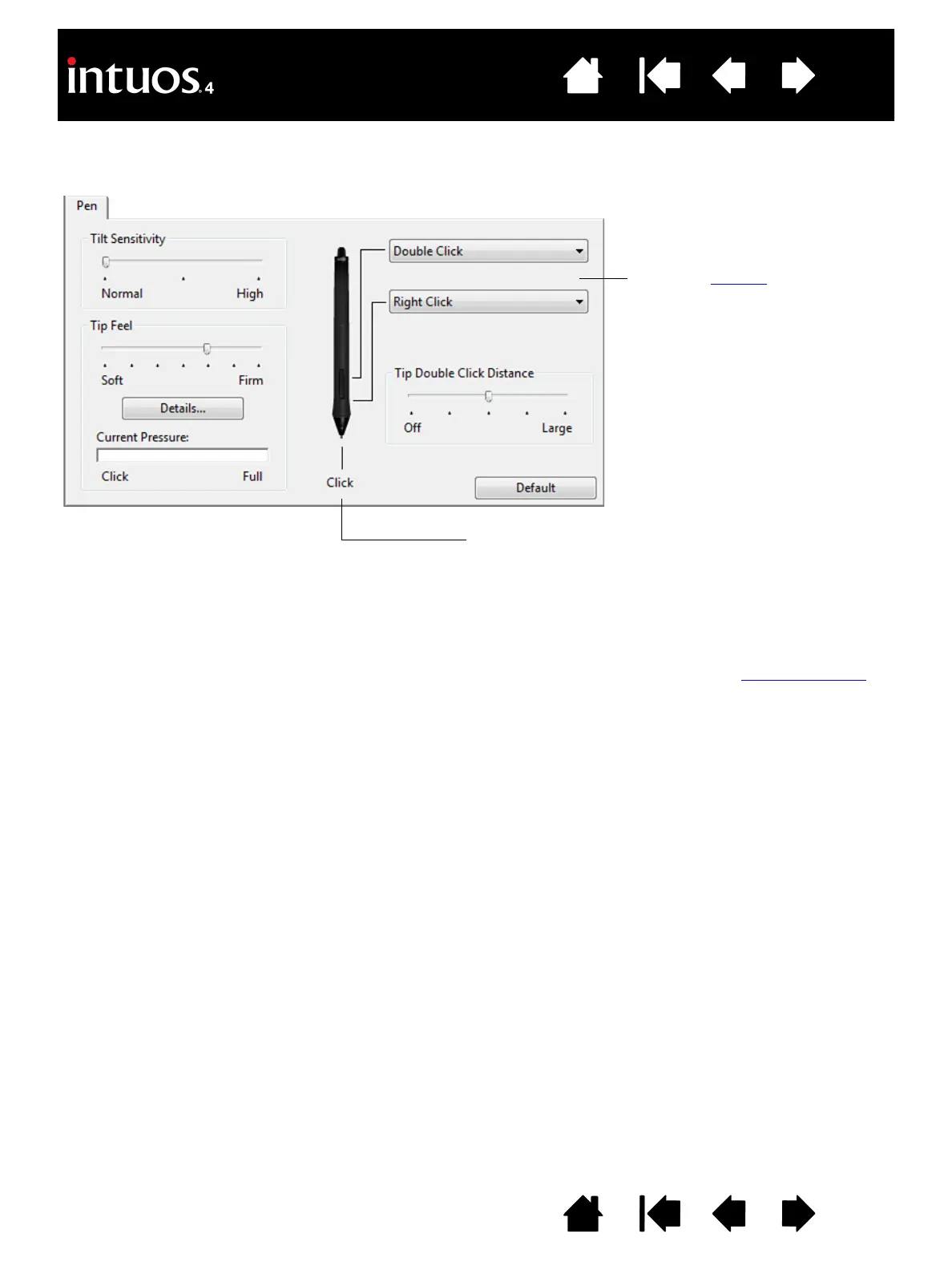Select the function to perform
when pressing the upper or lower
side switch.
Hint: To make double-clicking
easier, set the side switch to
double-click automatically by
selecting D
OUBLE CLICK.
Double-click here to change the function assigned to the
pen tip.
• At least one tool button should be set to the C
LICK
function.
• The tip must be set to C
LICK in order to draw in most
graphics applications.
Note: You can change how the side switch operates for right clicks or other click functions. See advanced options
for details.
