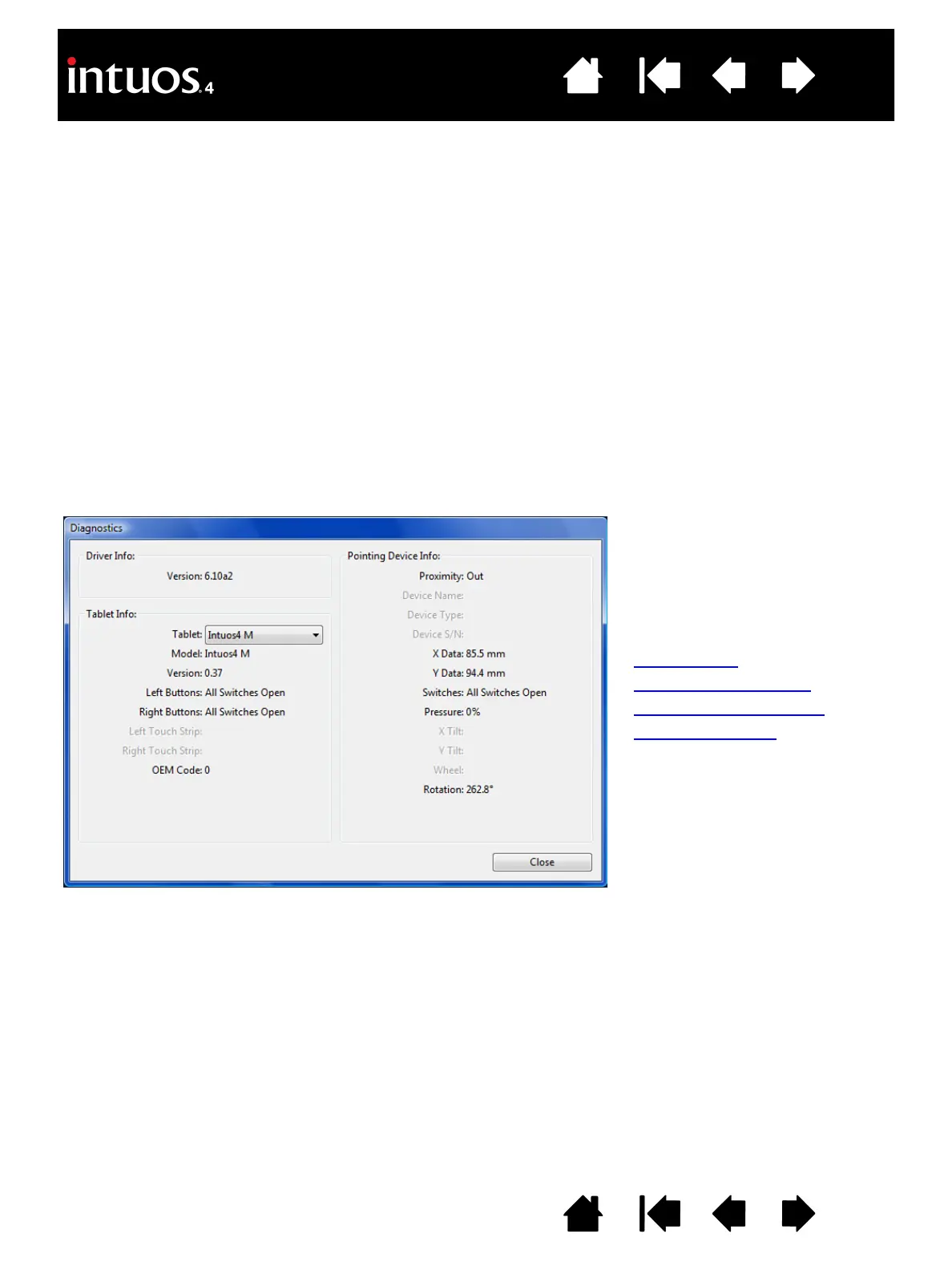56
56
Index
Contents
IndexContents
TESTING YOUR TOOLS
If an input tool does not work as you expect, first open the Wacom Tablet control panel and check the
assigned functions or reset the tool to its default condition.
• To quickly return a tool to the default settings, remove it from the T
OOL list by clicking on the control panel
list’s [ – ] button.
• After the tool has been removed, place it back onto the tablet. The tool will be added back to the T
OOL list
with its default settings.
To test your input tools:
• In the Wacom Tablet control panel, click on the A
BOUT button. In the dialog box that appears, click on the
D
IAGNOSE... button. The DIAGNOSTICS dialog box displays to show dynamic information about the tablet
hardware and pointing devices.
• If you have more than one tablet connected to your system, in the T
ABLET INFO column select the tablet
for which you are testing your tool.
• Use the information presented in the D
IAGNOSTICS dialog box when testing your tablet and tools.
Note: When testing your tool buttons, if a button is set to R
ADIAL MENU or OPEN/RUN..., that function will occur
when the button is pressed. In this case you may want to change that button function before testing.
Testing a pen
Testing the Touch Ring
Testing the ExpressKeys
Testing the mouse