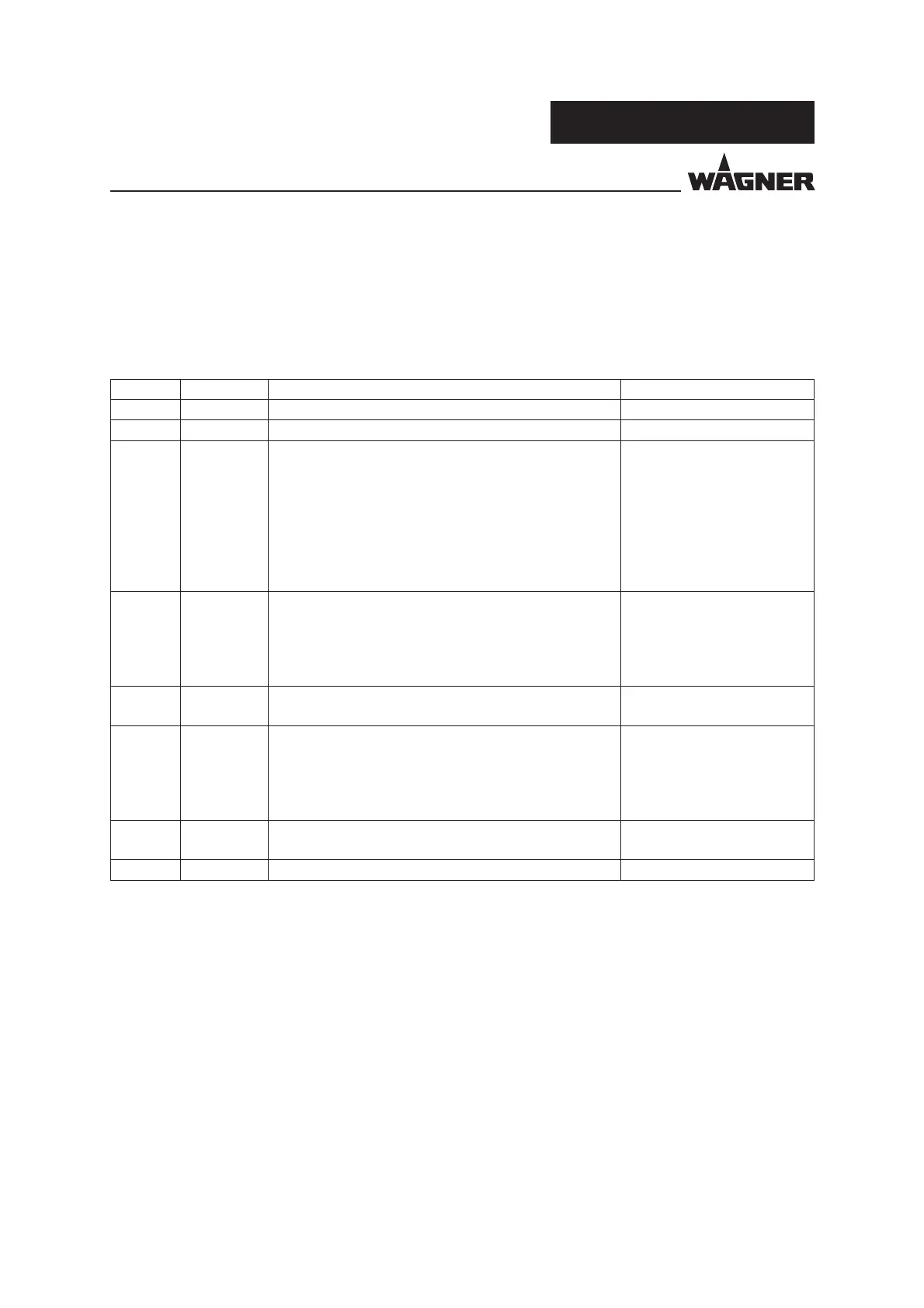79
EPG-SPRINT / EPG-SPRINT X
SERVICE MANUAL
VERSION 09/2017 ORDER NUMBER DOC2309350
6. The "High-voltage" button 27 and "Current Limitation" button 29 can now be used
to select the steps according to the following table. The display of the step number is
done by the number of illuminated LEDs on the "High voltage" LED display 1.
Step Display Description Possible values
0 AFo Preselection of air channel AFo
1 e.g., 1 Display of actual o set stage [0, 1, 2, 3]
2 e.g., 20 O set value (ADC value low gain) measured by the
unit. This value must be in the range listed on the
right.
Optimum range:
14-45
Range 7 - 57:
Calibration is recommended
Other values:
Calibration is mandatory
3 Start of internal calculation of o set stage by pressing
the "Additional Recipes" button 25 for at least 2
seconds. After completing the calculation, the LED 26
lights up, the remainder of the display turns dark. The
system jumps to step 4 upon releasing the button.
4 e.g., 1 Display of the actual o set stage. The stage can also
be adjusted manually with rotary controller 24.
[0, 1, 2, 3]
5 e.g., 20 Calibration check:
O set value (ADC value low gain) measured by the
unit. If the value does not fall in the range speci ed on
the right, you have to return to step 4 and manually
change the stage. Another check is required.
Range 14 - 45
6 e.g., 200 O set value (ADC value high gain) measured by the
unit. Check
Range 2 - 700
7 End The new values are saved to the memory.
