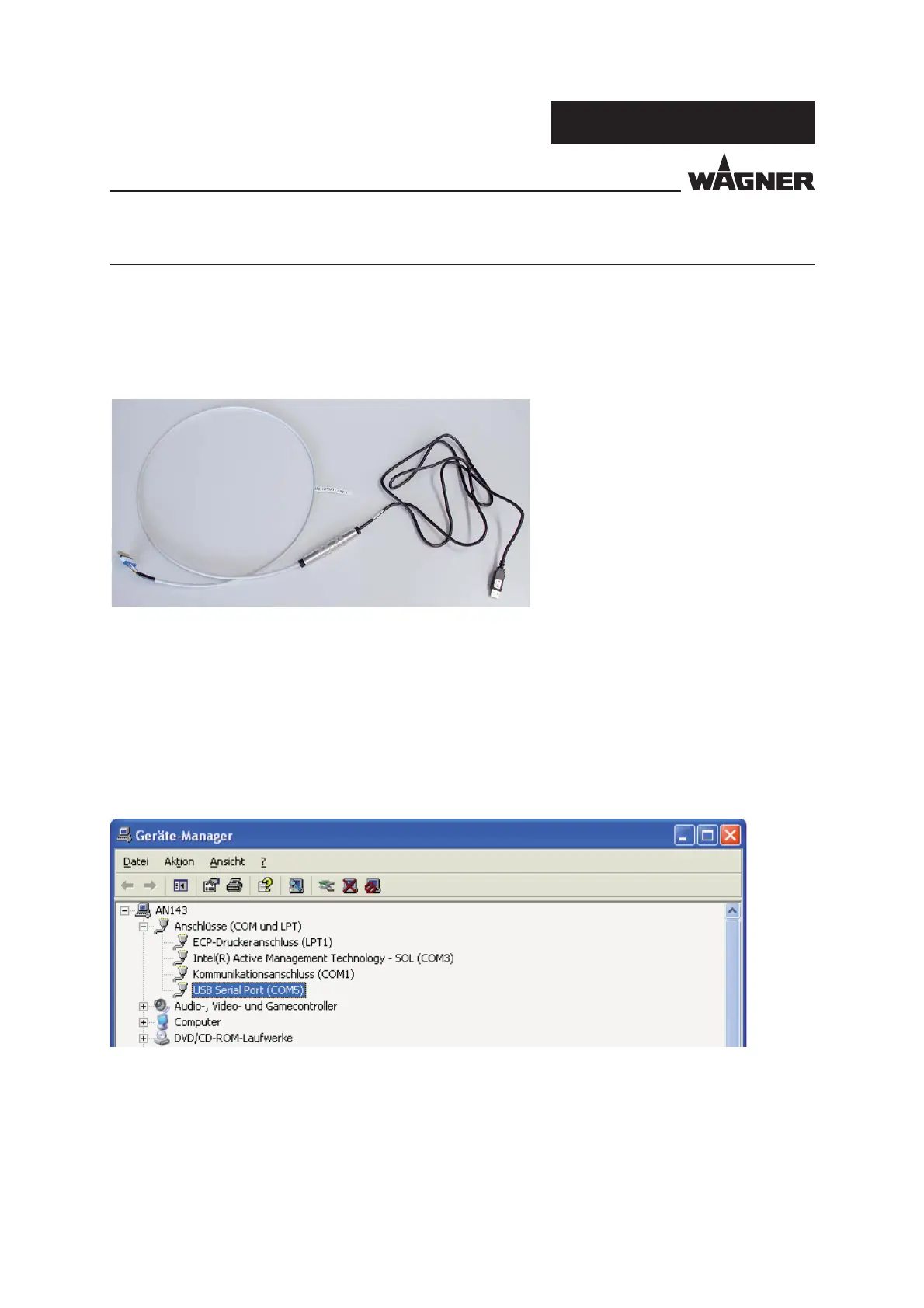93
EPG-SPRINT / EPG-SPRINT X
P_01360
P_01361
SERVICE MANUAL
VERSION 09/2017 ORDER NUMBER DOC2309350
15 SOFTWARE UPDATE
The software for the EPG-SPRINT/EPG-SPRINT X and EPG-SPRINT XE control unit can be
updated using a PC/laptop with a USB connection. Please follow the steps listed below to
install the hardware and software needed on your PC/laptop.
Two cables are needed for this purpose:
– Black USB connection cable to TTL
interface (order No. 2305858)
This cable requires a driver software
which is available from the service
department in Markdorf.
– Gray round connection piece for 24-pin
test port
(order No. 2312065).
Driver software USB cable:
1. Before the USB cable is used for the first time, please install the FTDI driver
(CDM 2.04.16.exe) on your PC/laptop (double click on the *.exe file).
2. Connect the USB connector to the USB port of the PC/laptop. We recommend always
using the same USB port and the same cable. A virtual COM port is being created on
the PC/laptop that is used for the programming software.
3. Now launch the device manager to nd the COM port number produced by the driver.
The COM5 port which must be preselected for the programming software has been
produced in this example.
