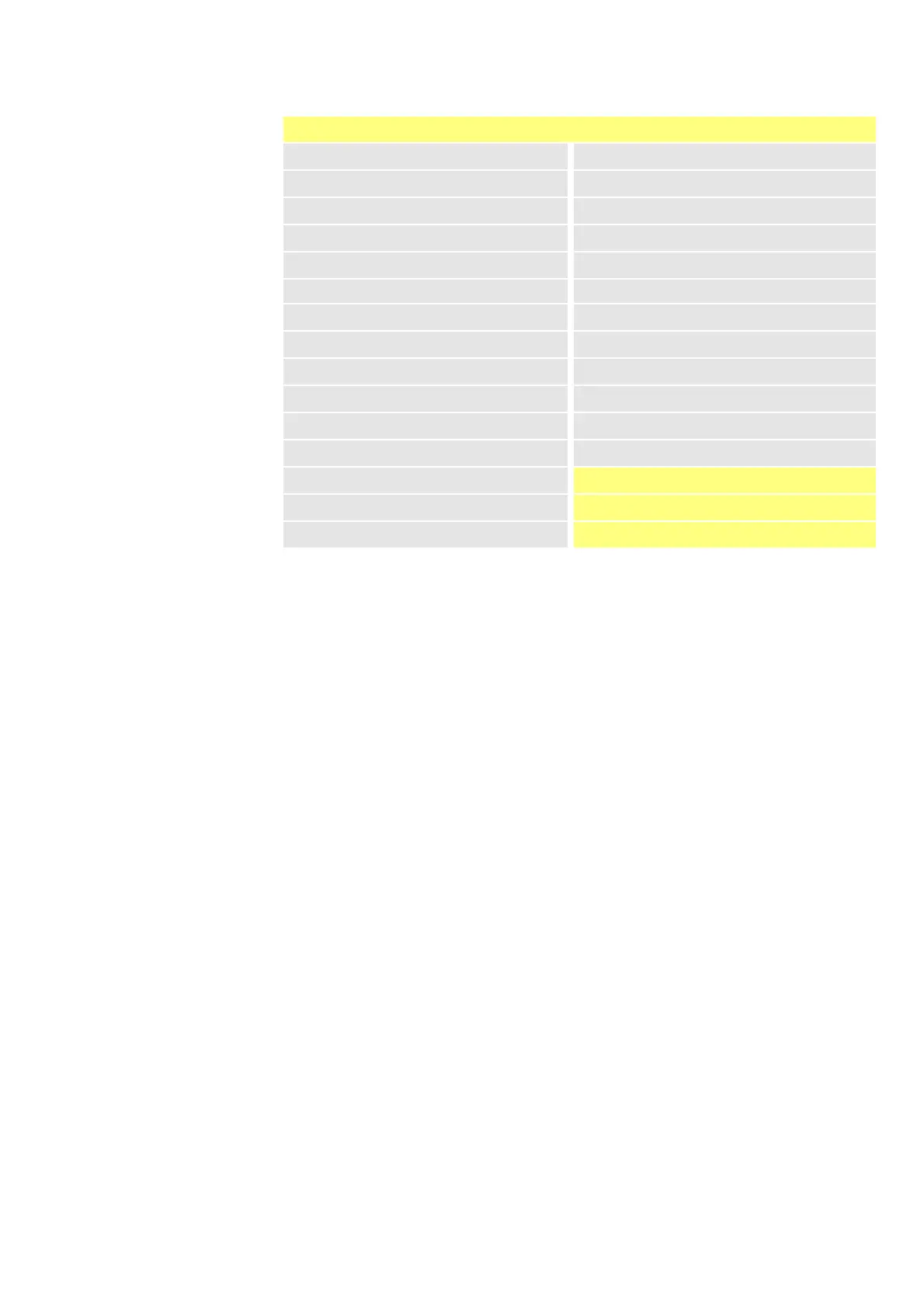Watson-Marlow 720DuN User Manual 21
First-time start-up defaults
Language Not set Analogue input 4-20mA
Speed 300 rpm User trim None
Direction Clockwise Remote stop Open=run
Pumphead 720R Pump number 1
Tube size 25.4mm Baud rate 9600
Calibration 720R 25.4mm tube Stop bits 2
Backlight On Xon/Xoff Off
Keypad lock Off Scrolling increment 0.1rpm
Auto-restart Off Output 1 Run/Stop *
Scaling Off Output 2 Direction †
Pump status Stopped Output 3 Auto/Man ‡
Beeper On Output 4 General alarm
Manual screen rpm * Run = high
Security code Not set † Clockwise rotation = high
‡ Auto = high
Note: The settings shown above for Run, Clockwise rotation and Auto are those in
force on initial start-up for the functions available on Output 1, Output 2 and Output
3 respectively. For example, a high signal on Output 2 indicates clockwise rotation.
These can be changed later according to user requirements.
Note: High is equivalent to the common and normally open contacts of the relay on
the module board being closed.
The pump is now ready to operate according to the defaults listed above.
All operating parameters may be changed by means of key-presses. See 14 Manual
operation.
