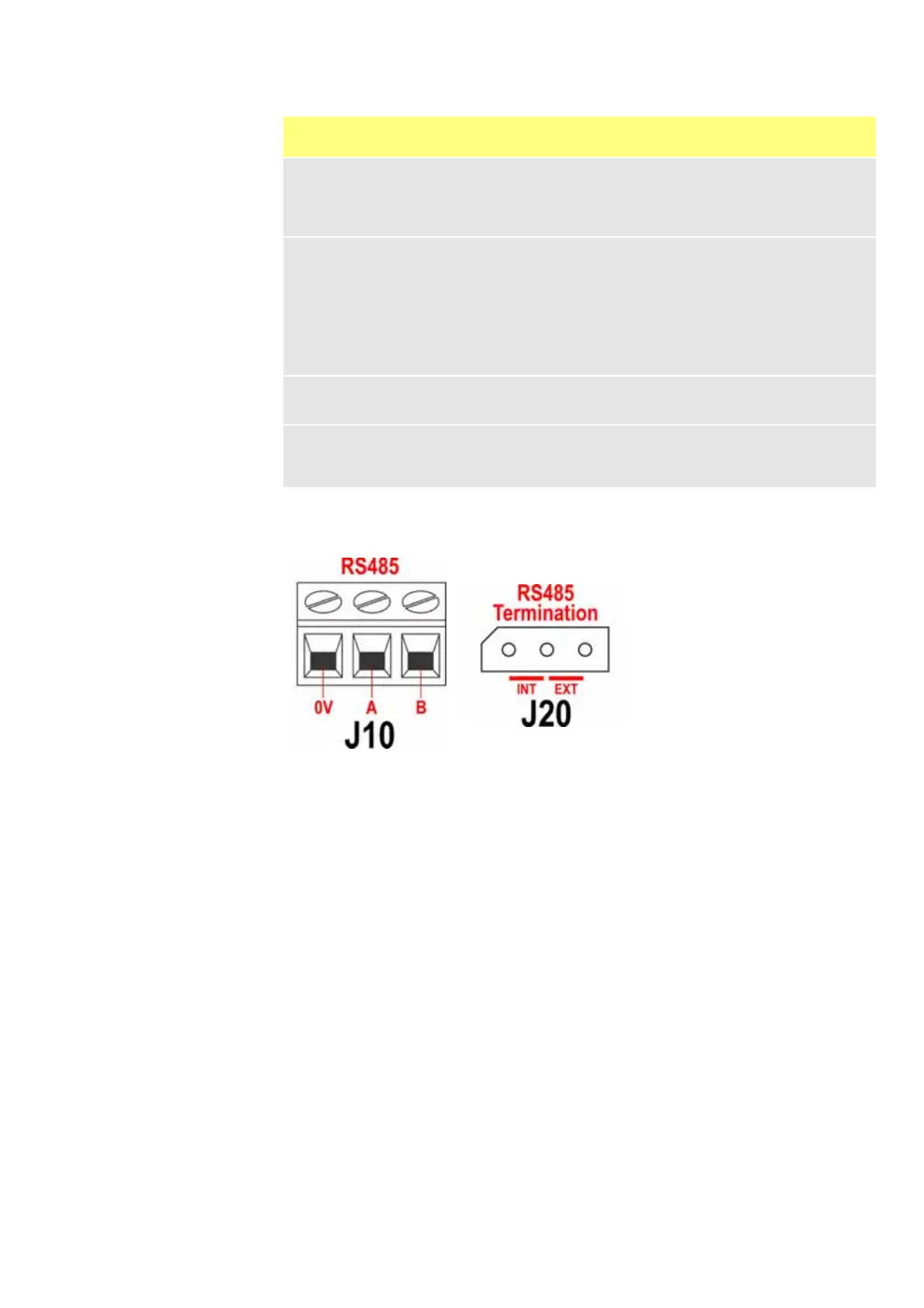Watson-Marlow 720DuN User Manual 71
DC Voltage Max load Typical use
+5V 10mA
Voltage supply for inputs using remote
switch.
Possible voltage supply for outputs if only 5V
is required.
+12V 10mA
Possible voltage supply for inputs using
remote switch.
Possible voltage supply for outputs. Voltage
supply for Watson-Marlow Tube Monitor leak
detector.
Part voltage supply (-12V also needed) for
the Watson-Marlow proximity switch.
-12V 10mA
Part voltage supply (+12V also needed) for
the Watson-Marlow proximity switch.
+10V
(from J7)
Reference voltage for remote potentiometer
speed control. Do not use as a general supply
voltage.
22.14 RS485 input
Connect your network link to J10 using a screened twisted pair: A to A, B to B,
screen to 0V. Ensure that the pump is configured to operate under Network control.
More than one pump may be controlled with the same RS485 signal: connect all
pumps in parallel. See 24 Network control and operation.
The shorting link at J20 must be correctly positioned to allow RS485 control to func-
tion properly. Fit the shorting link of a single pump or of the last pump on a network
line in the position marked INT on the three-pin header; fit the shorting link of all
other pumps on the network line in the position marked EXT on the three-pin head-
er.
