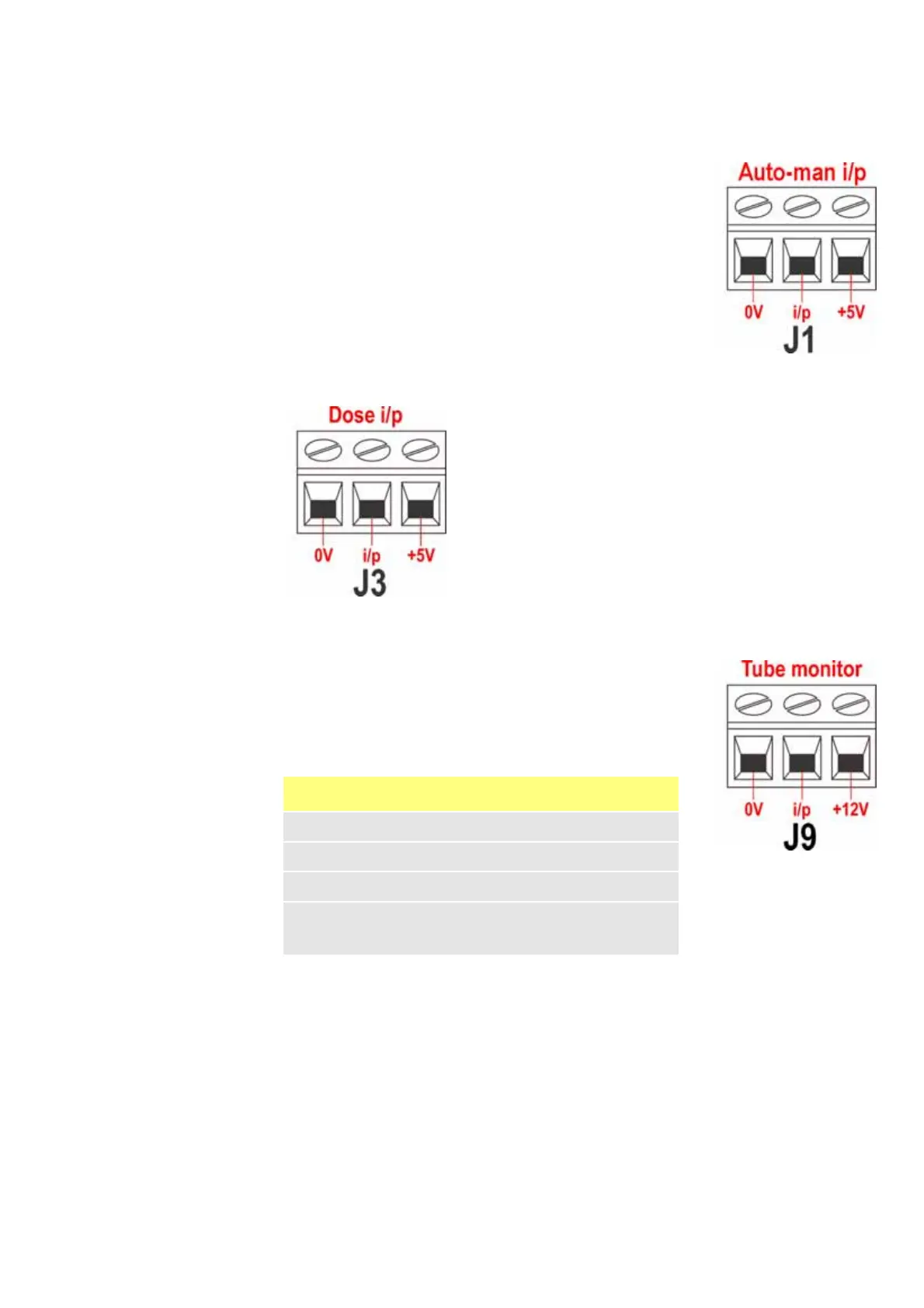Watson-Marlow 720DuN User Manual 69
22.9 Auto / manual toggle input
Connect a remote switch between the +5V terminal and the
i/p terminal of the Auto-man i/p connector (J1). Closed
switch for automatic control; open switch for manual control.
Alternatively a logic input may be applied to the i/p
terminal of the Auto-man i/p connector, ground to the 0V
terminal. High input for automatic control; low input for man-
ual control.
22.10 MemoDose input
Connect a momentary contact switch such as a footswitch
or a handswitch between the 5V terminal and the i/p ter-
minal of the Dose i/p connector (J3). Close the switch to
begin a dose. This input is software-debounced and func-
tions in a similar way to the other remote inputs, such as
with 5V to 24V logic as shown above, using the i/p ter-
minal and the 0V terminal. Note: This input is software-
debounced, so the signal can be either momentary or
maintained during the dose. If maintained, the signal
must be removed before the next dose.
22.11 Leak detection input
Connect a remote leak-detection device between the +12V
terminal and the i/p terminal on the Tube monitor connector
(J9). Closed circuit indicates a leak. Alternatively a logic input
may be applied to the i/p terminal, ground to the 0V termi-
nal. High input indicates a leak. Connect the cable of a
Watson-Marlow Tube monitor leak detector as follows:
Note: Use only Watson-Marlow 720 series leak detectors.
Tube monitor wire
colour
720N module
Blue J9 0V terminal
Yellow J9 i/p terminal
Red J9 +12V terminal
Terminate the screen in the 720N module with a
360° EMC gland if required. See 22.2 Wiring up.
