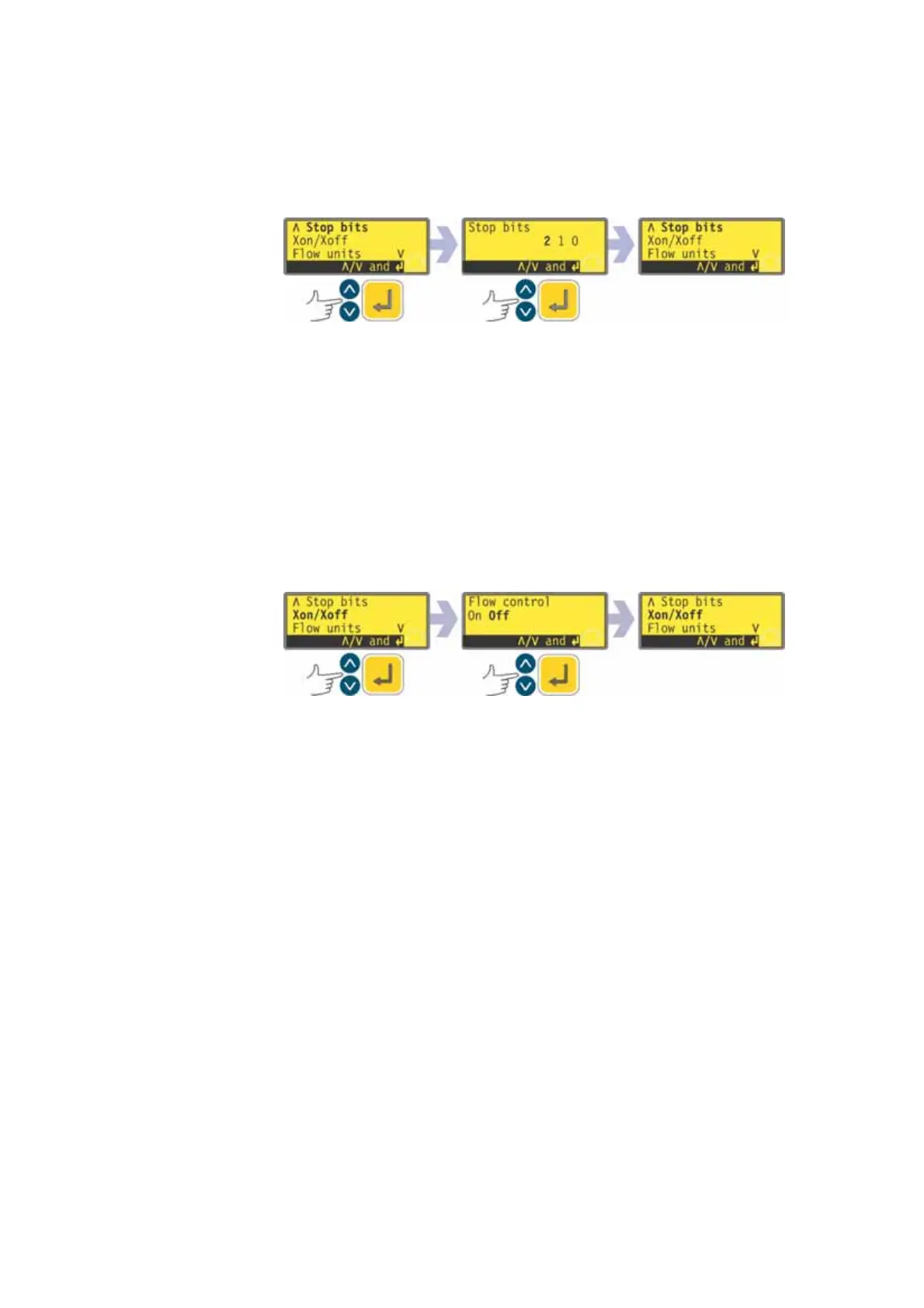Watson-Marlow 720DuN User Manual 44
18.6 Stop bits
The pump can be set to communicate with control devices at a choice of stop bits
settings.
In the second screen of the Setup menu select Stop bits using the UP and
DOWN keys. Press ENTER to confirm your choice.
The pump displays a screen allowing you to change the pump’s stop bits set-
ting. Use the UP and DOWN keys to select 2, 1, or 0 and press ENTER to
confirm your decision.
The pump displays the second screen of the Setup menu.
18.7 Xon/Xoff
The pump can be set to communicate with control devices using Xon/Xoff flow con-
trol.
In the second screen of the Setup menu select Xon/Xoff using the UP and
DOWN keys. Press ENTER to confirm your choice.
The pump displays a screen allowing you to set flow control on or off. Use the
UP and DOWN keys to choose and press ENTER to confirm your decision.
The pump displays the second screen of the Setup menu.
