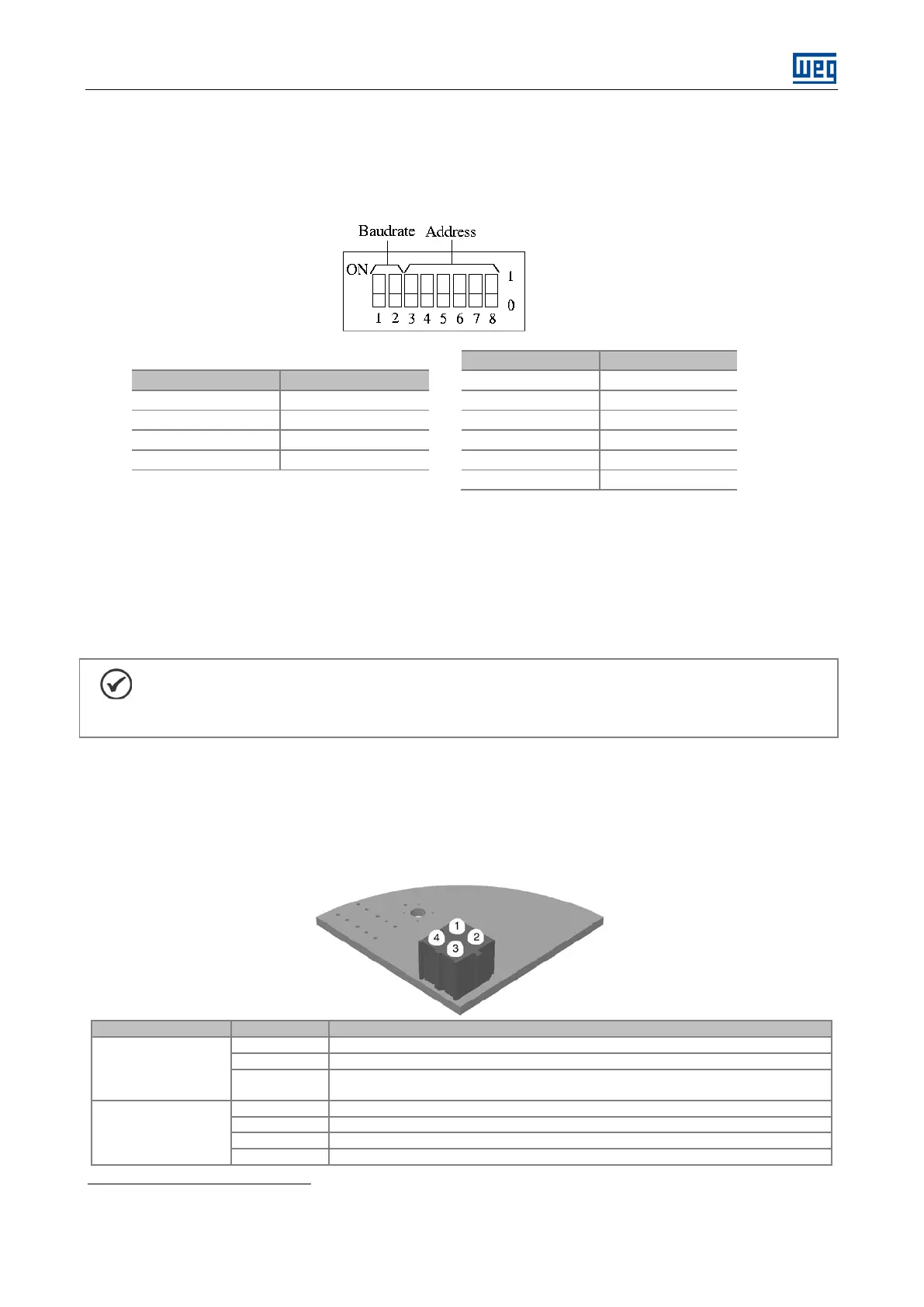Soft-Starter SSW-06 Characteristics on Fieldbus Network
SSW-06 | 11
2.2.1 Baud Rate and Soft-Starter SSW-06 Addressing
The DeviceNet communication is fitted with a set of 8 switches for setting the baud rate and the Soft-Starter
SSW-06 address. These switches have following functions:
Table 6: Baud Rate and Addressing
The DeviceNet protocol defines three possible baud rates: 125, 250 and 500kbit/s. All equipments connected
to the same network should be operated at the same baud rate On the Soft-Starter SSW-06, this configuration
is made through the switches 1 and 2 of the communication board.
One DeviceNet network device can use the addresses 0 (zero) to 63. For the Soft-Starter SSW-06 this
configuration is executed through the switches 3 to 8 of the communication board. Each device on the network
must have different address.
NOTE!
The baud rate and the Soft-Starter SSW-
06 address will be updated during the equipment start.
The equipment must be switched Off/On every time configurations changes are made.
2.2.2 Indication LEDs
The DeviceNet communication board is fitted with four LEDs for the device diagnosis. Table blow describes the
function of each LED.
Table 7: Description of the indication LEDs
Status
2
Power supply off / device not enabled.
With communication between the fieldbus board and the SSW-06 soft-starter control board.
Fault in the communication between the fieldbus board and the SSW-06 soft-starter control
board.
Bus not supplied / not online
Bus OK, online and connected
Online but not connected to the master
2
Valid only for the DeviceNet Drive Profile fieldbus kit. This LED has no function for the DeviceNet fieldbus kit.
