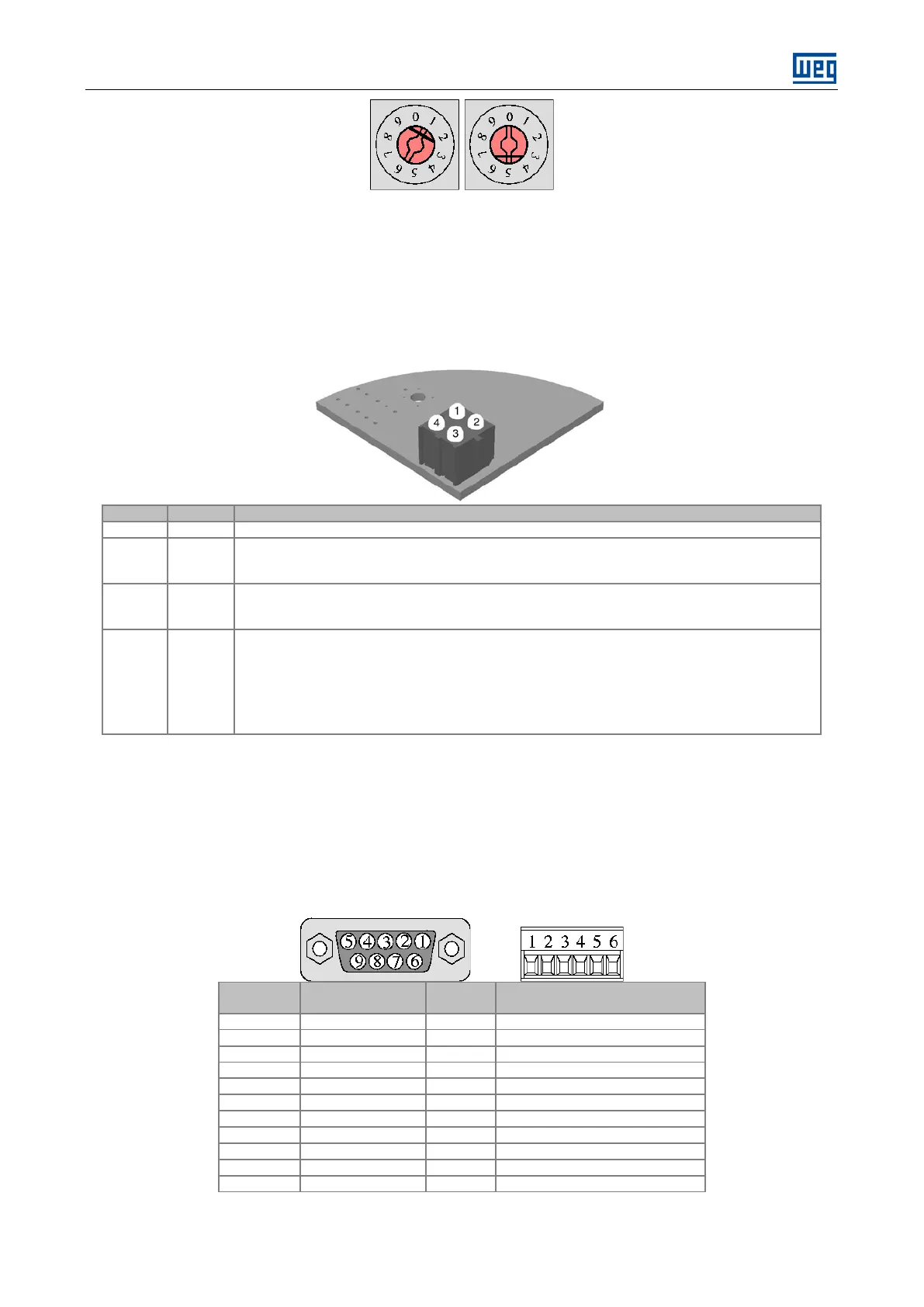Soft-Starter SSW-06 Characteristics on Fieldbus Network
SSW-06 | 8
Figure 1: Programming example of the address 15 on the Profibus DP board
2.1.3 Indication LEDs
The Profibus DP communication board is fitted with four LEDs for device diagnosis. Table below shows the
function of each LED.
Table 3: Description of the indication LEDs
Indicates if the module is online or not.
Off: drive is not online.
Indicates if the module is offline or not.
Off: drive is not offline.
Red: drive is offline.
Off: no diagnosis.
Flashing at 1Hz: confirmation error of the number of the input words (input) an
d/or output words (output)
communicated to the master.
Flashing at 2Hz: error in the parameter data communicated via network (not use).
Flashing at 4Hz:
error in the starting of the component responsible for the processing of the Profibus
(ASIC) communication.
2.1.4 Connection Cables
The Fieldbus kit of the Soft-Starter SSW-06 Profibus DP has a special connection cable. One end of this cable
has a 6 wire plug-in connector that must be connected to the communication board. The other end has a
female DB9 connector that must be connected to the Profibus DP bus. The pin locations of these connectors
are as shown in table below.
Table 4: DB9 connector of the Profibus DP board
6 wire Female
Plug-in Connector
Name Description
0V isolated against RS485 circuit
+5V isolated against RS485 circuit
