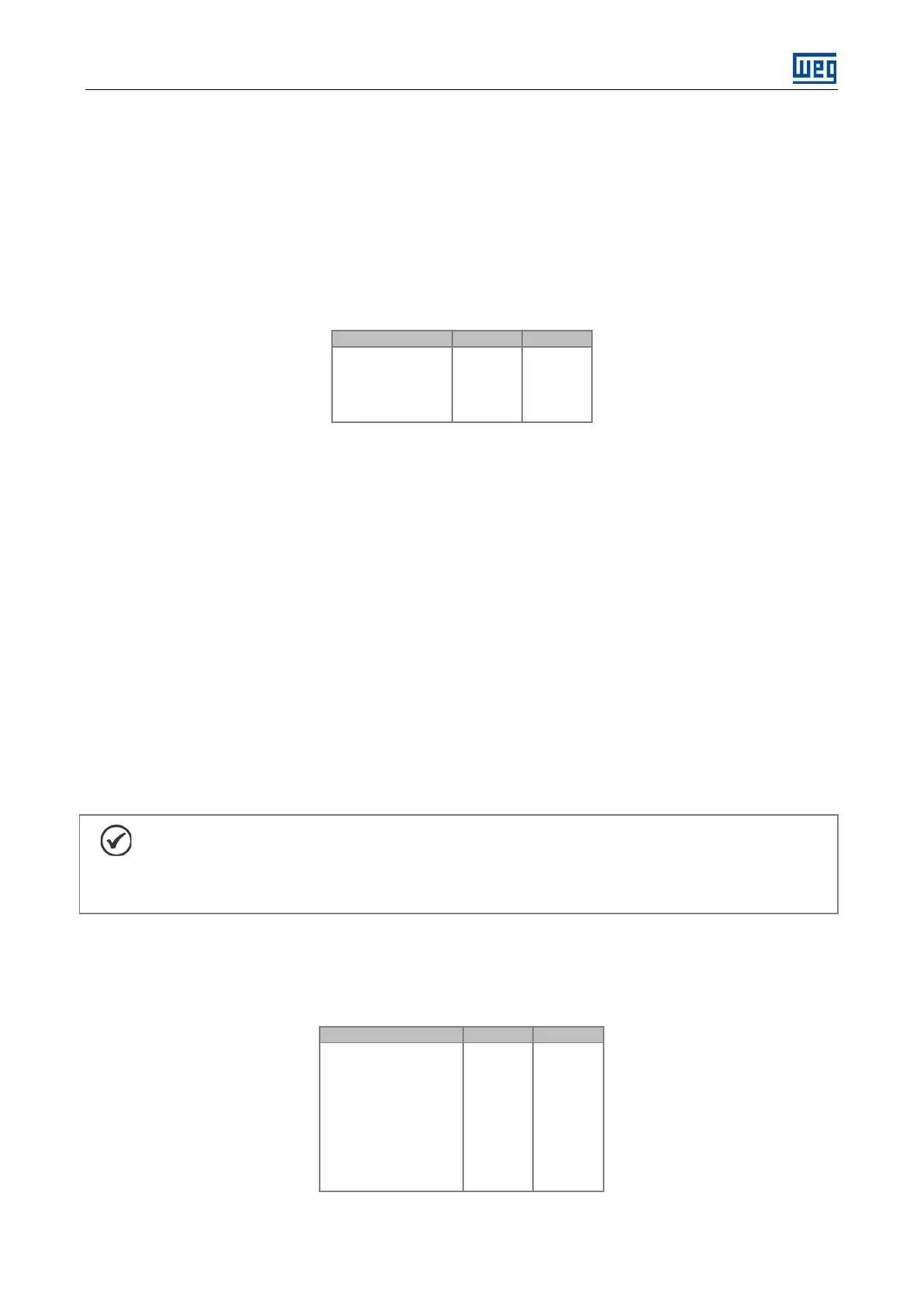Fieldbus Communication Parameters
SSW-06 | 25
3 FIELDBUS COMMUNICATION PARAMETERS
The Soft-Starter SSW-06 has a set of parameters, described below, that are used for the network device
configuration. All other parameter that are not described in this section do not have direct relation with this
function, however these parameters are important for the equipment operation. Thus you must know how to
use the equipment via parameters, since they can be used also during the operation via network. For complete
parameter listing and their respective description, please refer to the Soft-Starter SSW-06 Manual.
3.1 P085 – STATUS OF THE FIELDBUS BOARD
This read parameter indicates the status of the communication board. This parameter can be set to:
1 = Board inactive
2 = Offline
3 = Online
■ 0 – Disable: indicates that the board has not been enabled. The board enable is executed through the
parameter P309.
■ 1 – Board inactive: indicates that the board has been enabled through the parameter P309, however the
Soft-Starter could not access the board correctly, or the programmed network is different from the used board.
This problem can occur mainly during the board start-up due to bad contacts or installation faults. When the
board becomes inactive, the fault message 30 is displayed on the product HMI and the communication board
can only be enabled again when the Soft-Starter SSW-06 is reset.
■ 2 – Board active and offline: indicates a communication fault between the board Fieldbus and the network
master. This fault can occurs due to several reasons (master configuration fault, communication cables were not
installed correctly, high noise level during the data transfer, etc.) and do not allow the communication between
the drive and the master. Always the board Fieldbus passes to the status offline, a fault message will be
displayed on the Soft-Starter SSW-06 HMI.
■ 3 – Board active and online: indicates that the communication between the Soft-Starter SSW-06 and the
master is being executed with success.
■ 4 – Profibus stop: indicates that the network master is stopped.
NOTE!
For the DeviceNet network, when the network master is in Idle sta
tus, this condition will be
considered as a communication fault. The board remains in offline status and the fault message 29 is
displayed in the HMI.
3.2 P309 – FIELDBUS BOARD ENABLE
This parameter allows the Fieldbus board enable and programming the number of words to be communicated
between the Soft-Starter SSW-06 and the network master.
1 = Profibus DP 1 I/O
2 = Profibus DP 4 I/O
3 = Profibus DP 7 I/O
4 = DeviceNet 1 I/O
5 = DeviceNet 4 I/O
6 = DeviceNet 7 I/O
7 = EtherNet/IP 1 I/O
8 = EtherNet/IP 4 I/O
