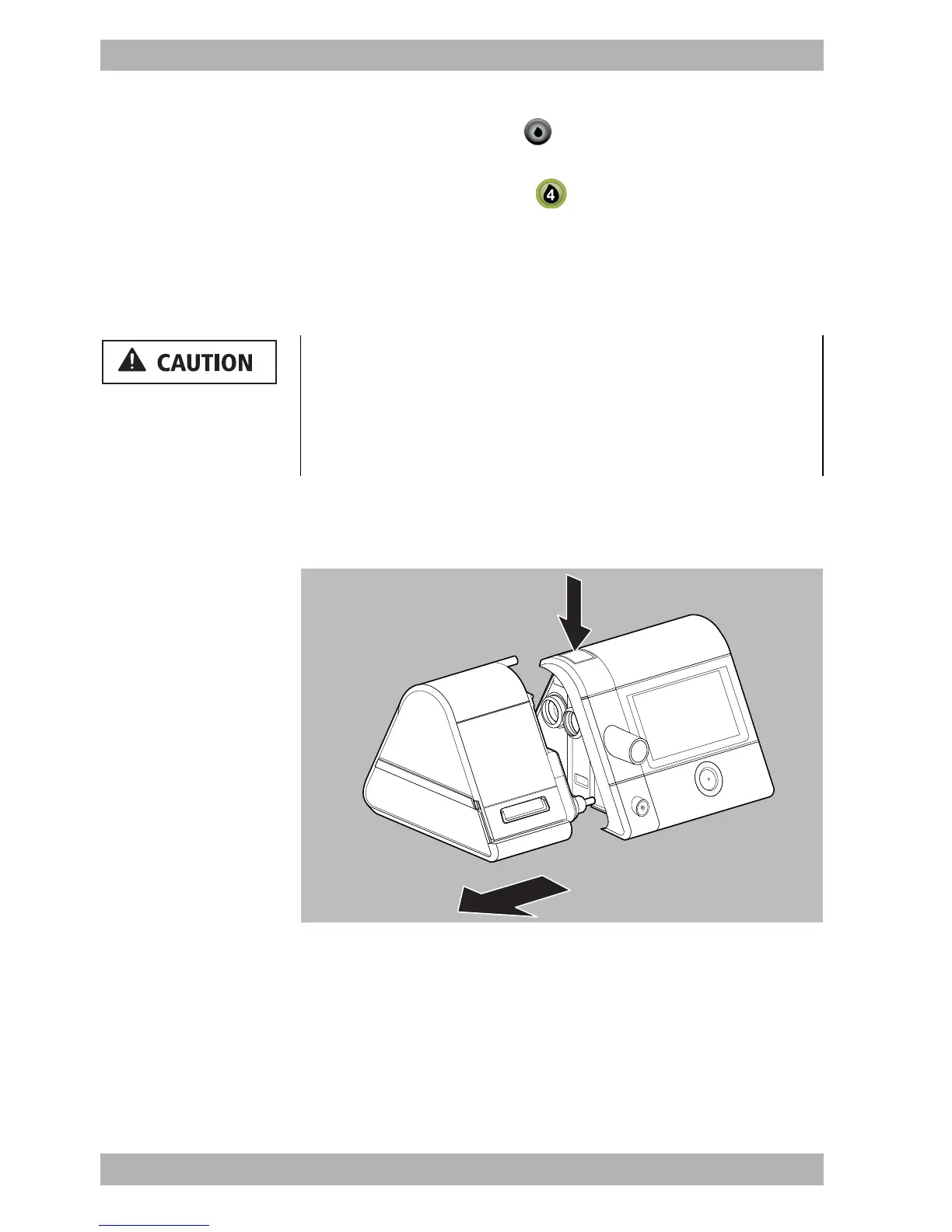38 EN WM 100 TD
WM 67841c 03/2015
4 Preparation
• When the therapy device is in Standby mode: The humidifier
button is shown in gray on the therapy device's display.
• When the therapy device is in Therapy mode: The humidifier
button is shown in green on the therapy device's display
with the currently set humidifier level.
4.3.3 Removing the respiratory air humidifier after
use
Requirement The therapy device is switched off.
1. Press the unlocking button on the therapy device.
2. The respiratory air humidifier is removed from the side of the
therapy device.
Risk of injury from hot element!
During and shortly after operation, the element of the respiratory
air humidifier is hot and touching it can cause burns.
Allow the element to cool down completely.
Avoid touching the element.