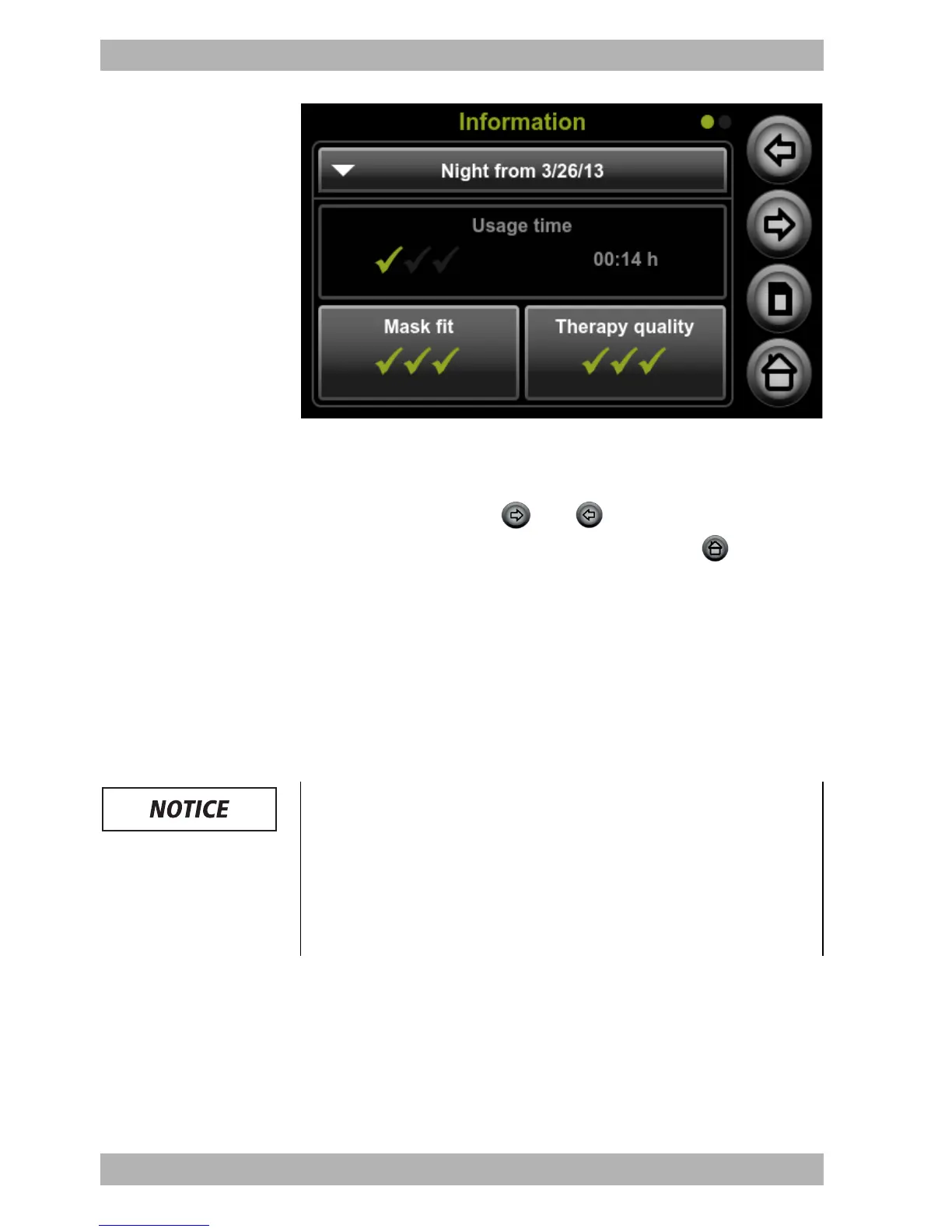58 EN WM 100 TD
WM 67841c 03/2015
5 Operation
6. If required, save all the data to the SD card (see " Saving the
therapy data manually", page60).
7. To view the device information, navigate to the next screen
using the arrow keys and .
8. To exit the info menu, press the Home button .
Result The therapy data and device information are called up.
5.11 Using the SD card
An SD card is not necessarily required for the operation of the
therapy device. The therapy data and settings are stored internally
in the device.
5.11.1 Inserting the SD card
Requirement The therapy device is in Standby mode.
1. Open the SD card slot cover.
Loss of data due to incorrect SD card!
SD cards not purchased from Weinmann may have reduced
functionality or result in the loss of data.
Only use SD cards from brand manufacturers which comply
with the specifications (see "12.1 Technical data", page85).
Do not use the SD card for third-party files.