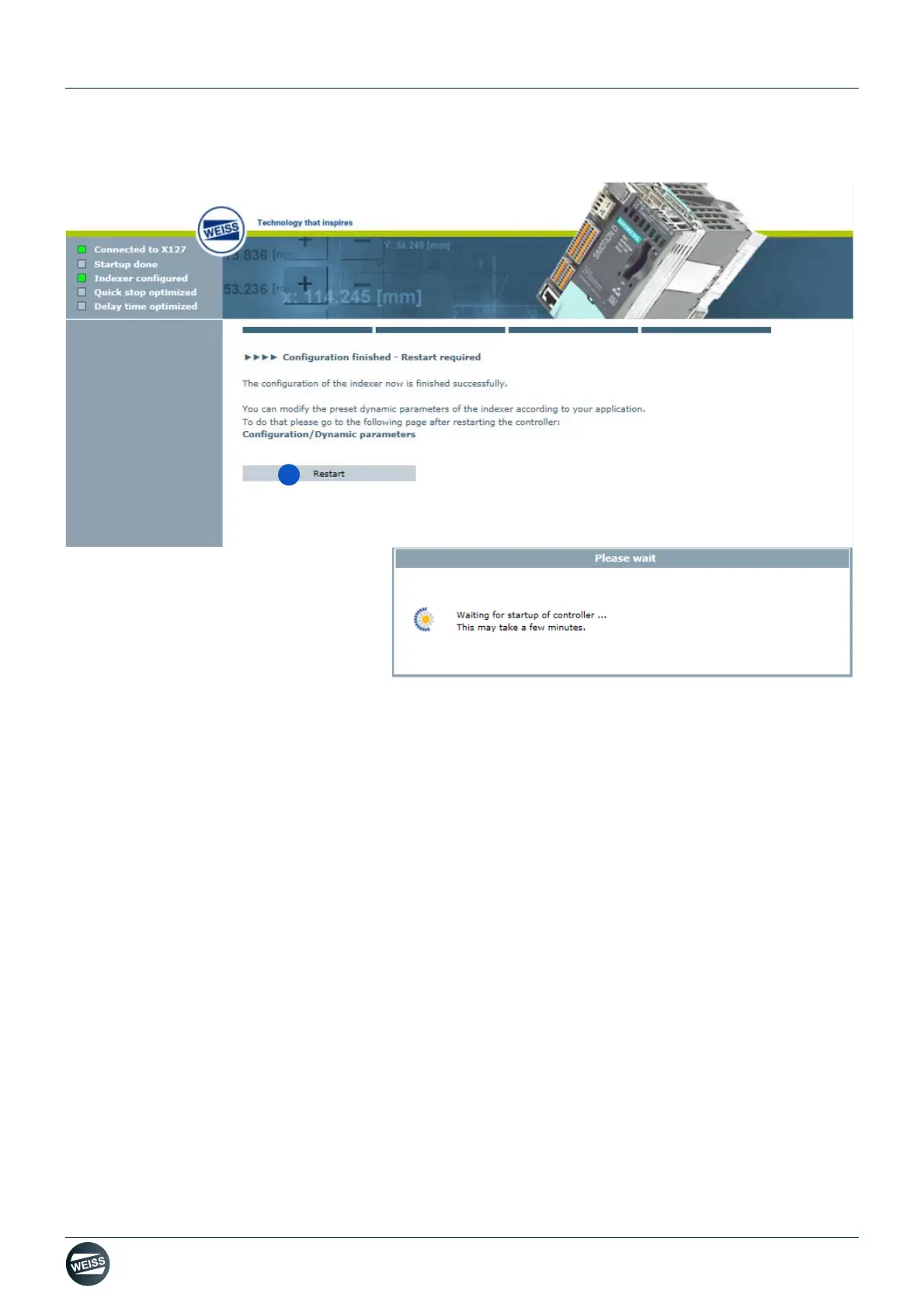Manual R06-201694 / 172
ROTARY INDEXING TABLE CONTROLLER EF2...B
OPERATION / DESCRIPTION OF WEISS SOFTWARE | 8.3 Machine configuration
Restart
1. Confirm the prompt for a restart.
➱ The controller boots.
➱ After booting is completed, the Start page is opened.
➱ The status of the rotary indexing table is displayed in the status indicator of the Start page.
Connected with X127
Startup done
Indexer configured
Quick stop optimised
Stop delay time optimised
Rotary indexing table state: WAIT_FOR_ENABLE