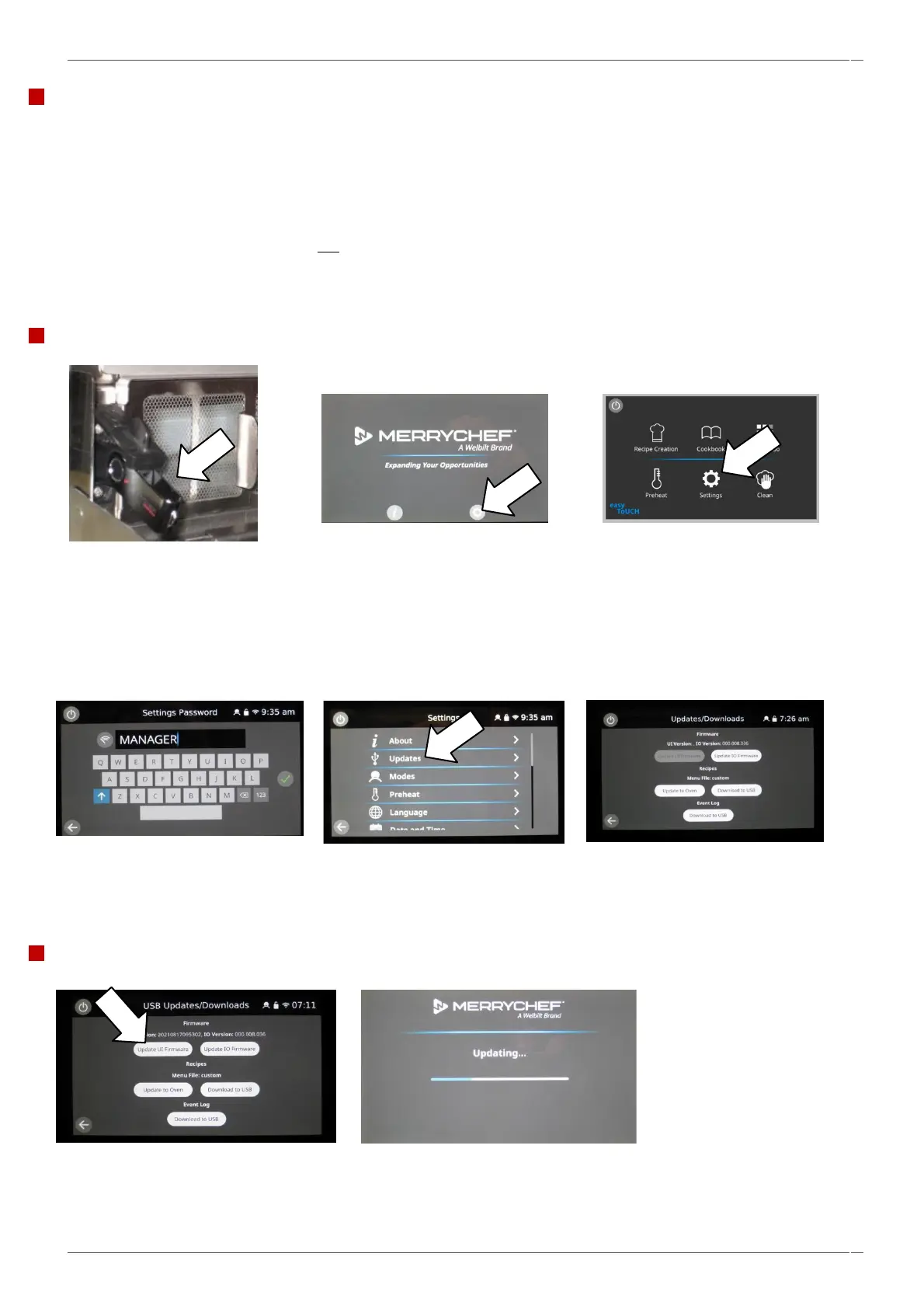4 Accessing the easyTouch
®
2.0
Back to contents >
Merrychef conneX
®
service and repair manual 39
UI micro SD card & IO PM replacement - firmware update
The user interface (UI) contains the main operating firmware, serial number of your appliance, temperature calibration, event
log, communication profiles, cooking profiles, application icons and the recipe images.
The personality module on the IO board contains the IO firmware.
UI Firmware may have to be updated on replacement of the SD card.
On replacement of the IO Personality Module, if a newer IO Firmware version is available, a prompt will appear. Proceed by
selecting the tick (an IO firmware USB is not required).
See section 6.11 for replacing components
Manual updates
1. With the oven switched off, open
the cover of the USB port and insert
the USB memory stick into the slot.
The USB memory stick should be
formatted to FAT32 with the
required firmware loaded.
2. Switch on the oven and
wait until the Merrychef
screen is displayed. Select
the settings icon.
2a. The settings can also be
accessed from the main
screen.
3. Enter the settings
password; MANAGER and
select the green tick.
UI firmware update
4. Select ‘UPDATES’
5. Due to the size of the UI firmware,
wait for 90 seconds the USB key to be
read. If the “Update UI Firmware” tab
remains greyed out, there is no
compatible firmware available on the
USB key.
6.To update the UI firmware select the ‘Update UI Firmware’ tab.
The firmware will then start updating.
Then firmware update sequence remains the same as an automatic update.
