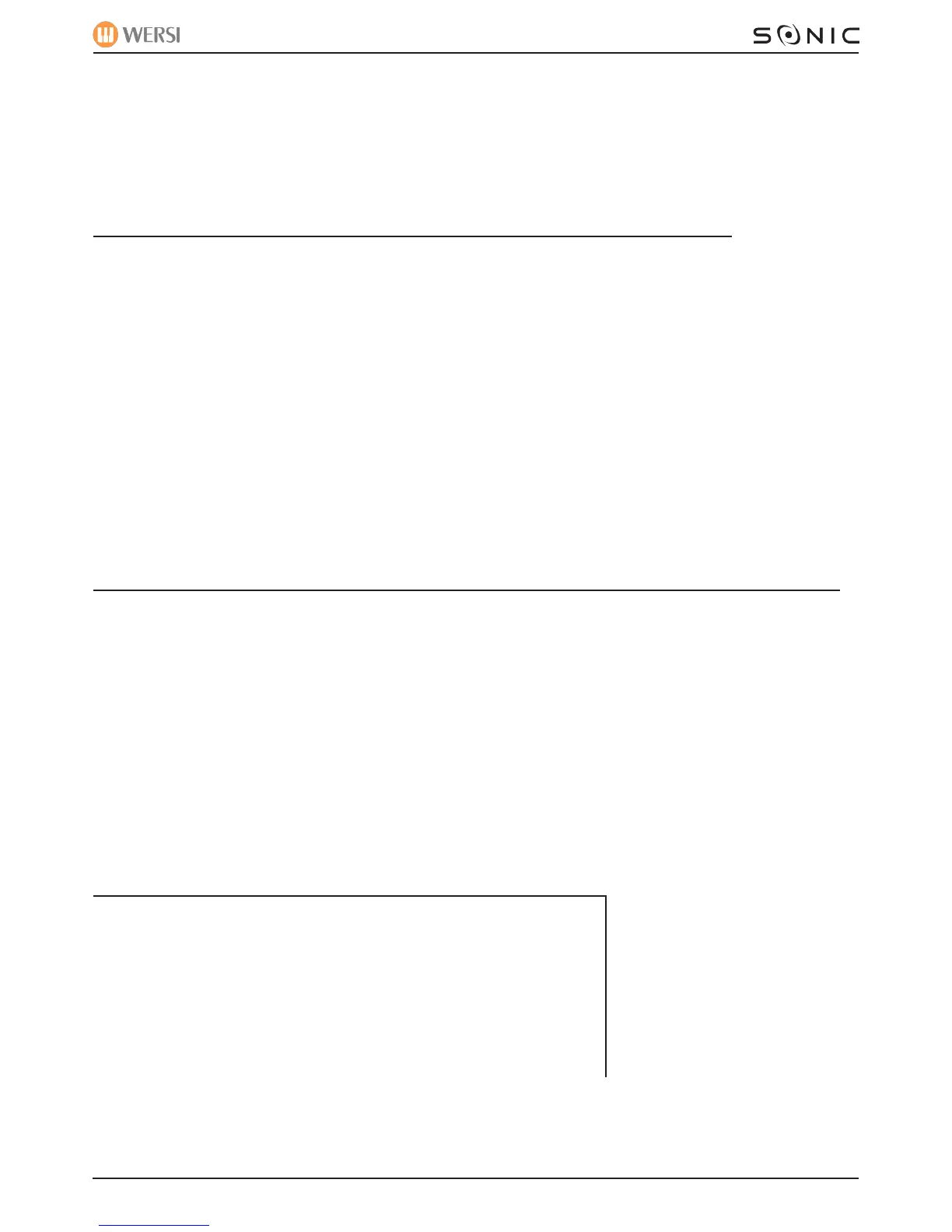WERSI SONIC USER MANUAL
MIDI -
AUDIO - Press this button to access the WAV / MP3 recordings on your Sonic.
Acc Controls
ACC ON - This button allows you to turn the Auto-Accompaniment (Backing) on or off.
AUTO-BASS - This button allows you to the ‘Auto-Bass’ function on / off. This is useful if you do not
assist all users, no matter as to your playing ability.
SOUND TO STYLES- These four buttons are ‘One Touch Settings’ of the Sonic. When a Style is selected,
use these buttons to ‘orchestrate’ the style with professional registrations.
FADE IN / OUT - This button allows you to ‘Fade In’ or ‘Fade Out’ the accompaniment. This can be pat-
icularly effective for an alternative start or end to your arrangement without using the intro / ending
buttons.
Global Manual Controls
LM-HOLD - This allows you to play a chord and remove your hand from the manual. The sound of the
chord or note pressed on the Lower Manual will still continue to sound! Perfect for releasing your left
hand to be able to use other controls on the Sonic!
WERSI-Chord - This button allows you to turn on the ‘Easy-Harmony’ type effect. In the past this is
sometimes referred to as ‘Single Finger Melody’ or ‘Single-Finger Harmony’. Different manufacturers
have different names for this. WERSI have always called their intelligent auto-harmony system
‘WERSI-Chord’.
When you play a note or chord on the Lower Manual, a corresponding harmony is played when you
press a note on the Upper Manual.
There are many different Harmony Types:
4-Way Close 1 Harmony
4-Way Close 2 Harmony
BB Brass (BigBand Brass) Harmony
BB-Reeds (BigBand Reeds) Harmony
Big Band Harmony
Block Chord Harmony
Country Harmony
The WERSI-Chord function is great for creating realistic band sounds, church organs, choral sounds,
bigband / swing / jazz type playing arrangements.
WERSI DIRECT LTD - 0800 084 2013 - www.wersidirect.com - info@wersidirect.com
Duet 1 Harmony
Duet 2 Harmony
Fanfare Harmony
Fingered Harmony
Hymn Harmony
Normal Harmony
Solo-Voice
Theatre Harmony
